5 Remote Production challenges and how to overcome them
• John Barker
Remote production isn’t simply an alternative; it’s a leap forward for the broadcast and live production industry. This innovative model empowers you to streamline processes, expand your reach, and produce stunning content from anywhere. Reach beyond the studio to cover the events that matter, building a reputation for dynamic, on-the-ground coverage. By embracing remote production, you can optimize resources and produce high-quality content more efficiently.
However, like any evolving technology, remote production has its own challenges. Whether you are exploring remote workflows or already implementing them, this guide will delve into their benefits, five common challenges, and practical suggestions to overcome them.
What is Remote Production?
Remote production (also known as REMI, cloud production, outside broadcast, or at-home production) is a broadcasting technique that separates the live capture of content from the central production control room. This allows production to happen off-site, in a studio that could be miles away, or even at someone’s home office.
Primary production elements (like switching, graphics, and commentary) remain the same, with broadcast contribution, return feeds, and monitoring transmitted via the internet, cellular networks, or dedicated lines. This is achieved by using specialized encoding and decoding hardware/software that compresses and transmits the signals.
Remote workflows are most commonly used in sports broadcasting and live news, but they’re also used in live entertainment (award shows, concerts, corporate, educational, and other live events).
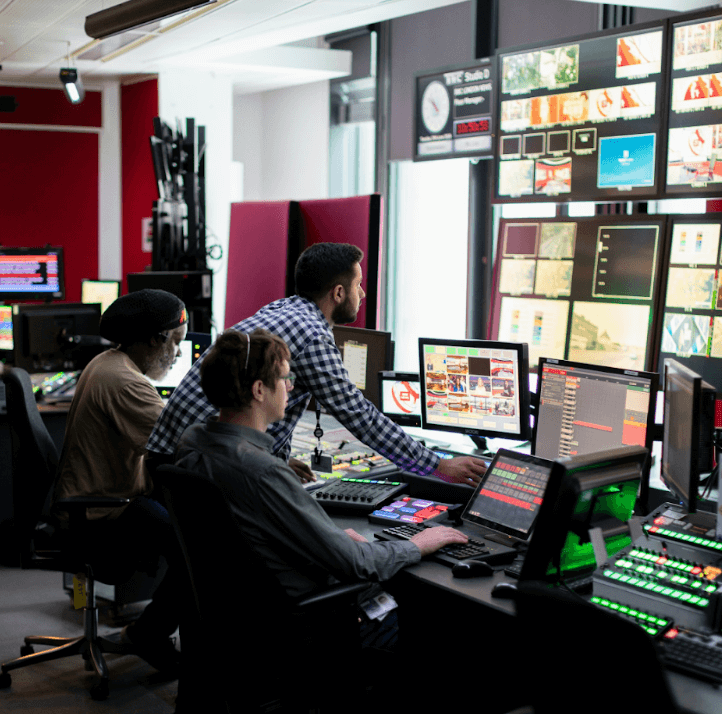
Benefits of Remote Production
A key advantage of remote production is its cost-effectiveness (up to 70% cost savings: source). The flexibility of decentralized workflows lets you cover more events and deliver more content without needing massive budget increases. Technological advancements like 5G networks, user-friendly cloud-based production platforms, and affordable hardware have democratized remote production, making it a viable option for various budgets.
Cost savings
Gone are the days of hefty travel expenses, extensive crew coordination, and venue rentals. Remote productions leverage cloud-based tools and a centralized studio control room, minimizing on-premises infrastructure needs. These changes translate to significant cost reductions in transportation, accommodation, equipment shipping expenses, and venue fees.
💡 Shifting away from traditional on-site models also has the unexpected benefit of reducing operational risks such as equipment loss or damage and travel delays
Operational efficiency
Imagine a streamlined workflow with centralized control, allowing you to scale productions quickly. Producers, technical directors, and editorial staff can cover multiple events simultaneously from a centralized hub, eliminating the logistical burdens of on-site setups. Benefits include more free time and resources for content creation, collaboration, and innovation.
Expanded reach and coverage
Remote production opens up new possibilities for broadcasters by eliminating the need for physical presence at every event site, allowing them to cover a broader range of events (even those in distant locations or with limited budgets). This flexibility will enable broadcasters to tap into talent worldwide, branch into niche markets, and produce content that resonates with specific interests.
Overcoming Remote Production Challenges
Remote production has diverse applications across sports broadcasts, news coverage, corporate events, television shows, concerts, and more. The drive towards IP technology, coupled with a need for greater efficiency and content creation, has accelerated the adoption of remote production workflows.
While remote production undeniably offers cost and logistical benefits, some broadcasters remain hesitant due to prior experiences with limitations, expensive equipment, and potential risks. These reservations are valid, but careful planning and strategic execution are key to a seamless transition to remote workflows.
We’ll address the most common remote production challenges and concerns so you can make a better decision.
#1: Internet reliability
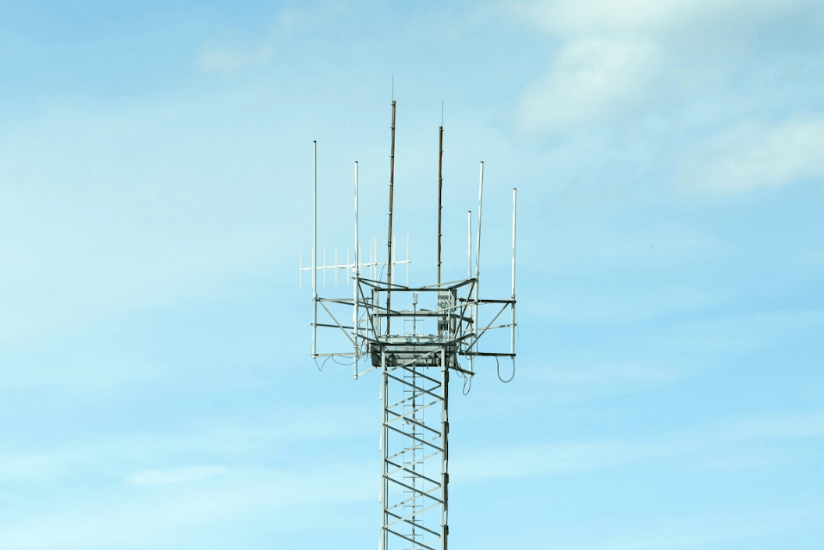
Remote production relies on a solid internet connection. Weak signals or fluctuations in remote locations pose a significant risk to the broadcast, potentially causing delays, dropped frames, and an overall poor viewer experience. Strategies exist to significantly mitigate internet reliability challenges and ensure smooth, high-quality video streaming, including investing in robust on-site encoding hardware for reliable signal transmission.
Transmission options
- IP networks: IP (Internet Protocol) networks are the foundation of modern remote production. It can utilize both public internet connections and private networks.
- Dedicated fiber lines offer the most reliable and stable connection within a fixed point-to-point setup. However, they can be expensive and unavailable in some places.
- High-speed broadband is a common form of access for IP networks. This can be an economical option, depending on the bandwidth and upload speeds available. Some broadband connections have lower latency than satellite workflows.
- Cellular data networks (4G/5G) are becoming increasingly reliable, especially with the rising availability of 5G networks. Data caps and potential coverage limitations require consideration. 5G could be a game-changer for remote teams to transmit high-quality audio and video signals from the event site to the remote production facility.
- Satellite uplinks are the most reliable option for truly remote locations where other networks are unavailable. However, satellite connections can be expensive and introduce latency (delay) into the signal.
💡 Pro tip: Teams can choose and combine transmission methods based on the location and event.
Suggestions
- Minimize latency: Use low latency video protocols and high-quality video encoders. Prioritize reliable connections to minimize delays. Consider local graphics insertion at remote sites for elements that require precise timing.
- Hardwire devices: Hardwired connections significantly reduce the physical distance a signal needs to travel compared to relying on wireless networks.
- Dual network redundancy: Use wired and cellular connections as backups, automatically switching if a primary connection fails.
- Bandwidth monitoring and optimization: Monitor bandwidth usage and optimize data streams to reduce reliance on peak bandwidth.
- Content Delivery Networks (CDNs): Leverage CDNs to distribute the broadcast signal across geographically dispersed servers, ensuring smooth delivery even if localized internet issues arise.
- Forward Error Correction (FEC): Implement FEC techniques in the transmission process, which helps correct errors that might occur during transmission over unreliable networks.
- Remote production facility location: Strategically locate the remote studio or facility in an area with reliable, high-bandwidth internet infrastructure.
#2: Workflow considerations

Remote production demands a different approach to teamwork. Successful remote production teams proactively embrace collaboration, adapt to new tools, and actively seek out training. Understanding the technical complexities of remote workflows is essential, particularly for large-scale events.
The distributed nature of the work can feel isolating, especially during critical moments that require immediate troubleshooting while team members are apart. Ensuring precise timing and synchronization between audio, graphics, and video feeds from multiple remote locations adds a layer of complexity.
Suggestions
- Prioritize collaboration: Deploy cloud-based production tools for real-time collaboration on editing, graphics, and more.
- Ease the transition: Begin with smaller productions or hybrid approaches to gradually acclimate your teams.
- Adjust workflows: Plan for potential delays, especially for live events and interactions.
- Synchronization: Utilize high-precision timecode solutions and timecode-aware production tools to ensure perfect synchronization across sources.
- Dedicated training: Provide comprehensive training on specific tools, workflows, and troubleshooting techniques.
- Seek technical expertise: Partner with remote production specialists for tailored guidance, solution design, and ongoing support.
💡 Pro tip: A hybrid approach offers a flexible and cost-effective approach to live event production. It leverages a mix of on-site equipment, remote personnel, and cloud-based tools, all connected through a robust IP network.
#3: Time Zone differences

Having teams spread across locations and time zones can disrupt traditional production workflows. Scheduling real-time coordination between remote teams and the central broadcast hub becomes more complex. The “always-on” aspect of certain productions can lead to disruptions in handoffs and continuity if core teams aren’t carefully synchronized. Furthermore, the need for 24/7 technical support becomes critical. In-house teams may not have the capacity to troubleshoot urgent issues outside of their local business hours.
Suggestions
- Clear communication protocols: Establish clear expectations about response times, handoff procedures, and escalation channels when issues arise.
- Asynchronous collaboration: For seamless collaboration, utilize project management platforms and communication tools with asynchronous features (recorded videos, messaging with time stamps).
- Multi-timezone software: Look for production software and tools that support multiple time zones to bridge time gaps and minimize mistakes when converting time manually.
- Defined shift patterns: Consider overlapping shift schedules to ensure some overlap during work hours between teams in different regions for smoother transitions.
- On-call support: Plan for technical support availability across time zones, potentially partnering with vendors who offer global support services or guaranteed response times.
💡 Pro tip: Eliminate time zone conversion errors with production software that supports multiple time zones (such as Rundown Studio).
#4: Security
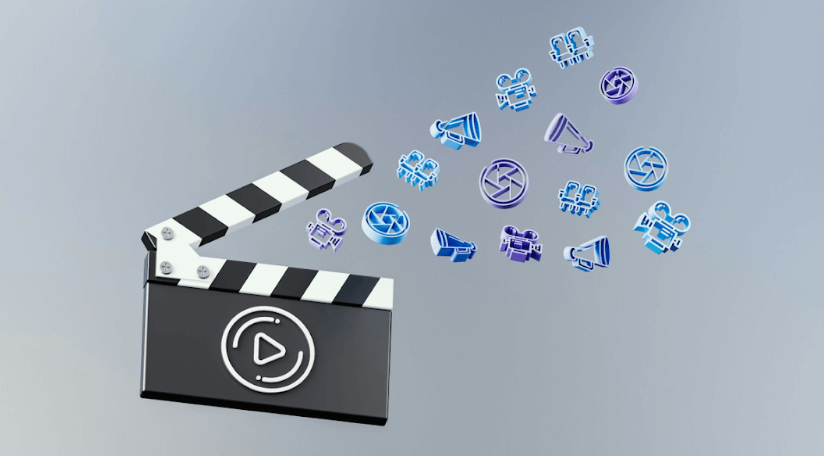
Remote production’s reliance on internet connections, public networks, satellites, or dedicated transmission lines exposes it to security risks. Live video feeds and the systems managing them become vulnerable to cyber attacks, data interception, or malicious disruption when transmitted over these channels. Prioritizing security is crucial but must be carefully weighed against the need for a fast, reliable connection – a high-speed connection means little if it compromises your valuable content.
Suggestions
- Software security features: Look for software that provides end-to-end encryption, two-factor authentication, and robust user access controls.
- Explore private 5G networks: For particularly sensitive content transmissions, consider investing in a private 5G network for your remote production setup. This provides enhanced security, control, and reliability compared to public internet connections.
- Encrypt everything: Mandate the use of secure VPN connections over public networks. Encryption (such as AES-256) protects all video, audio, and production data transmissions from interception.
- Redundancy: Having backup systems or alternative transmission paths can help maintain the broadcast in the event of a disruption.
- Enforce strict access controls: Limit who can access your remote workflow systems and sensitive content with user authentication and role-based permission systems.
- Security awareness training: Cybersecurity isn’t just about technology – your team is crucial. Educate your staff on recognizing phishing attacks, social engineering tactics, and password best practices. Even the best technology can be compromised by careless clicks or unknowingly sharing login details.
#5: Initial investment costs

Remote production offers long-term cost savings, but the initial investment in hardware, software, and training can be a hurdle. Robust solutions are required for remote integration, monitoring, and quality control across multiple feeds. There are upfront costs related to upgrading your production hub, acquiring remote kits, potentially utilizing satellite uplinks or private networks, and training your team. However, the specific costs and requirements for switching to the remote production model will depend on the scale of your operations, your existing infrastructure, and the complexity of the events you cover.
Suggestions
- Phase it in: Start with a hybrid approach, combining remote production with traditional methods. This allows you to manage costs while gaining experience.
- Explore affordable options: Look into cloud-based platforms, streamlined production tools, and the potential of 5G cellular networks to make remote production more budget-friendly.
- Focus on long-term benefits: Factor in the significant savings you’ll achieve on transport, setup, travel, and reduced on-site staffing. These long-term benefits often justify the initial investment.
Summary
Remote production offers broadcasters significant advantages: cost savings, flexibility, less logistics, and increased event coverage. However, challenges like internet connectivity, distributed teams, time zone differences, security, and startup costs necessitate strategic solutions. By carefully addressing these challenges and leveraging the right tools, broadcasters and production teams can fully realize the benefits of live remote production for events and shows of all sizes and complexities.