Rundown Studio vs Rundown Creator
• John Barker
Choosing the right rundown software can streamline your production process and help you stay on budget, but finding the best fit takes careful consideration. Rundown Creator is a well-known option, but limited online information and reviews might leave you with unanswered questions. We’ll look closer at Rundown Studio, a Rundown Creator alternative for running productions more efficiently and keeping them on time.
Get a side-by-side comparison of Rundown Studio and Rundown Creator, making choosing the right rundown software for your event and production needs easier.
What is Rundown Studio?
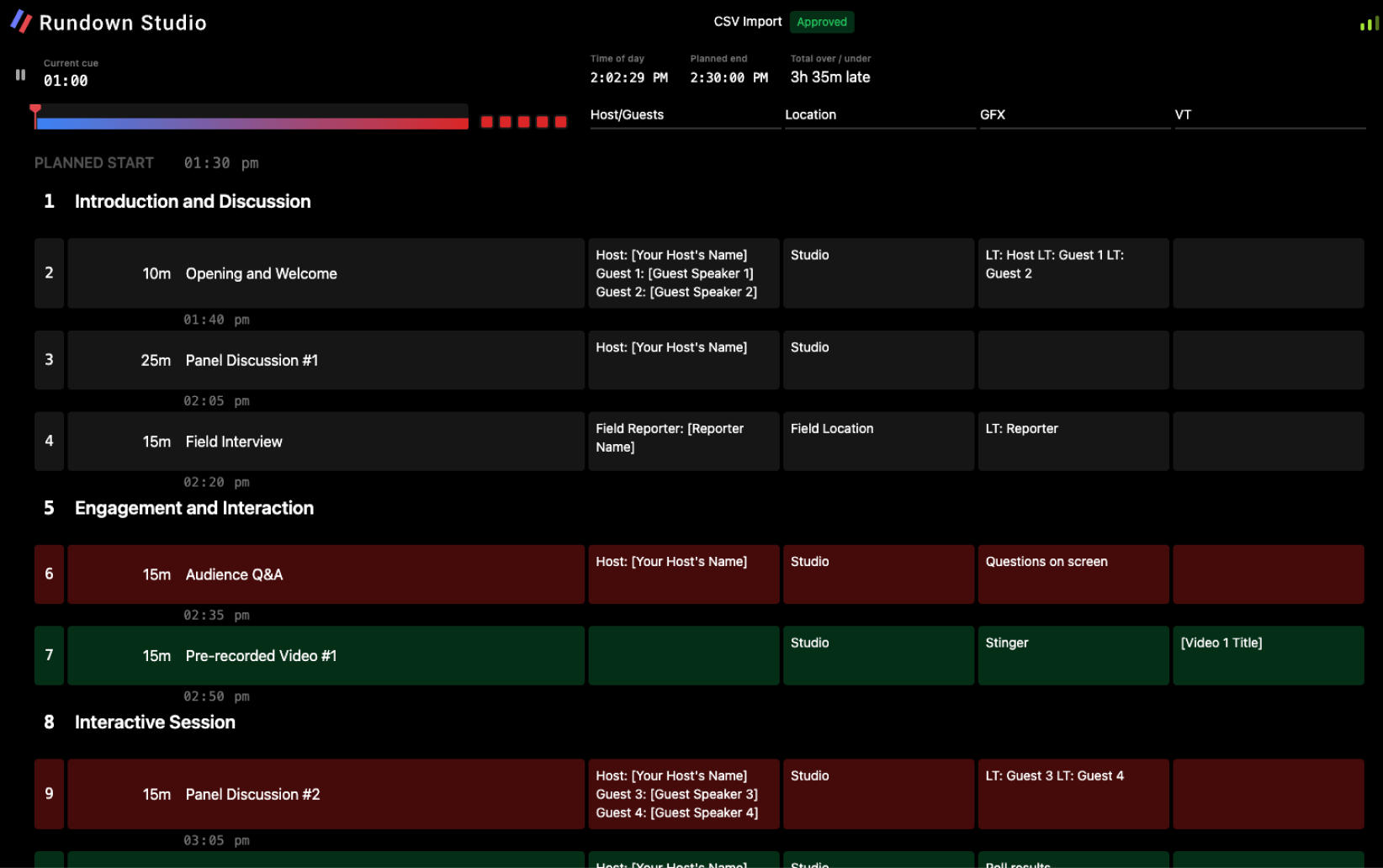
Rundown Studio is a cloud-based rundown software designed for collaborative planning, cueing, and execution of events, shows, and broadcasts. Its intuitive interface and flexible customization options make it easy to learn and adapt to various production needs.
Key features
- Collaborative workflow: Teams can work together seamlessly on rundowns, whether on-site, in the studio, or remotely, on any internet-connected device or computer.
- Smart cueing & automation: Automate tasks, improvise on the fly, and control production steps with real-time script syncing and intelligent cueing.
- Customizable & easy to use: The intuitive interface makes setup and learning a breeze while offering flexible customization options.
- Adjust layouts, columns, and information to fit specific workflows.
- Invite guests for free: Unlike other rundown software, there is no need to pay for a seat for freelancers or guests.
Limitations
Rundown Studio lacks specialized newsroom integrations as it caters to live productions and events. If built-in scripting tools are crucial to your workflow, you’ll need to use external software and sync your documents. With its higher price point for large teams, consider if Rundown Studio’s efficiency-boosting features align with your workflow and budget.
What is Rundown Creator?
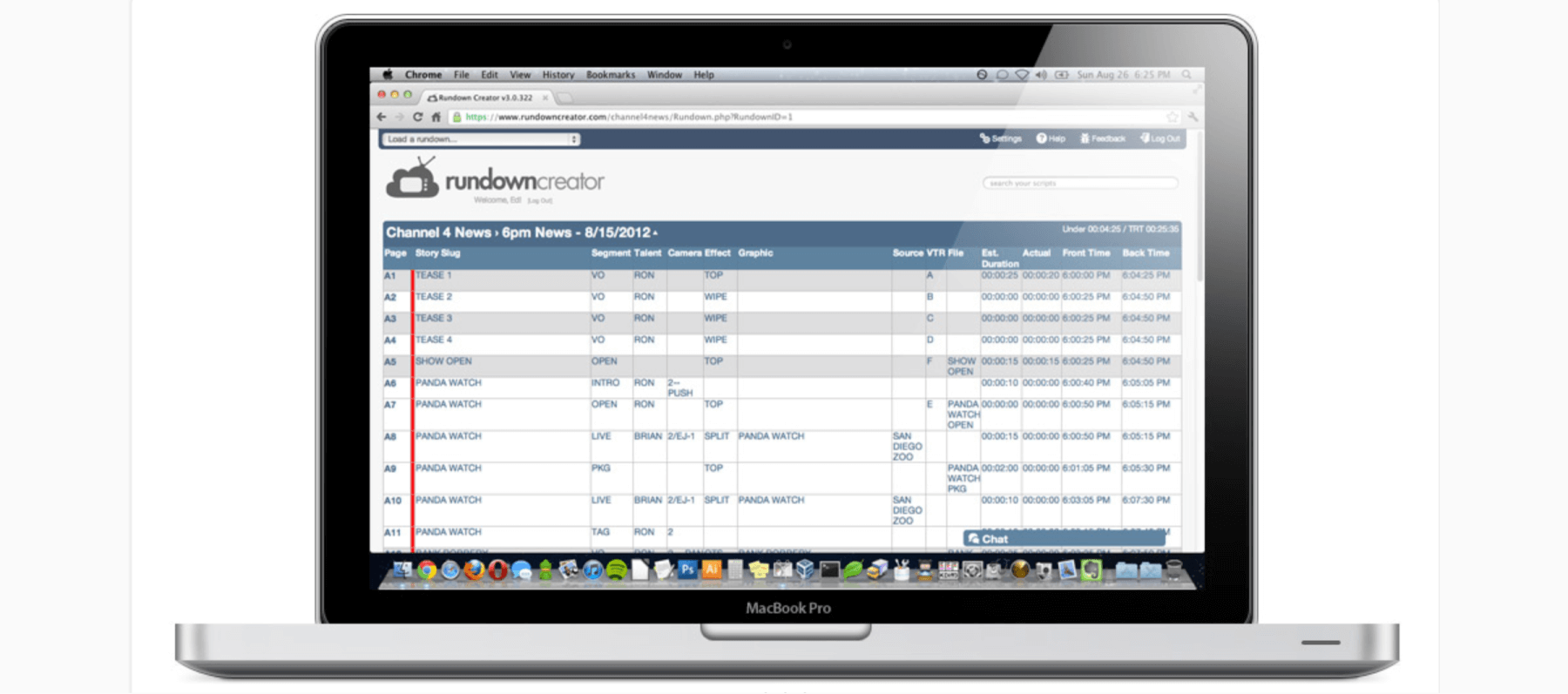
Rundown Creator is a web-based software solution for managing TV and radio show production. It provides tools for scripting, timing, collaboration, and integration with other broadcast systems.
Key features
- Script writing and editing: Built-in script editor with version tracking. Easily print out script in two-column TV-style format. Rundown and timing tools: Calculate segment and show durations. Changes are reflected in real-time across everyone’s browsers.
- Collaboration: Teams can collaborate on rundowns and scripts for various shows, which are accessible from desktop, laptop, tablet, or mobile devices.
- Integrations: Connects with teleprompters, graphics systems, and other broadcast tools.
Limitations
Rundown Creator excels in newsroom environments but may feel restrictive for other live production and events due to its specialized feature set. The lack of customization options and inflexible rundown structure may render it challenging for some production types.
Rundown Studio vs Rundown Creator
We’ll now compare some core features and main screens side by side so you can get a feel for each software’s user interface and visual differences.
Feature comparison
Rundown Studio vs Rundown Creator, compared:
| Features | Rundown Studio | Rundown Creator | ||
|---|---|---|---|---|
| Create and edit rundowns (run of shows) | ✅ | ✅ | ||
| Cue timing and automatic time calculations | ✅ | ✅ | ||
| Asset management and tracking (media files, images, videos) | ✅ | ❌ | ||
| Web or cloud-based app | Cloud-based | Web-based | ||
| Chat and messages | ❌ | ✅ | ||
| Custom styling, fonts, text highlighting, color-coding | ✅ | ❌ | ||
| Web prompter/confidence monitor | ✅ | ✅ | ||
| Custom views and layout | ✅ | ❌ | ||
| Save rundown templates | ❌ | ✅ | ||
| Import/export rundowns | ✅ | ✅ | ||
| Full-timezone support | ✅ | ❌ | ||
| Integrations/API | API and BitFocus Companion | TriCaster, XPression, Chyron, and Autoscript (Pro/Educational) |
Related article: Rundown Creator Alternatives 2024
Similarities and differences
Rundown (run of show)
Both Rundown Creator and Rundown Studio empower teams to collaborate on rundowns (run of shows) remotely, with changes synchronized across devices in real-time. However, they differ in flexibility, managing media assets, and import/export options:
- Flexibility: Rundown Studio offers a dynamic, customizable rundown structure for diverse workflows, while Rundown Creator uses a more traditional, fixed layout.
- Scripts and media files: Rundown Creator includes a built-in script editor, while Rundown Studio doesn’t. However, you can sync scripts and keep media files unified within Rundown Studio.
- Import/export: Rundown Studio supports importing and exporting rundowns, while Rundown Creator only allows exporting to spreadsheets.
Timing and cueing
Rundown Studio goes beyond basic timing and cueing, offering smart cue timing that automatically adapts to live rundown changes. This minimizes errors and streamlines adjustments during live shows. Additionally, its ability to trigger actions based on precise timing or external systems (like lighting or displays) provides enhanced control for complex productions.
In contrast, Rundown Creator focuses primarily on timing and progress tracking, making it a good fit for productions with less intricate cueing needs.
Customization and layouts
Rundown Studio allows you to adapt the rundown for your unique production needs; customize columns, colors, headings, add tags and checklists, and drag-and-drop images into rows. Visually organize tasks by creating dropdown columns for easy status updates or indicating camera shot types.
Rundown Creator has a more static structure. You can adjust columns and rows, but with limited styling options, it provides a familiar layout similar to spreadsheets.
Collaboration
Both Rundown Creator and Rundown Studio empower teams to collaborate on rundowns remotely. Users can be assigned roles and access rights to contribute or view specific content from any internet-connected device.
Rundown Studio goes further with useful advanced collaboration features:
- Shareable private links: Grant granular control over what guests, freelancers, or clients can view or edit within a rundown.
- Kanban board view: Organize multiple rundowns by their show-ready status for easy workflow management.
- Custom outputs and views: Tailor displays for specific needs, optimizing the view for smaller screens or specialized equipment like teleprompters.
Rundown Creator offers a streamlined collaboration experience with team chat for direct communication.
Web Prompter
Rundown Studio and Rundown Creator offer web-based teleprompter functionality, ideal for transforming devices and laptops into prompters. However, Rundown Creator uniquely integrates with its internal scripts. For external or third-party teleprompters, Rundown Creator provides export options.
Screenshots
Rundown Studio
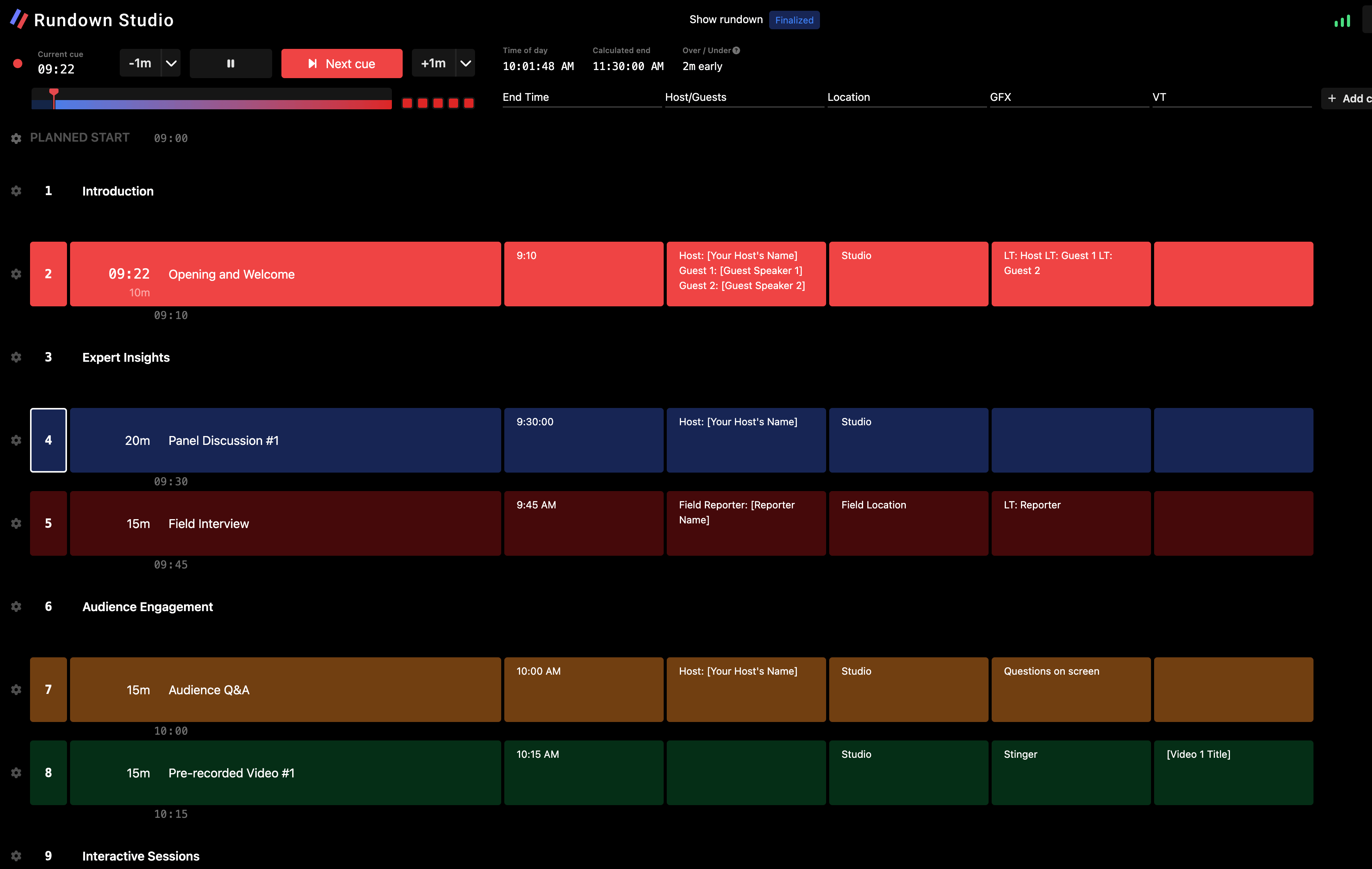
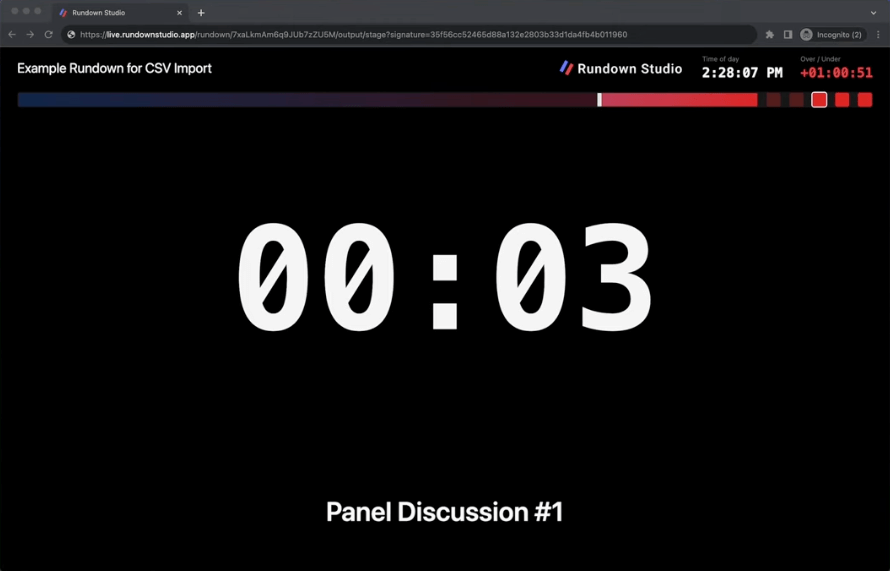
Rundown Creator
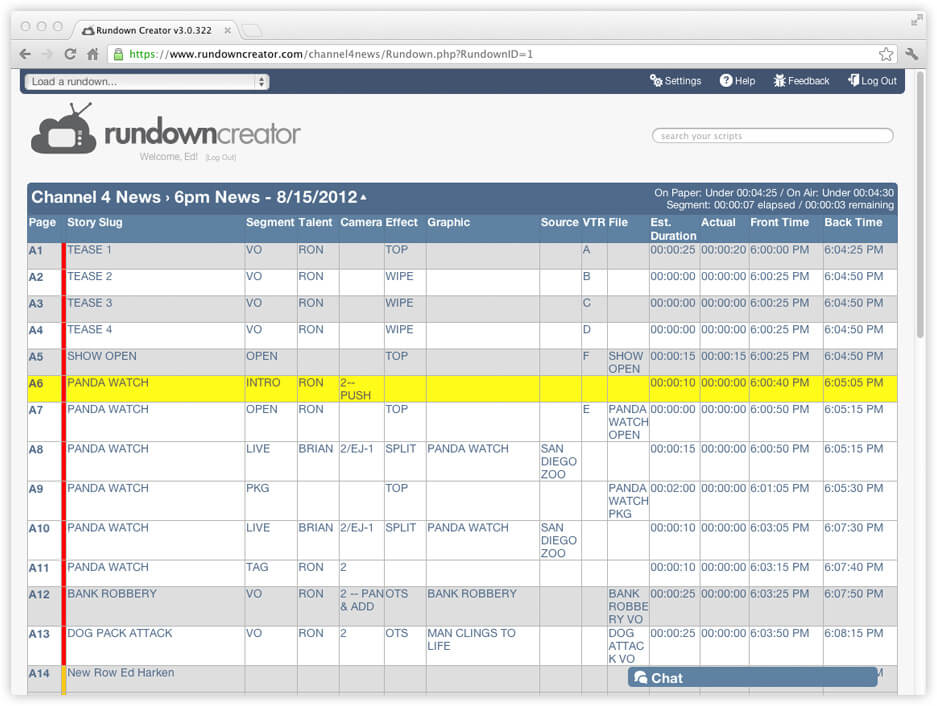
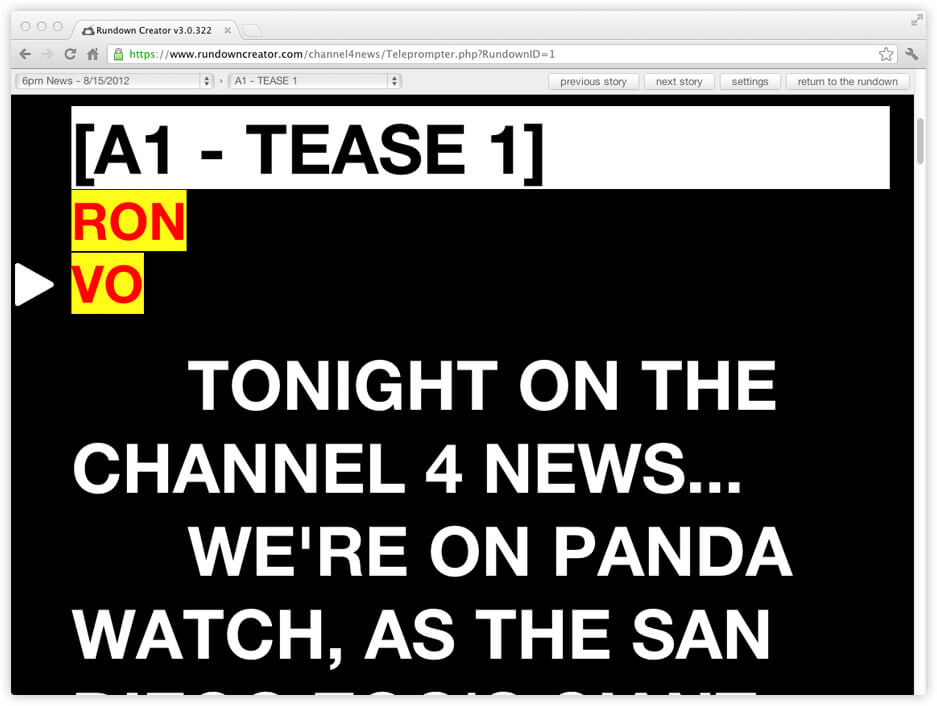
Pricing
Everyone appreciates simple pricing. Let’s break down both software options and compare their plans.
Rundown Studio pricing
Rundown Studio has yearly and monthly pricing options to suit all sorts of production sizes.
Start with a small team and then add more seats with a simple fee to scale your team as needed. See Rundown Studio’s pricing here.
Rundown Creator pricing
Rundown Creator is more affordable for large teams, with a generous educational discount for students and schools.
| Plan | Features | Users | Price (monthly) | Price (yearly) |
|---|---|---|---|---|
| Basic | Rundowns, timing, scripting, web prompter, chat, printing, and user management. | 1 5 10 | $40 $60 $80 | $440 $660 $880 |
| Pro | All features in Basic, but with TriCaster, XPression, Chyron, and Autoscript integration. | 5 10 15 | $90 $120 $160 | $990 $1320 $1760 |
| Educational | Pro plan features. Heavily discounted for schools and universities | 25 | - | $660 |
*Rundown Creator offers plans for larger team sizes. You can find all pricing options on their signup page. The free 2-week trial is limited to those with a company, organization, or school email address.
Summary
Choosing the best rundown software depends on specific production needs, complexity, team size, and budget. Rundown Studio’s adaptability makes it a strong contender for teams managing diverse production types, from live events to complex broadcasts. Rundown Creator’s feature set is tailored specifically to traditional broadcast media (TV, radio, internet shows).
Here’s our recap on Rundown Studio vs Rundown Creator:
- Rundown Studio: Offers a modern interface, robust features (like automatic cue timing), and flexibility for various live events and productions. It is a solid option if you need a dynamic, adaptable rundown software with various customization options. Ideal for precision and control during live events and complex productions.
- Rundown Creator: This tool is aimed primarily at broadcast news production, and is used as a teaching tool in video production courses. It is suitable for basic rundown creation and scripting, but it could feel limiting and less user-friendly for other live event or production types. Ideal for broadcasts where accurate timing is important, but automated cueing is less of a priority.
Verdict: Rundown Creator’s lower upfront cost might be tempting, but Rundown Studio’s features and ease of use can save you time and resources in the long run.
Whenever possible, make use of the free plans and free trials to get hands-on experience in order to make the right software decision for your team and workflows.
💡 Learn how to choose the right rundown software: Best rundown software for production teams in 2024
