Rundown Creator Alternatives 2024
• John Barker
In any show, live event, radio, or broadcast production, the rundown is what keeps everyone on the production team coordinated.
Whether you’ve outgrown building rundowns in Google Sheets, want to increase productivity, or produce larger shows, we have rounded up the top 10 free and paid Rundown Creator alternatives for your live production and broadcasting needs.
What is a rundown?
In TV, live shows, and broadcast productions, a rundown, or run of show, is a detailed plan that lists the order and timing of the show’s segments.
A rundown can be created with a mix of manual work and digital tools and often involves lots of paper and spreadsheets. Production teams and show callers rely on it to guide and adapt the show in real time.
Depending on the industry, rundowns are also known as a run of show, event agenda, event schedule, show flow, game script, cue sheet, or program outline.
What is Rundown Creator?
Rundown Creator is a TV and radio rundown software for managing various aspects of show production, streamlining the process from scripting to broadcast.
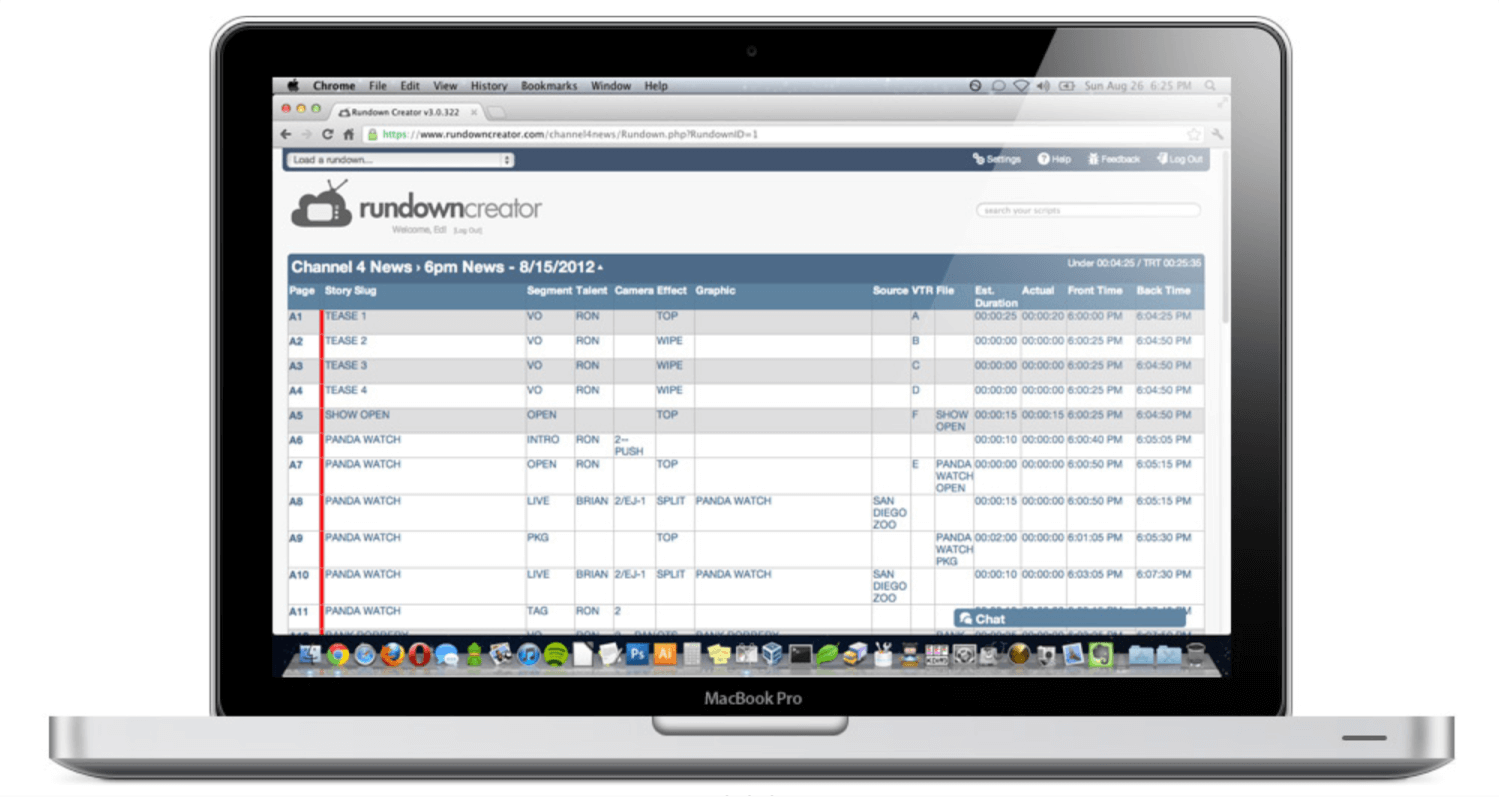
Main features
- Create rundowns
- Manage show timings
- Script editor
- Teleprompter
- Messaging
- Integrates with TriCaster, XPression, Chyron, and Autoscript (Pro/Educational)
Limitations
Rundown Creator’s features mainly target the news production niche. Other types of live events and productions will find the lack of flexibility and features limiting. The user interface (UI) is dated, and the static rundown design can get unintuitive.
Pricing
- Basic: $40/month or $440/year (1 user)
- Pro: $90/month or $990/year (5 users)
- Educational at $660/year (25 users)
Best Rundown Creator alternatives
#1: Rundown Studio
Rundown Studio is a cloud-based rundown software for collaborative show planning, cueing, and directing. The intuitive interface makes it easy to set up and learn, with flexibility in customization and formatting.
Teams of all sizes can automate, improvise, and control key production steps with real-time script synching, smart cueing, and prompting.
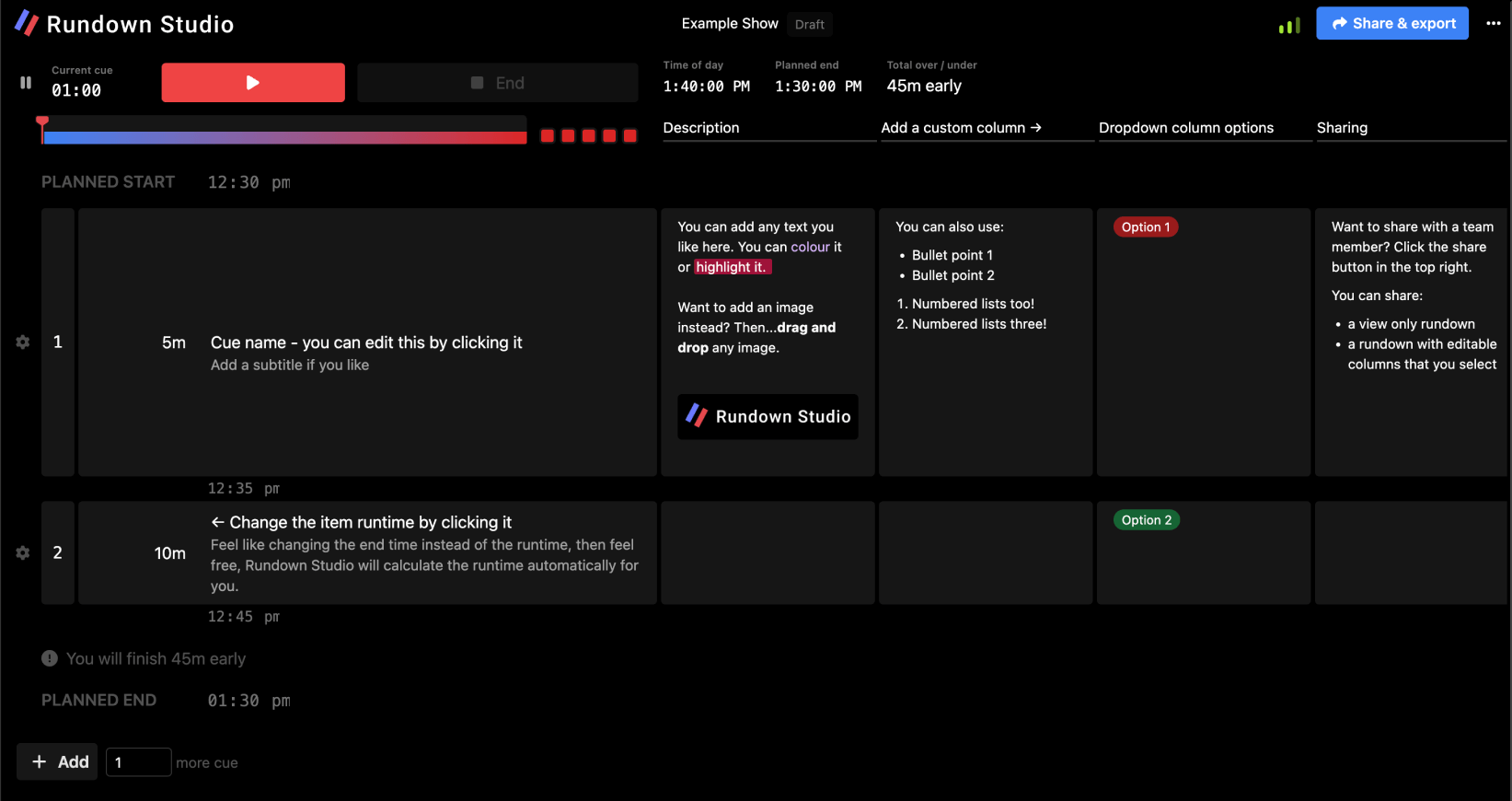
- Create, customize, and manage rundowns
- Sync in real-time and edit on the go
- Cue timing and durations
- Show planning
- Upload graphics, media, and files in one place
- Manage multiple rundowns at once
- Import/upload existing rundowns
- Export PDF rundown for printing and sharing
- Custom outputs which work with teleprompters and tablets
Pricing
See Rundown Studio pricing here.
#2: Cuez (TinkerList)
Cuez App by TinkerList is a rundown and script platform for editing, automated cueing, and prompting. The cloud-based content management app aims to make live production seamless and more efficient with its automation features - at a price.
Users have mentioned a steeper learning curve, while others liked that they could automate production directly from the rundown.
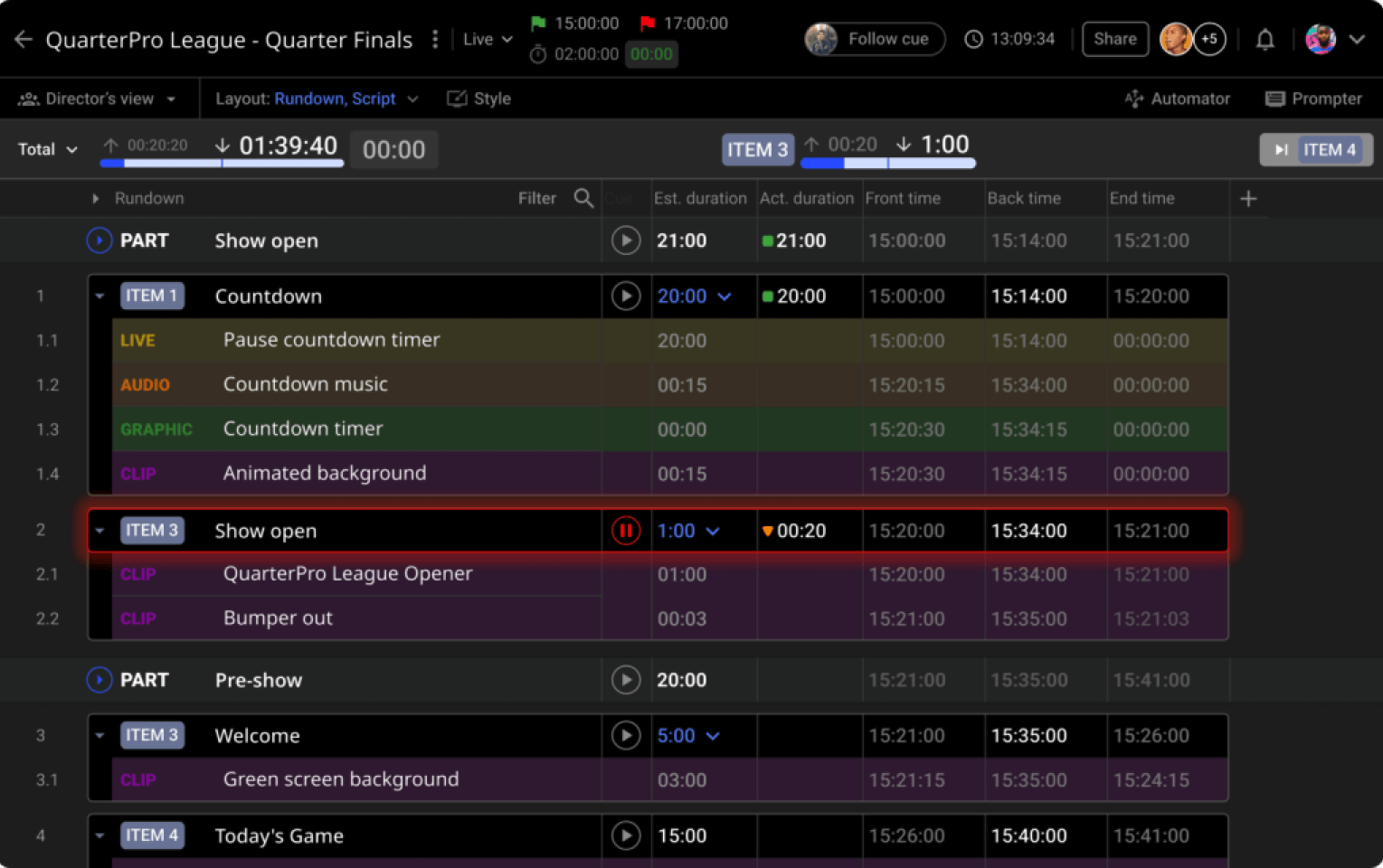
- Collaborate on rundowns and scripts
- Templated blocks
- Media uploads
- Automation for cameras, microphones, and software (€1998+/year add-on)
- Web prompter (€828+/year add-on)
- Manage timing and cueing (Production plan)
- Integrates with vMix and external tools
Pricing
- Event: €25/month or €228/year per user
- Production €50/month or €468/year per user
- Broadcast: contact sales for pricing
#3: Dramatify (rundown)
Dramatify is an end-to-end mobile production management platform for TV, film, and video production.
The all-in-one production dashboard gives producers an overview of production planning, budgeting, call sheets, audio-visual scripts, technical information, and more. The rundown is just one of many features of this cloud-based software.
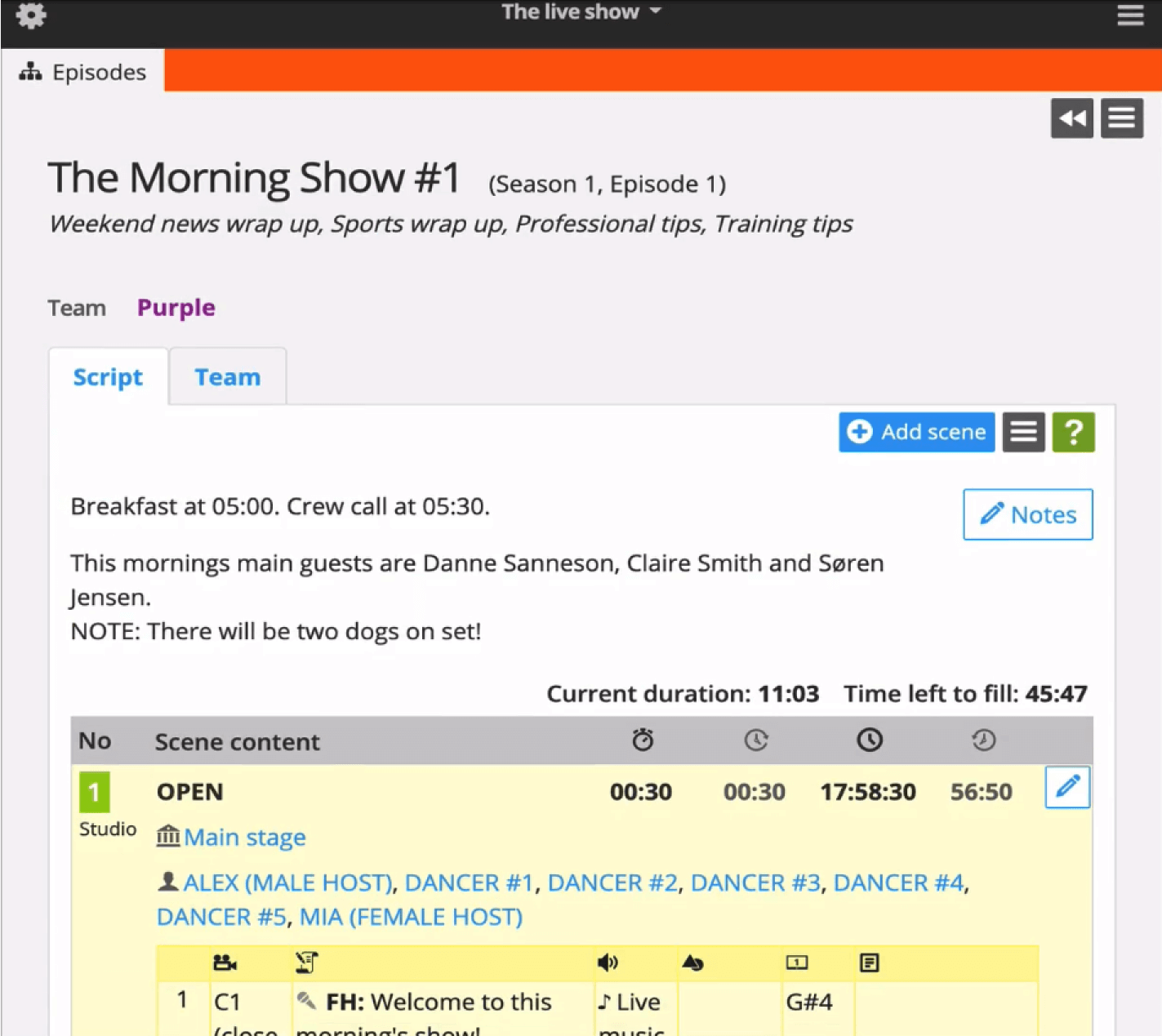
Paid features include:
- Multi-camera rundowns
- Grid view for planning
- Camera and cue cards
- Scripting
- Timer for pre-recorded content
- Redlining for live events
- Integration with CuePilot vision mixer
Pricing
- Free plan: 3 seats (does not include rundown, scripting, or cueing features)
- Bronze: $299/month (10 seat)
- Silver: $599/month (25 seats)
- Gold: $999/month (50 seats)
- Diamond: $1799/month (100 seats)
*Pricing differs between countries and regions.
#4: Shoflo
Shoflo is an end-to-end solution for planning, scripting, prompting, and broadcasting events. It has features that support live streaming and virtual events.
The collaborative, cloud-based platform allows teams to plan, create rundowns, make edits on the fly, and stream live events.
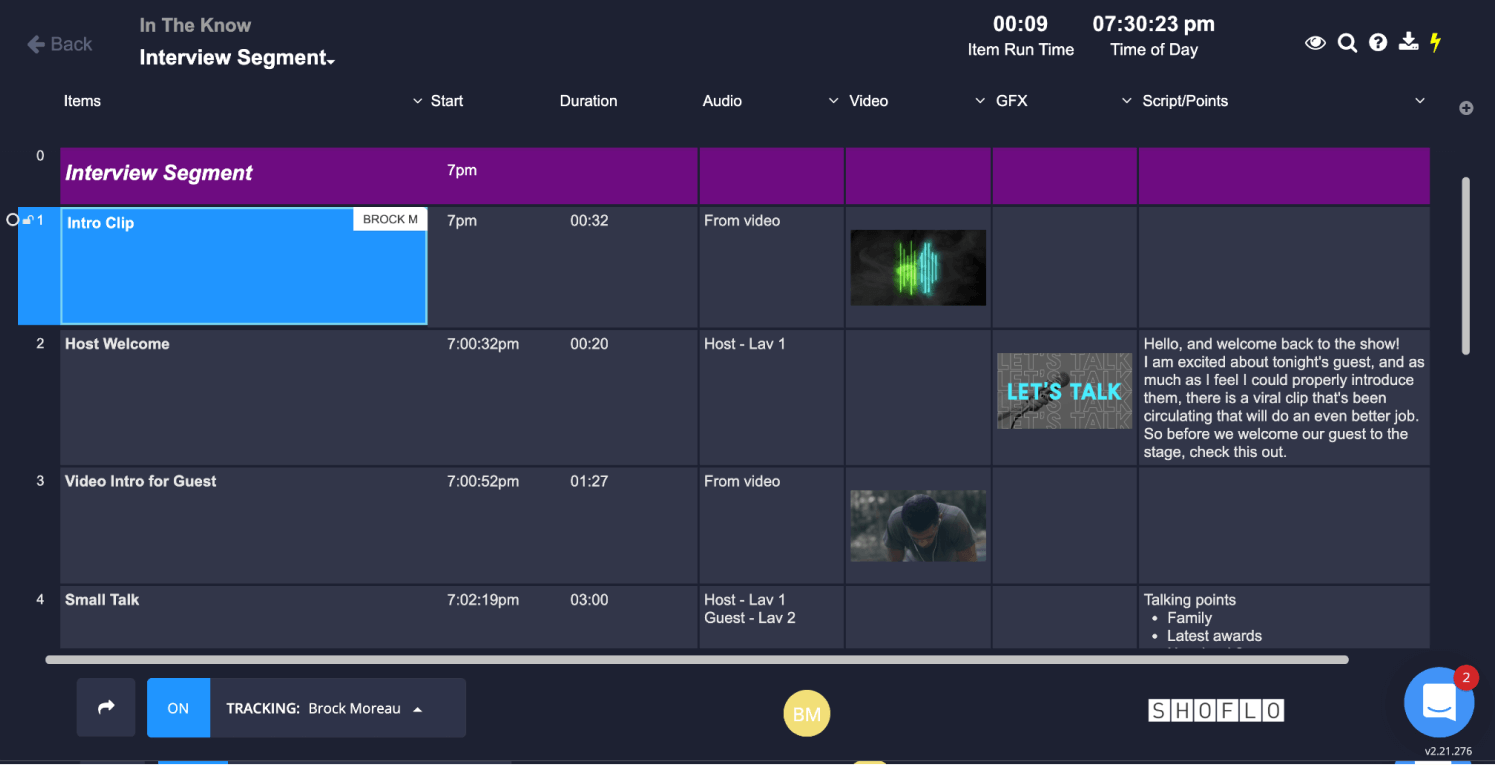
- Build show rundowns
- Update rundowns, cue sheets, schedules, and scripts in real-time
- Multiple views (agenda, timers, teleprompter script)
- Customizable industry templates
- Prompting
- Live streaming tool with presenter view
- Import and export CSV files
Pricing
Starts from $950/year. Prices are given upon request.
#5: CuePilot
CuePilot is a cloud-based broadcast software for live TV shows and events. An automation system made for fast-paced live performances, the app ensures that live camera cuts are caught and delivered with precision.
When Studio Server features are enabled, producers can control the vision switcher and execute camera cuts from the app. It is also available for download on Mac, Windows, iOS and Android.
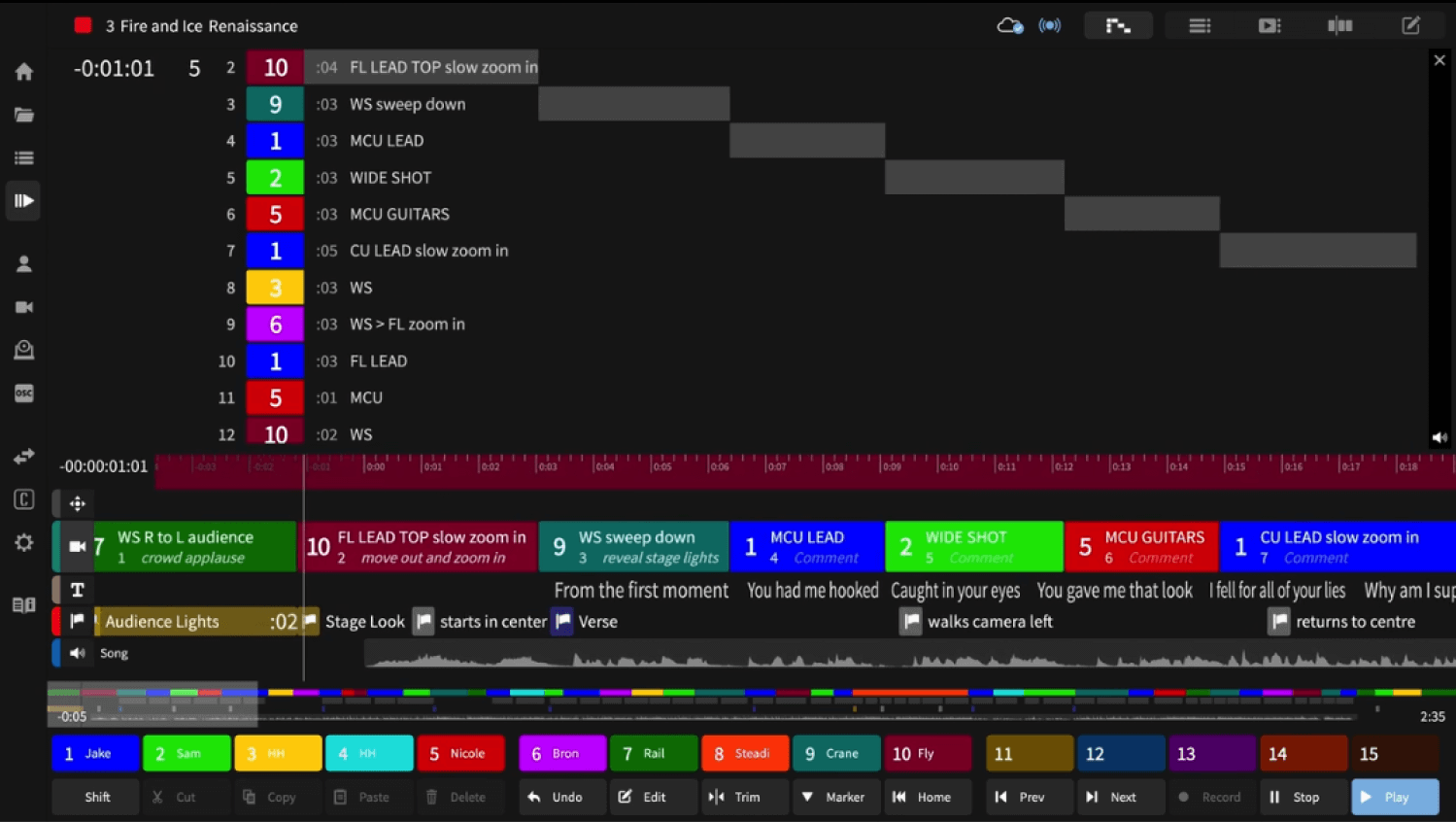
- Build rundowns
- Add media, lyrics, and notes
- Create a shotlist
- Modify camera cuts during live shows
- Add tracks to cue vision, FX, lyrics, media, or other systems and devices
- Switcher automation
- Cue list
- Integrates with lighting desks and other software
- Offline mode
Pricing
- Solo: Free (limited features, meant for learning the program).
- Mini: €549/week (3 users)
- Pro and Max plans: contact for a quote
#6: AP ENPS
AP ENPS (Electronic News Production System) is a leading end-to-end news production software used by major newsrooms and media organizations worldwide.
The platform is made for journalists to create, edit, and distribute content efficiently.
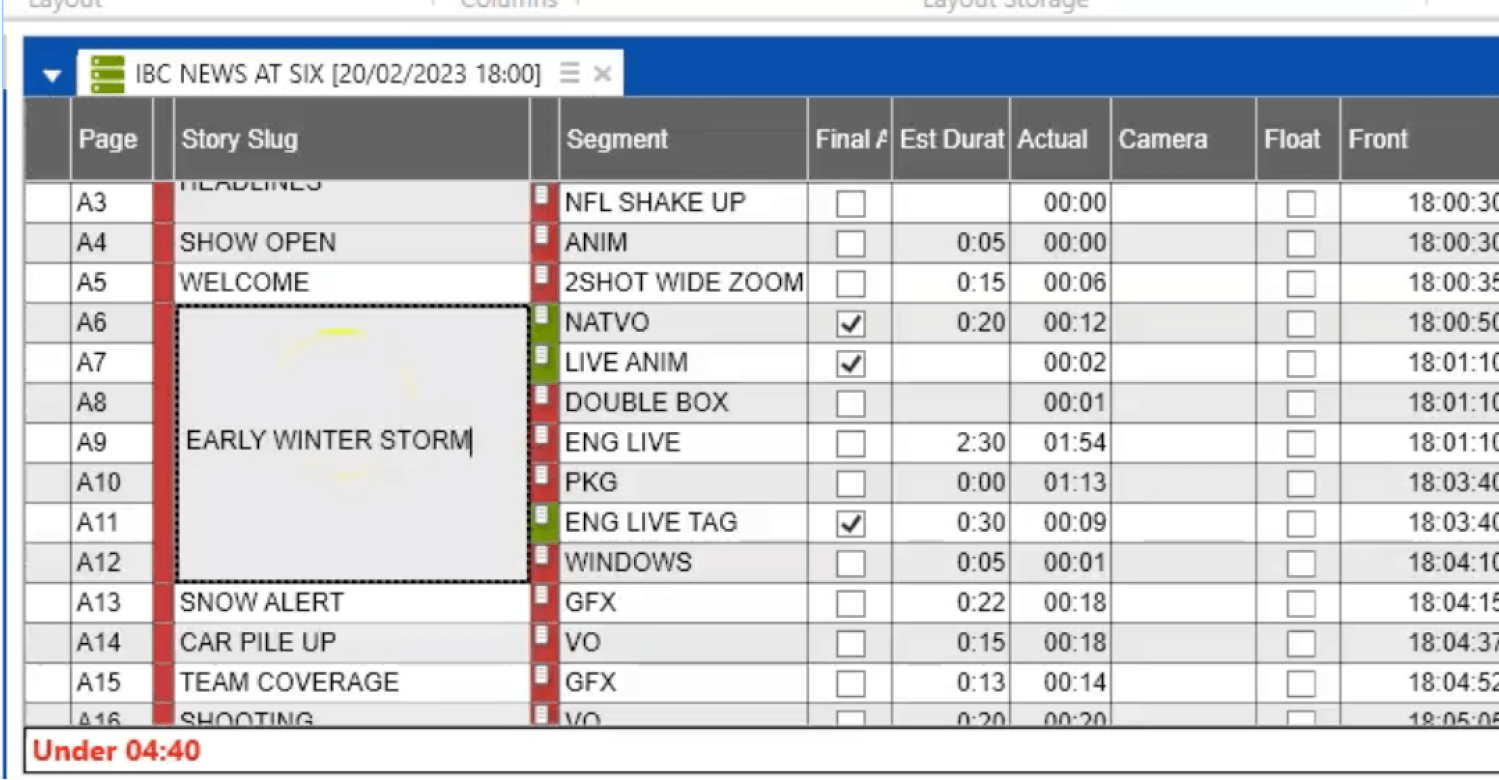
- Full-featured news/MOS system software with some cloud integrations
- AP customizes a newsroom solution and workflow for each client
- Integrates with over 130 software and partners
Pricing
On request.
#7: MediaCentral (formerly Avid iNews)
iNews has been replaced by MediaCentral Newsroom Management. The AI-powered newsroom system unifies content creation and distribution online, on-air, and on social media.
Similar to ENPS, both platforms serve news stations from major networks and local stations. It can be deployed as a cloud solution or hybrid environment.
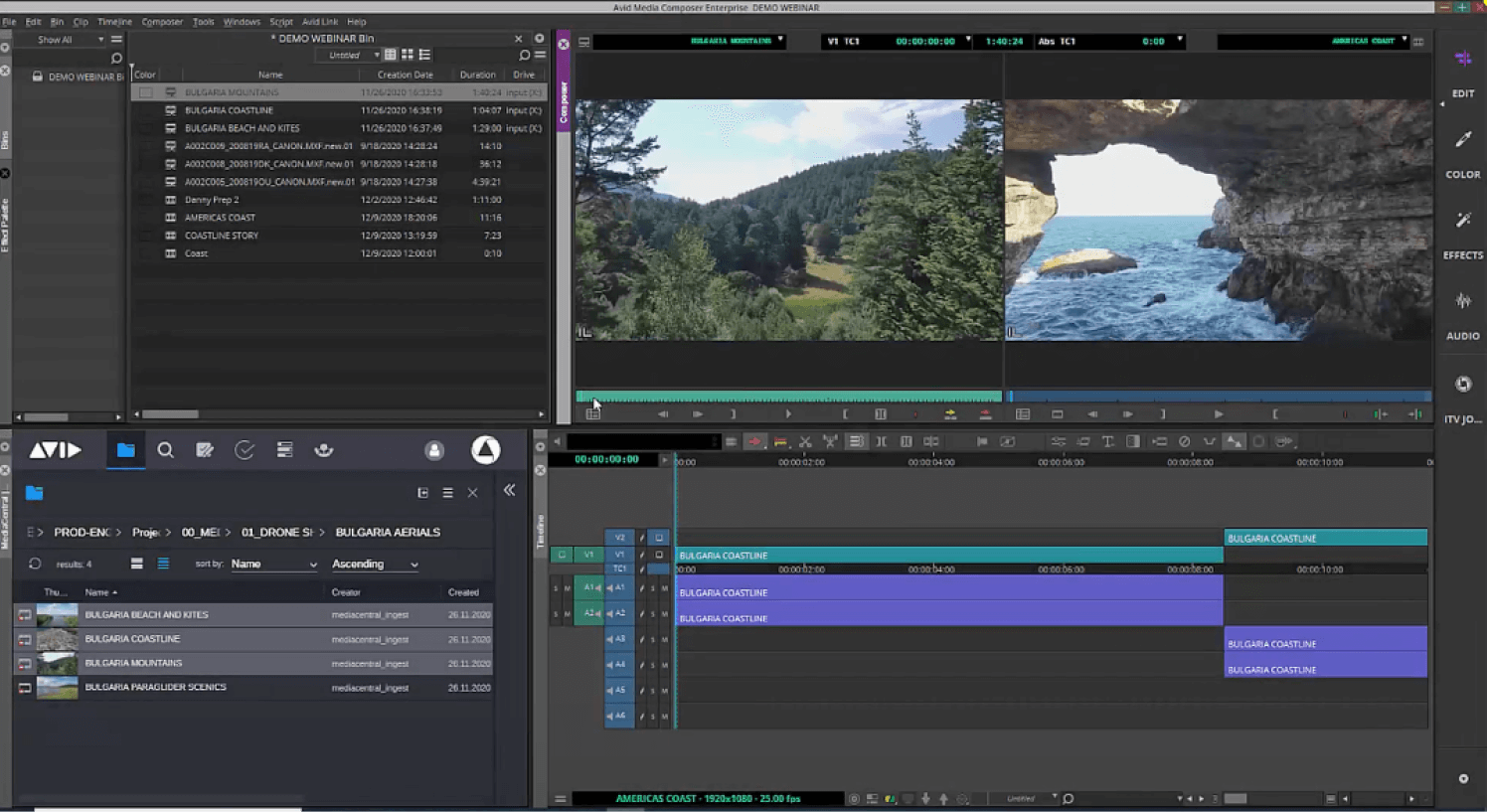
- Planning news
- Writing scripts
- Creating and timing rundowns
- Customized newsroom and asset management system solutions
- Full-featured news/MOS system
Pricing
On request.
#8: Ontime
Ontime is a free, open-source application for managing rundowns and event timers. An upgrade from spreadsheets, it is developed and maintained by volunteers in the industry. It is currently only available as a downloadable app.
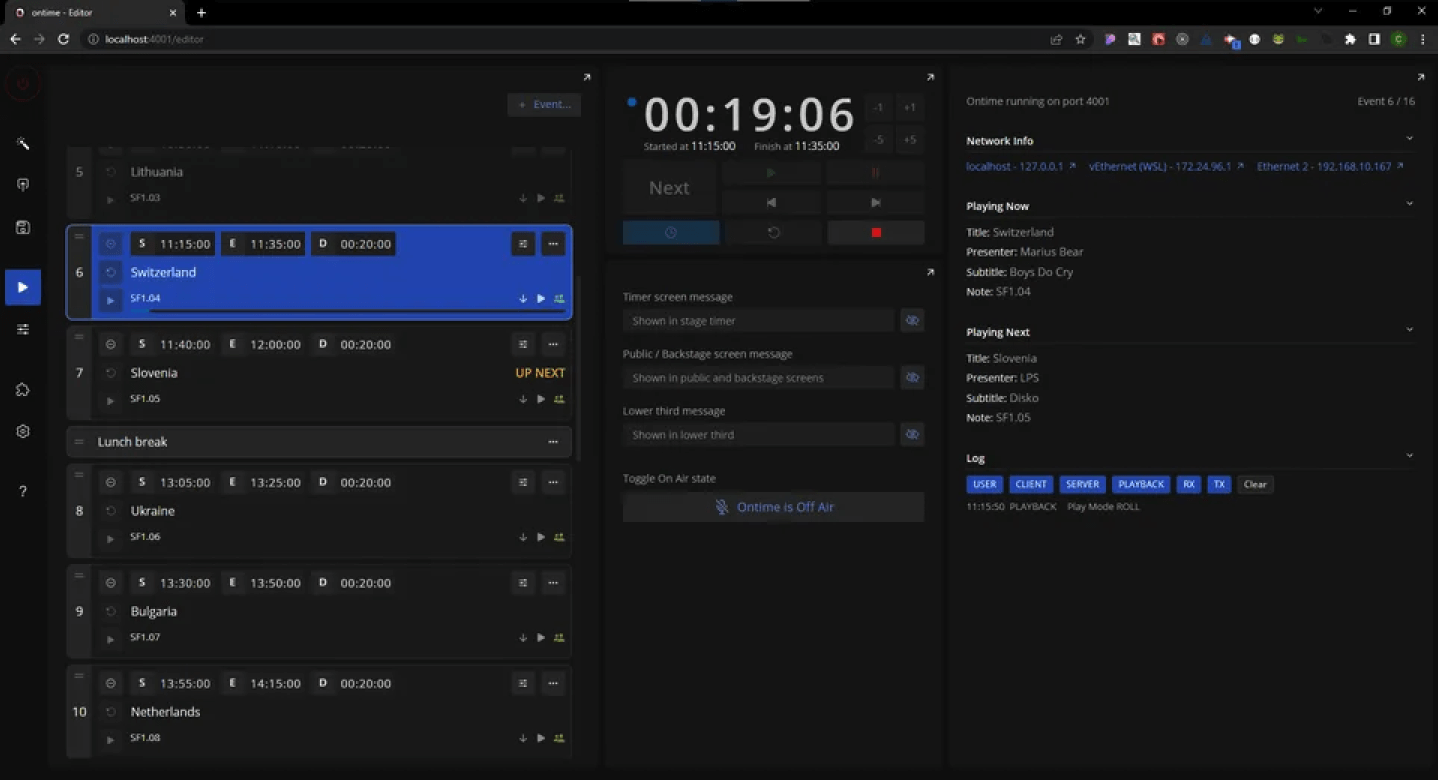
- Stage timer
- Cue sheets
- Production data vs public layout of data
- Operator view
- Delay workflows
- Automatable by an operator or run standalone
- Integrations: via API (OSC, HTTP, Websocket) or with the Companion module (disguise, - Qlab, OBS)
Pricing
Free (open-source)
#9: Rundown Assistant
Rundown Assistant is a multi-device, running order management app for events that make it possible to control the entire staging from a mobile device or smartphone.
It is available on web browsers as well as an app for both Apple and Android users. Compared to other options, Rundown Assistant is affordable but lacks flexibility and features.

- Three operational modes: auto, manual, or fixed-time events
- Add contextual info, instructions, and color codes
- Duplicate lines and favorite cue lines
- Hi/low contrast mode
- Offline mode
- Post rundown announcements and attachments (Premium)
- Import run of sheets from XLS (Premium)
- Text-to-speed (Premium)
Pricing
- Free (limited features)
- Premium mode: $1.99/month (share with up to 10 users)
#10: stagetimer.io
Stagetimer is a cloud-based professional speaker timer created for event producers and presenters. It is designed for live and hybrid event productions and can be used across devices and web browsers.
The free version has all the essential features ad-free, while the paid versions offer customizable branding options and integrations.
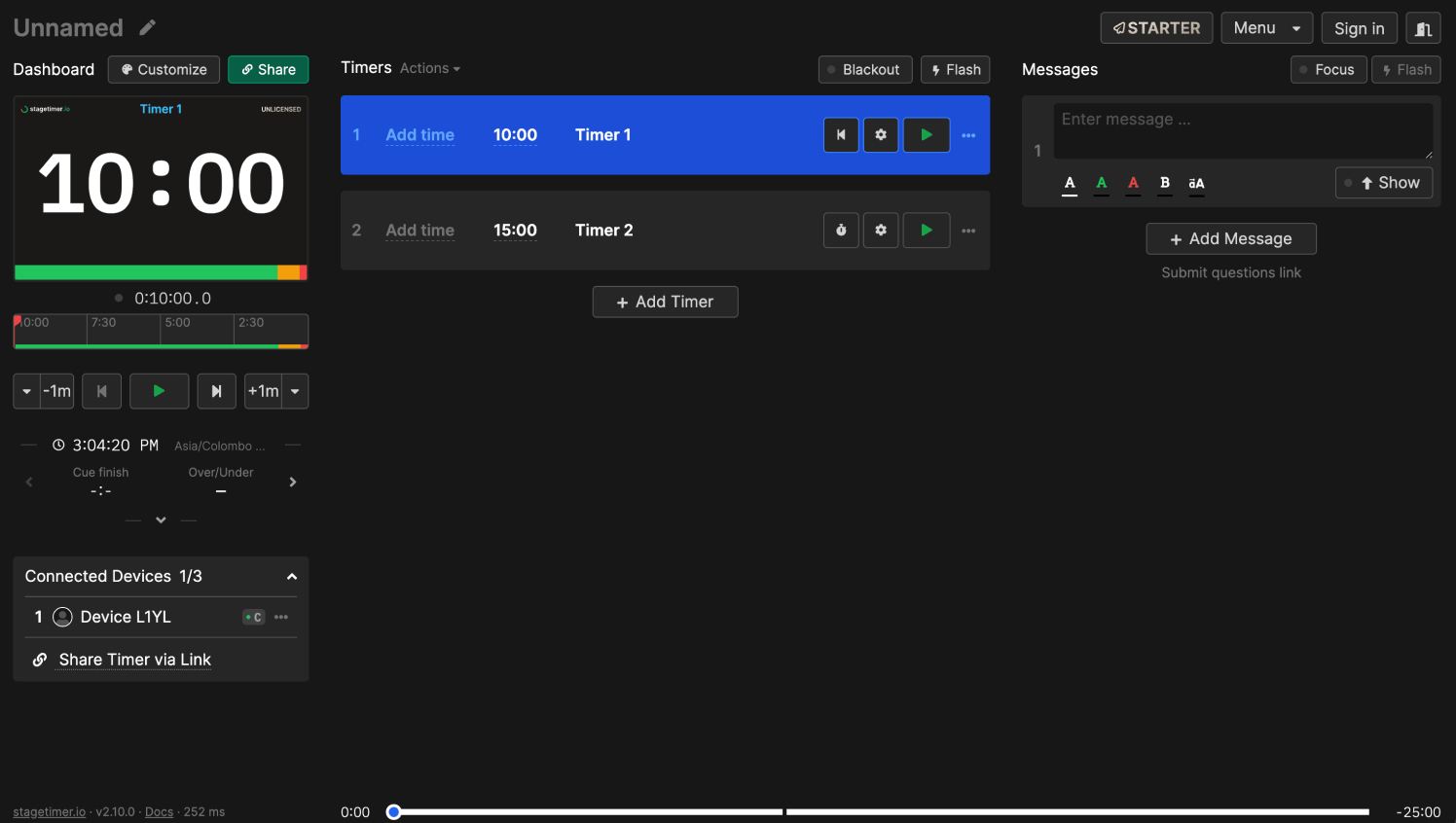
- Link timers to create a simple event run of show
- Shareable links for the controller, viewer, and agenda
- Messages can be sent and shown to speakers
- Submit question link for the audience
- Import tables from Microsoft Excel or Google Sheets via CSV
- Schedule timers, link them together, and change color when approaching 0:00
- Remote control multiple devices at once
- API & Companion (Pro/Premium)
- Offline version (Pro/Premium)
- Customize themes, backgrounds, design, and fonts (Premium)
Pricing
- Starter: free (no signup required)
- Pro: $19/month or $180/year
- Premium: $36/month or $348/year
- Single event: $15 (Pro) and $29 (Premium) for 10-day access
How to choose a rundown software
When deciding which rundown software to choose, here are some tips:
-
Complexity of the show: choose a rundown tool that matches how dynamic the event is, whether it’s heavily scripted like news or sports or more flexible.
-
Downloadable app vs cloud software: cloud-based rundown software boosts team collaboration and visibility by offering shareable links, much like Google Docs. It simplifies coordination, automatically managing real-time adjustments to keep everyone on the same page.
-
Flexibility and error margin: some productions have lower levels of margin for errors and rely heavily on the software to run precisely and without issues.
-
A balance between features and usability: look for a rundown tool that offers the necessary features without being overly complicated to navigate. If there are many unused features within a software - consider simpler, cost-effective solutions instead!
Rundown software isn’t just fancy spreadsheets; it is a dynamic tool that keeps everyone on the same page, reduces mistakes, and saves time and money. The alternatives to Rundown Creator we’ve explored in this article offer a range of options to fit different production needs and budgets.
Whether you decide to stick to Excel/Google Sheets or use rundown software, remember that all successful shows start with proper planning and lots of rehearsals!