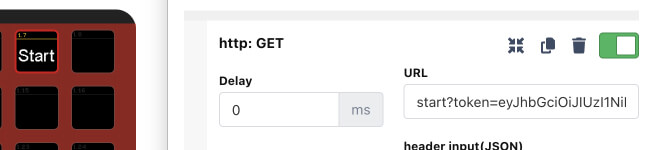CSV import, PDF export and more - New in v1.2
• John Barker
Importing an existing rundown
Getting your rundown into Rundown Studio has never been easier - now you can grab a copy of an existing rundown in CSV format and import that right into Rundown Studio.
Many tools like Google Docs and Microsoft Excel will allow you to download or export a CSV copy of your document.
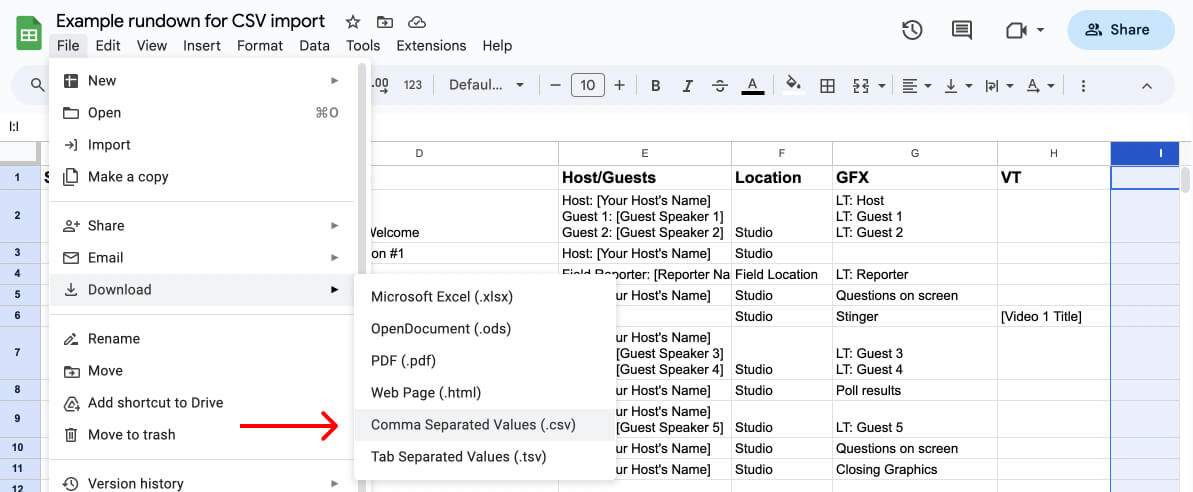
Grab that CSV and use it to quickly build out your show in Rundown Studio.

After uploading the CSV, we take it from there.
With the help of OpenAI’s API, we process the information and format it into a lovely rundown.
Export a PDF of your rundown
Whether you want to take your show offline, or you have that one team member who loves a printed copy - we have you covered.
Our new export PDF function will let you grab your show in a printable format - with all the information laid out clearly.
We even offer a landscape or portrait orientation depending on the complexity of your show.
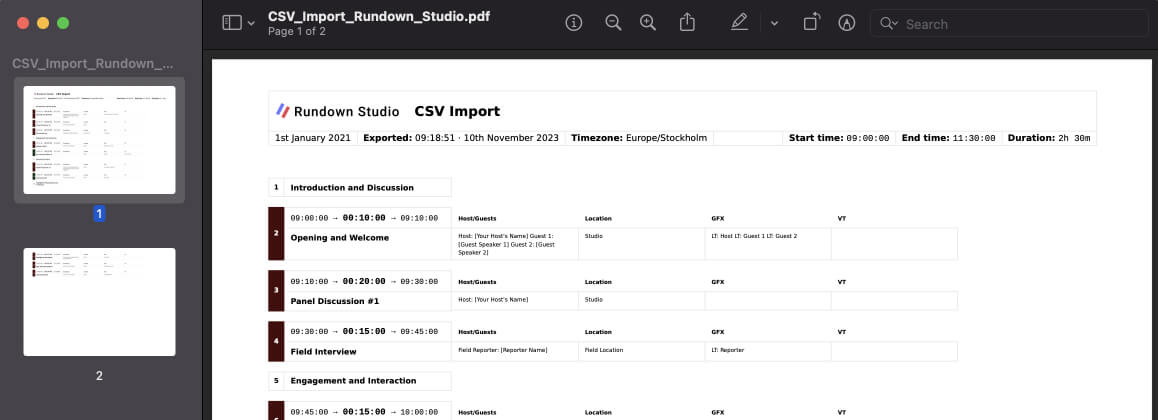
Companion and v0 API
Finally you can integrate Rundown Studio with other third-party tools like BitFocus’ Companion and take control of your show.
This will be super handy when you want to assign a button on your Stream Deck to start a rundown or advance to the next cue in a show.