What's new in v2.3
• John Barker
Date selection on Hard Start cues
You can now directly pick a start time and date for any hard start cue on your rundown.
This ensures that you have the control over how much time should elapse between cues - particularly helpful for multi-day rundowns.
Edit a hard start cue and choose how many days - relative to the rundown start date - that specific cue should start.
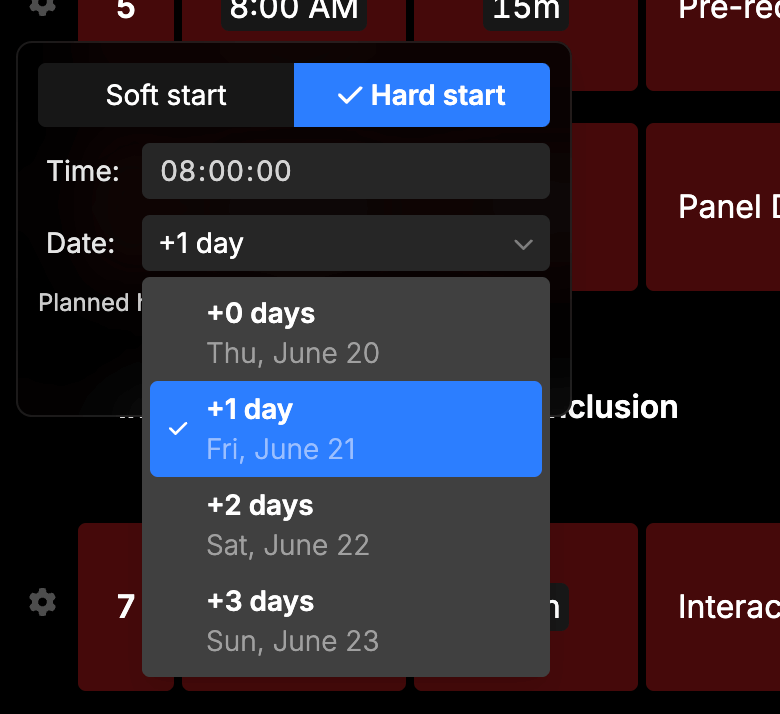
Fixing erratic dates on existing rundowns
Some rundowns created in the past few months may experience “+xx days” on certain hard cues.
This can be solved in the following ways…
- First cue on a rundown: Changing the rundown date to any other date and the warning will disappear. You can then set it back to your original date and you won’t see the issue again.
- Hard start cues in your rundown: Specifically choose “+0 days” in the dropdown menu when editing the cues start time.
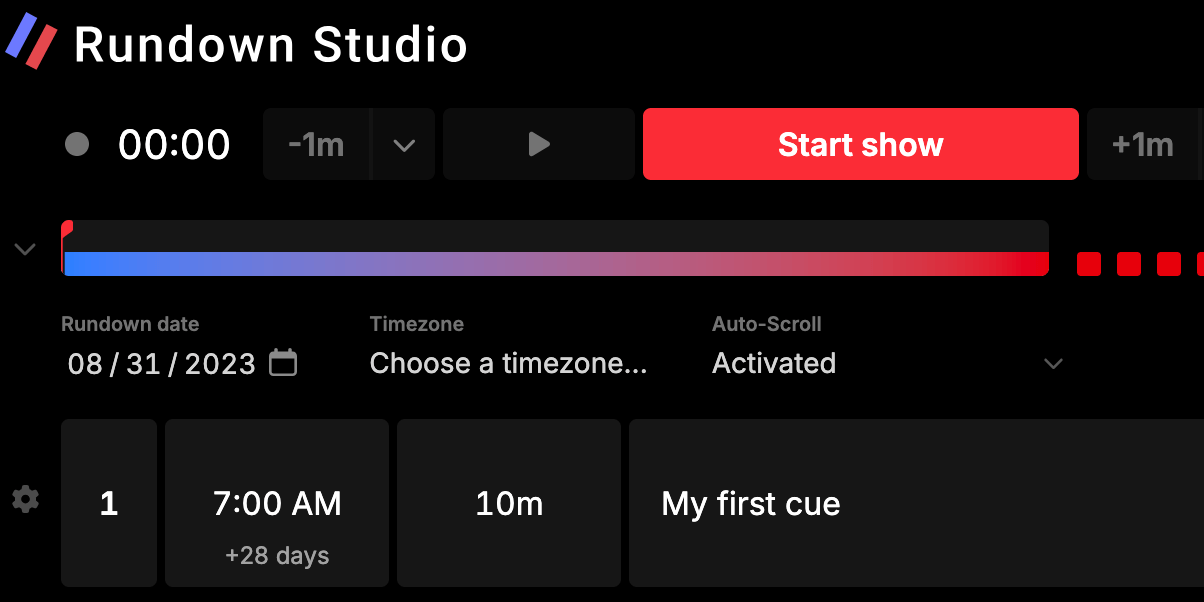
PDF text size, alternating colors
PDF exports just got a few new tweaks for readability and print-ability.
Text size
Set the size of the text on our PDF export to ensure everyone on the team can comfortably read it.
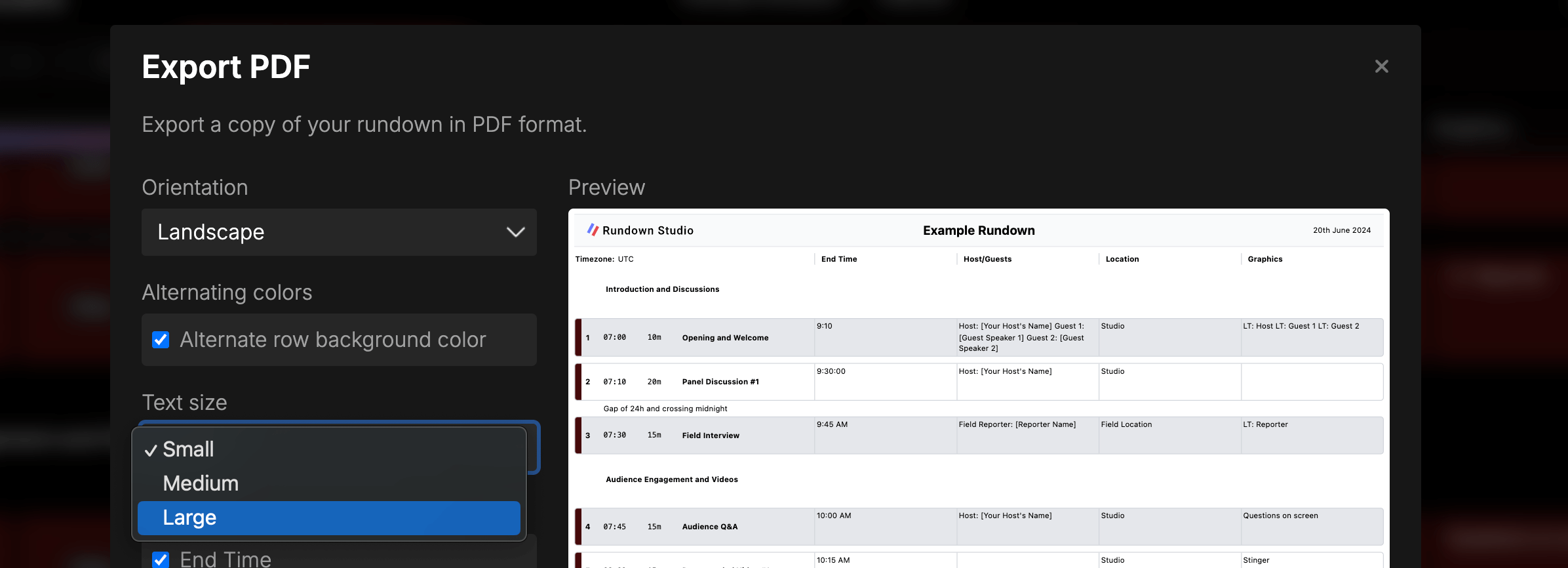
Alternating background colors
We’ve added the ability to set alternating background colors on your PDF exports so that users can easily differentiate between each cue. This is particularly useful when you have a rundown with lots of small and similar cues.
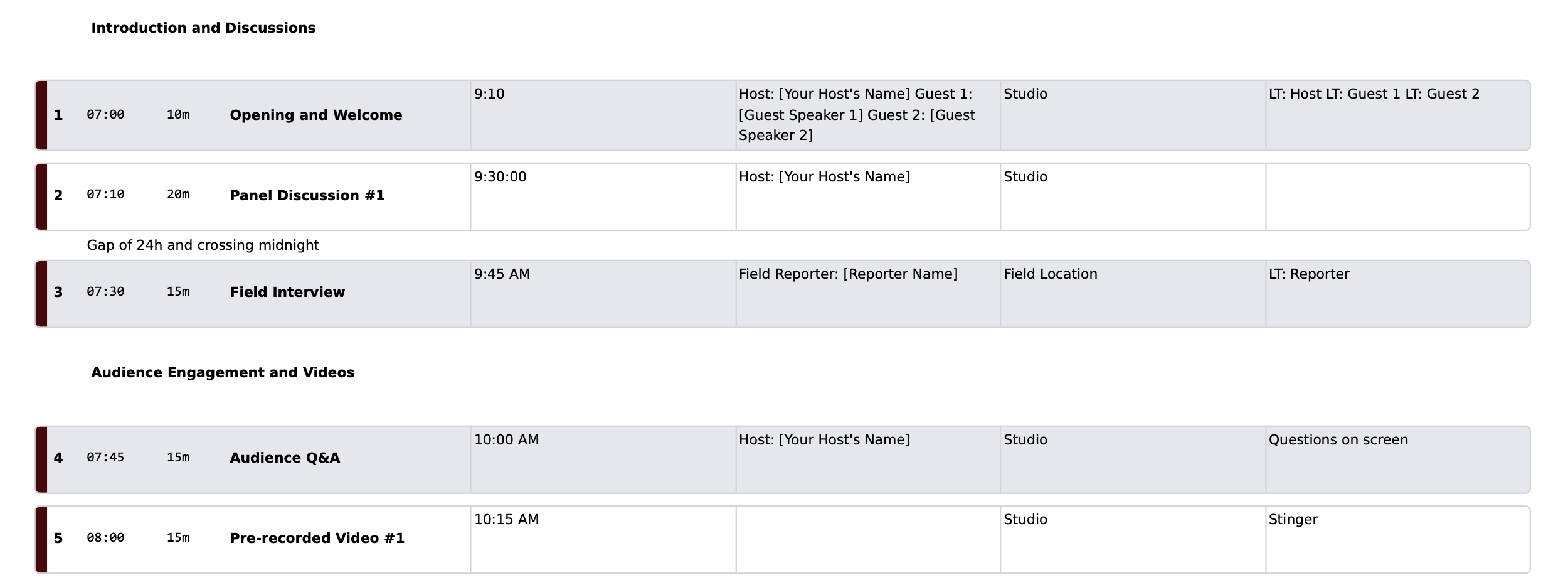
Clocks now sync to our server
No need to worry if the internal clock of your computer is off, we now sync all clocks to match with our server.
This means that even on older computers that may drift over time, you can ensure the clocks within Rundown Studio are accurate.
And more…
- Active and Next Cue indicators updated for clarity.
- Clearer “What’s new” messages around the app and marketing website to ensure everyone knows when we release updates.
- Fix: Cells in outputs with more than 3 columns will no longer collapse.
- Fix: White text on PDF exports will be converted to black for readability.
- Fix: Error pages updated when sharing links to guests.
- Fix: Event rundowns now properly navigate back to the main event public page.
- Fix: “You already have a subscription” check added on our checkout to ensure you don’t pay twice.
Thanks a bunch for using Rundown Studio. Stay up to date with development with our email newsletter.
