Pros and cons of using Excel run of shows (+ templates)
• John Barker
Do you use Microsoft Excel for planning your events and productions? This critical tool is a go-to choice for many teams, especially for smaller events. In this article, we’ll delve into the pros and cons of using an Excel run of show. We’ll guide you through creating an effective plan for great events, provide free run of show templates, and discuss alternatives better suited for larger or more complex events.
What is a run of show?
A run of show is a detailed timeline, a line-by-line plan that’s crucial for managing all aspects of an event or production, whether in-person, virtual, or hybrid. This plan outlines the sequence and order of segments, the schedule, and specific event details down to the minute.
Usually, the show caller and stage/production manager create and manage the run of the show document, with input from the rest of the production team. Usually formatted as a spreadsheet, it includes time slots, crew breaks, transitions, set changes, technical assignments, and cues for audio, visuals, and lighting (AVL).
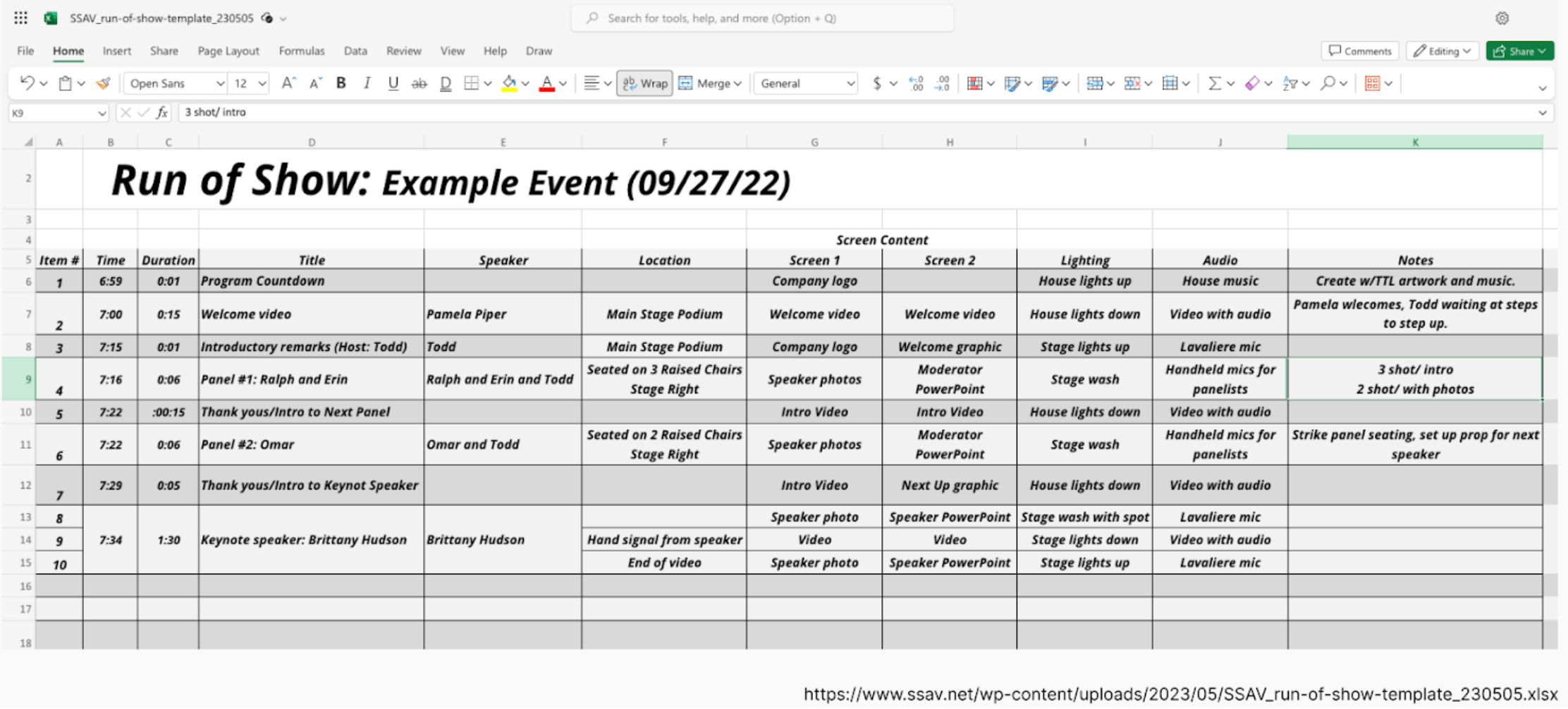
This document is a behind-the-scenes guide that covers every part of the event from setup to conclusion.
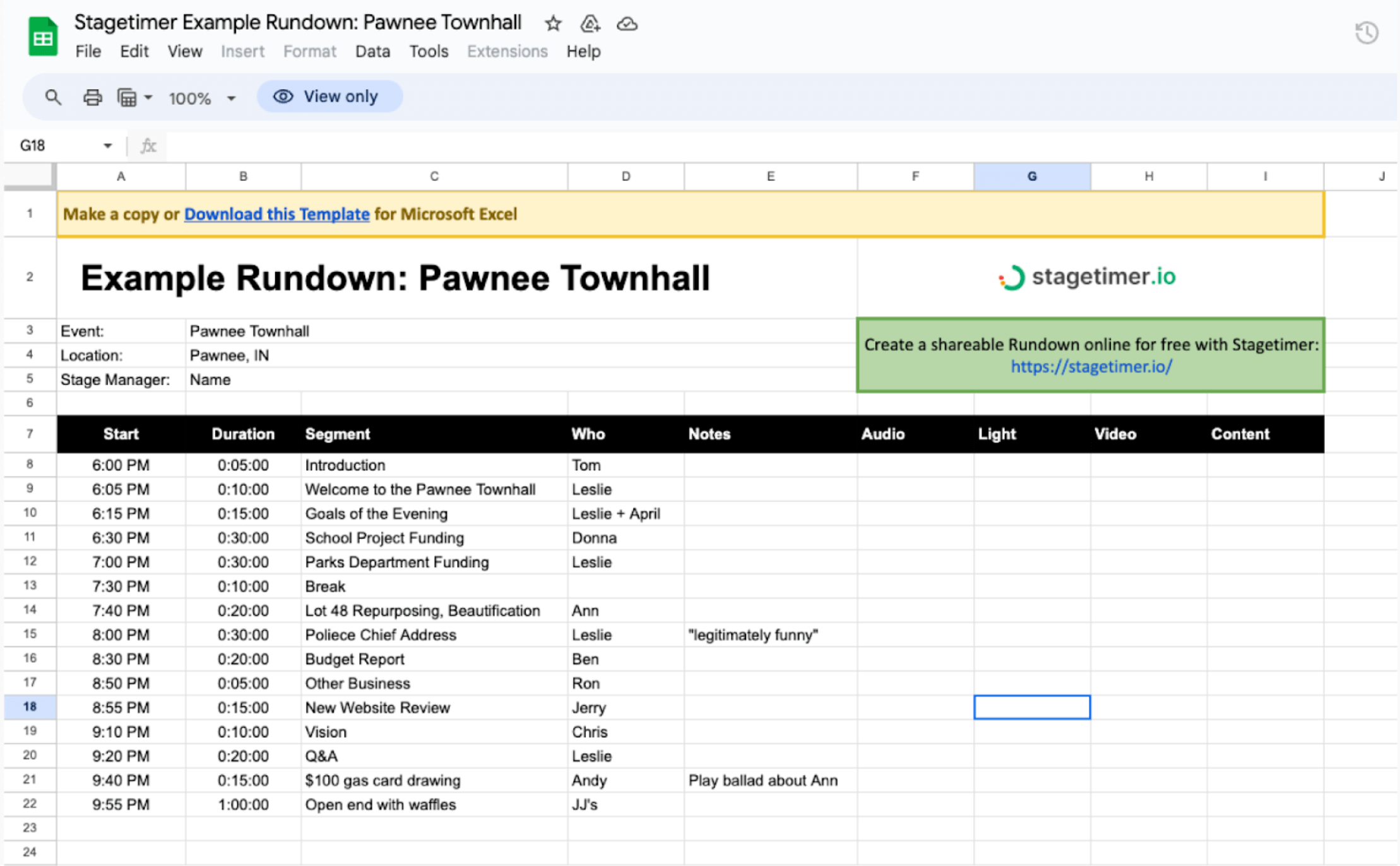
Download the rundown template here.
Also referred to as a run sheet, event agenda, event rundown, Q2Q, or cue sheet, the run of show document is indispensable for production managers, event organizers, and show callers. It ensures everyone knows where to be and when, keeping the event on schedule. The run of show is especially vital in live events and productions, where a clear plan is essential for smooth coordination.
Its benefits include:
- Defining roles and responsibilities clearly.
- Minimizing errors and improving communication.
- Identifying and solving potential problems, particularly in events without rehearsals.
![Run of show example by [CTS]](/img/blog/ros-cts.png)
Pros & cons of using Excel run of shows
Pros
- Familiarity: Many people already know how to use Excel, so they don’t need extra training.
- Customizable: Excel allows customization with its formulas, making it a powerful tool.
- Accessible: The Excel web version is free for anyone with an internet connection.
Cons
Not designed for production: Excel lacks specific features for event management, like automated time tracking and integrated communication tools.
- Limited collaboration: Not all versions of Excel allow for real-time collaboration. You need a version that supports co-authoring to work on the same file simultaneously.
- Challenging for large events: Managing multiple simultaneous run sheets for complex events can be difficult and inefficient in Excel.
- Cost for full features: Accessing all features of Excel, including the desktop app and offline editing, requires a Microsoft 365 subscription (from $69.99/year).
Learn more: Collaborate on Excel workbooks at the same time with co-authoring (Microsoft)
Our take: Although easily accessible, Microsoft Excel wasn’t designed as a production management software, so it lacks built-in collaboration features. Teams may run into issues with scalability and efficiency.
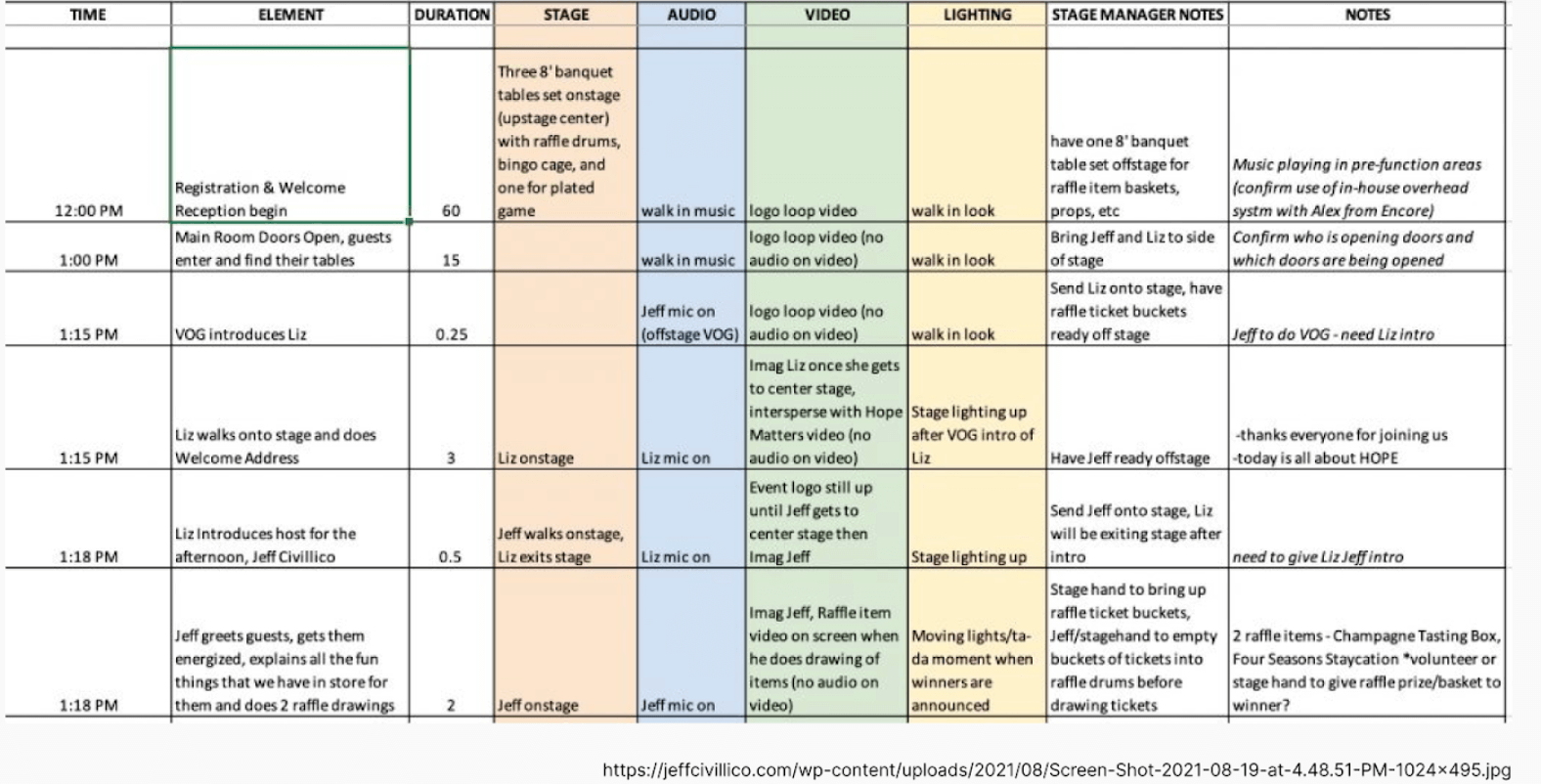
How to create a run of show
Think of the run of show as a flexible guide. It details every aspect of the event but can adapt to changes. Even with the best planning, unexpected situations arise. A well-crafted run of show helps navigate the big day with ease, ensuring the event stays on track.
Key steps for creating a run of show
- Set clear goals: Begin by defining your event’s goals and objectives to guide your planning.
- Outline key segments: Brainstorm and identify important event details such as speaker/presenter timeslots, sessions, scenes, performances, activities, and breaks.
- Gather key information: Work with teams to get important details on timings, talent, detailed descriptions, and technical details.
- Choose a tool: Pick a tool like Excel, Google Sheets, or event planning software for team use.
- Detail each segment: In a top-down format, list each item with notes on duration, transitions, graphics, and technical cues. Remember to add scripts, file names, and links to each multimedia file!
- Contact details: List the contact information of everyone involved, including backups and vendors.
- Review and update: Examine the first draft for any issues in flow or sequence, making changes as necessary.
- Share and get feedback: Once finalized, distribute the run of show to all participants for potential suggestions.
- Rehearse: If possible, rehearse to identify and fix problems. Otherwise, refine the document based on team feedback.
💡 Pro tip: Use templates for efficiency! We’ve listed some free run of show templates later in this article.

Tips for creating a run of show:
- Include technical requirements: Add necessary details of technical cues, A/V files, and equipment assignments in one place for easy reference.
- Allocate time wisely: Set realistic time frames for each segment and rehearse to ensure they are feasible, avoiding the schedule running long.
- Number rows: Number each row in your run of show for easy referencing during the event (i.e. run of show positions).
- Consider the flow: Plan for smooth transitions and the order of segments. Ensure smooth emotional and energy transitions to avoid jarring audience and attendee experiences.
- Anticipate changes: Be ready for last-minute adjustments and unexpected things, especially in live shows. Know which segments are flexible and have backup plans.
- Use color coding: Color code different elements or types of content to make it easy to scan visually. Switch to digital: Digital run of shows can be more efficient than printed ones, reducing the risk of using outdated versions or lost papers.
- Manage large events effectively: For larger events, consider having separate run sheets for segments, days (or AM/PM sessions), different areas, or stages.
Free run of show templates
Save time with these free run of show templates that can be used in both Excel and Google Sheets. These customizable templates have clear structures and are ready to use, simplifying your event planning right from the start. No accounts or signups are required!
Type of events: conferences, presentations, concerts, virtual events, productions, live shows, webinars, and meetings.
Run of show template by Stagetimer.io
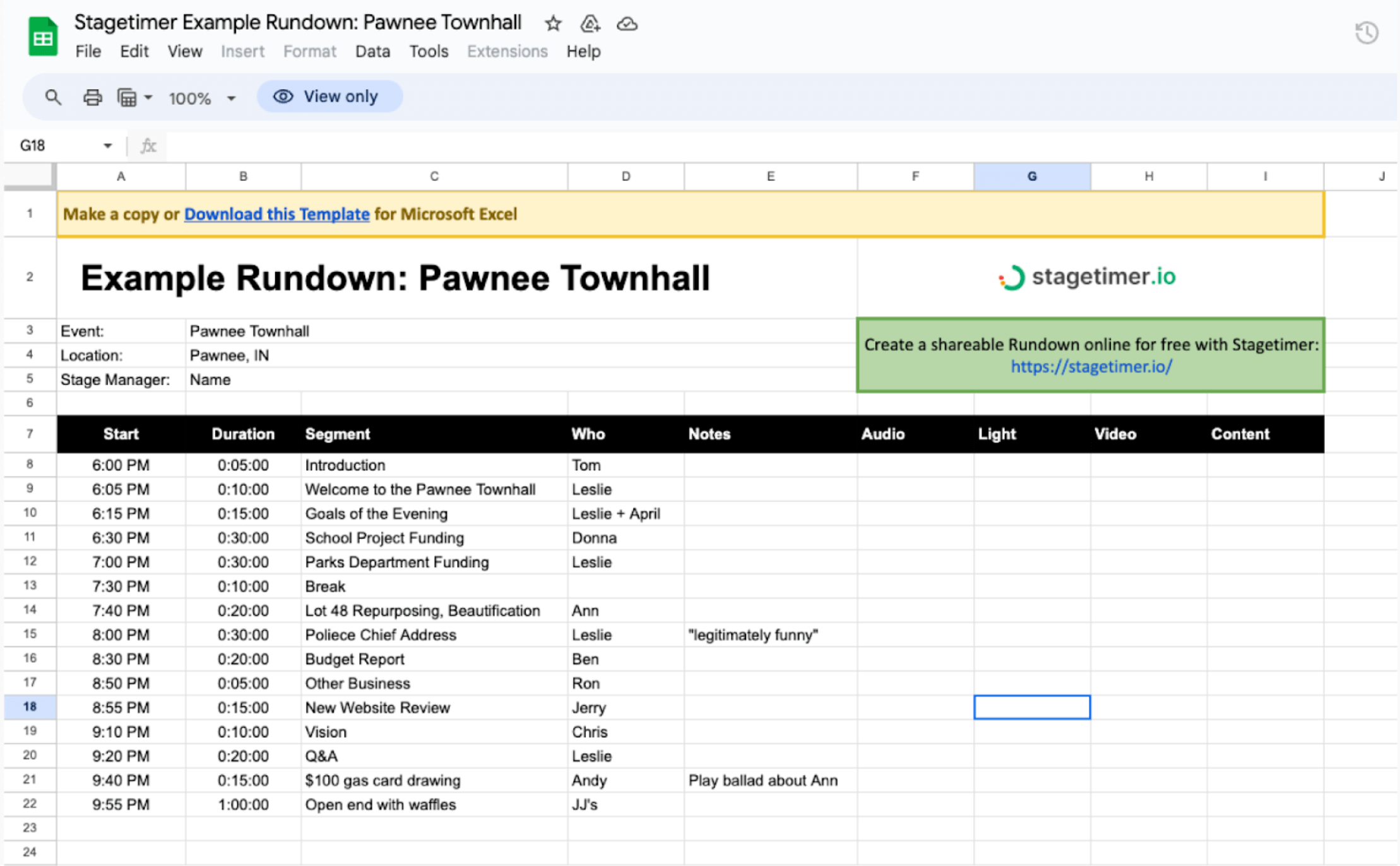
🔗 Download this template here (Google Sheets)
In-person, virtual, and hybrid run of show templates by Hopin
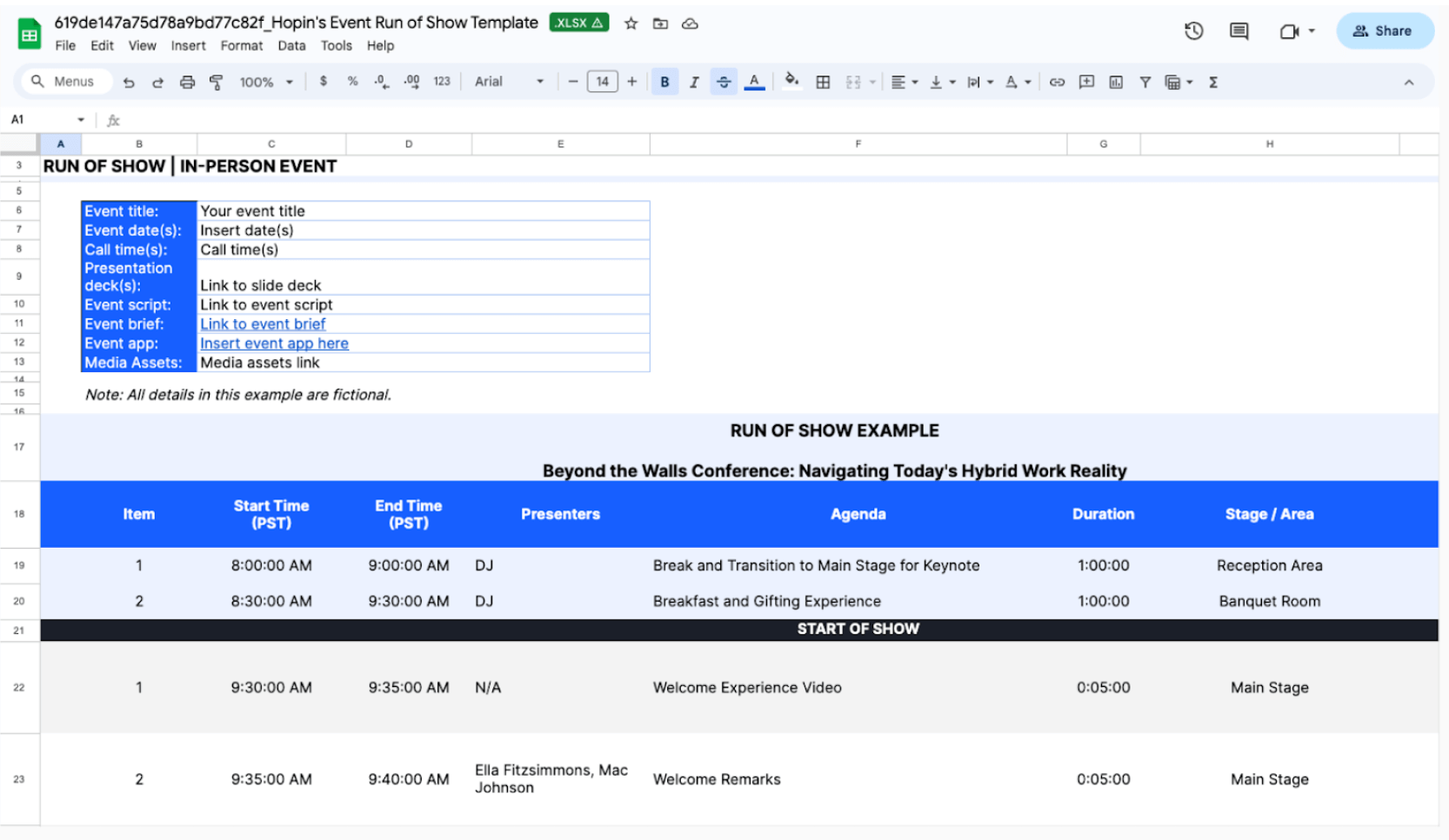
Hybrid and virtual event show flow template by We & Goliath
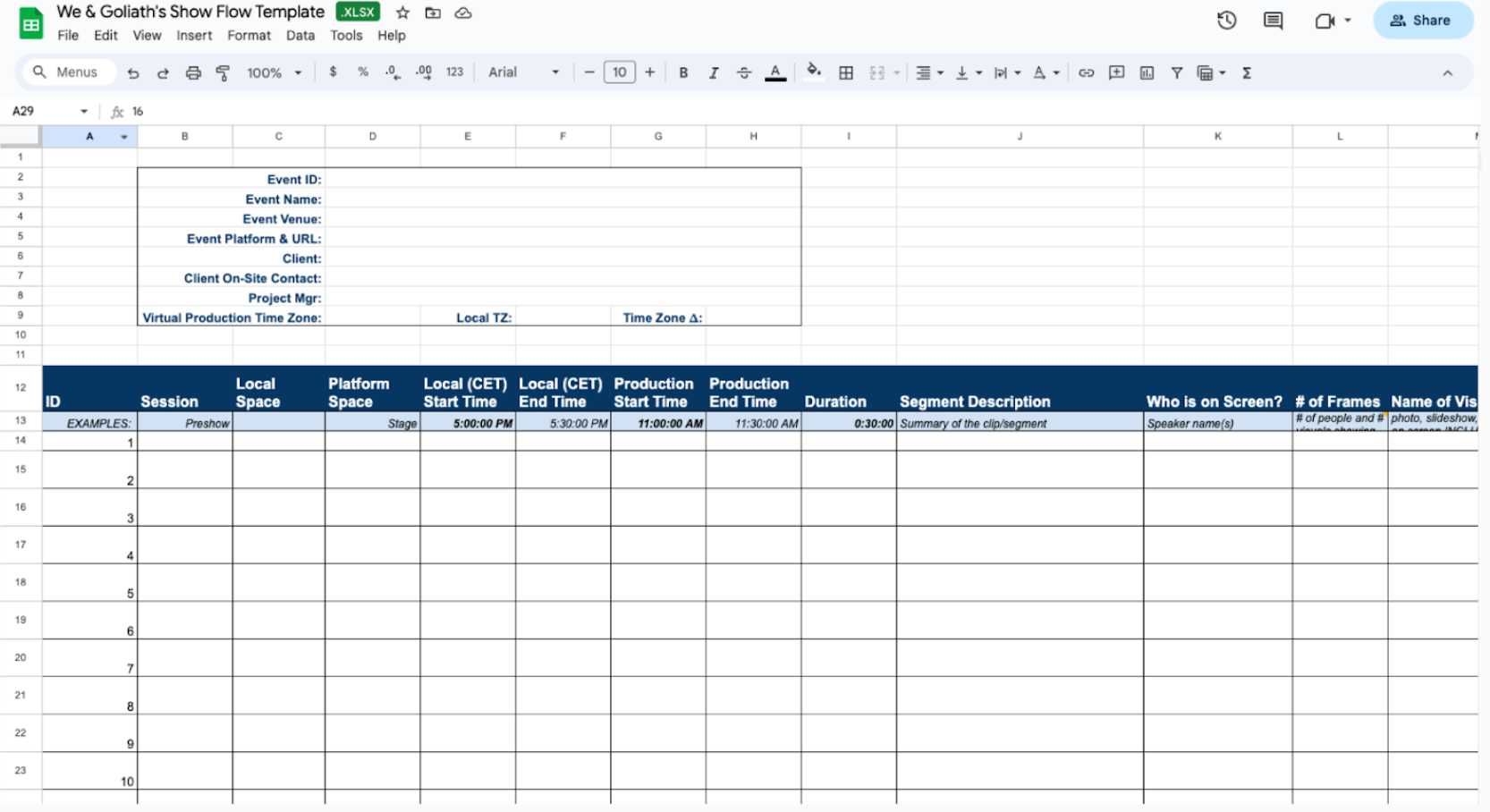
🔗 Download the Excel template here (.xls)
Alternative to Excel: Run of Show Software
Run of Show (or rundown) software offers an effective alternative to spreadsheets. Smaller events can be managed on an Excel run of show, but larger, complex productions often benefit from advanced collaboration and timing features.
Run of show tools are designed to streamline event planning, making them ideal for complex event management and frictionless team collaboration.
Key advantages include:
- Integrated AVL instructions: Easily add specific notes and assign equipment or technicians for each agenda item. You can include images, videos, and talent photos without making the run of show an unwieldy mess. Real-time updates: Eliminate the need to reprint documents and hand out papers. Everyone accesses the latest version, reducing errors and improving coordination.
- Color-coding: Organize segments, particularly useful for hybrid events, by color-coding virtual and in-person segments for clarity.
- Flexibility in scheduling: Make on-the-fly adjustments without disrupting the event or awkward pauses. This feature is crucial for conferences or multi-track events where timing is critical. The software allows for segment shortening or extension to maintain the schedule.
- Rundown automation: Automate cues and transitions with options to pause, skip, or reorder segments as needed. You can adjust timings instantly and set reminders for important announcements.
- Previews for AVL team: Provide previews of graphics and videos, making the lives of the audio, visual, and lighting team members easier.
Rundown Studio
Rundown Studio transforms the way you manage shows and events. This cloud-based platform streamlines collaborative show planning, cueing, and directing. Its user-friendly interface and robust features, including automatic cueing, show planning, and multiple rundowns, enhance your production efficiency.
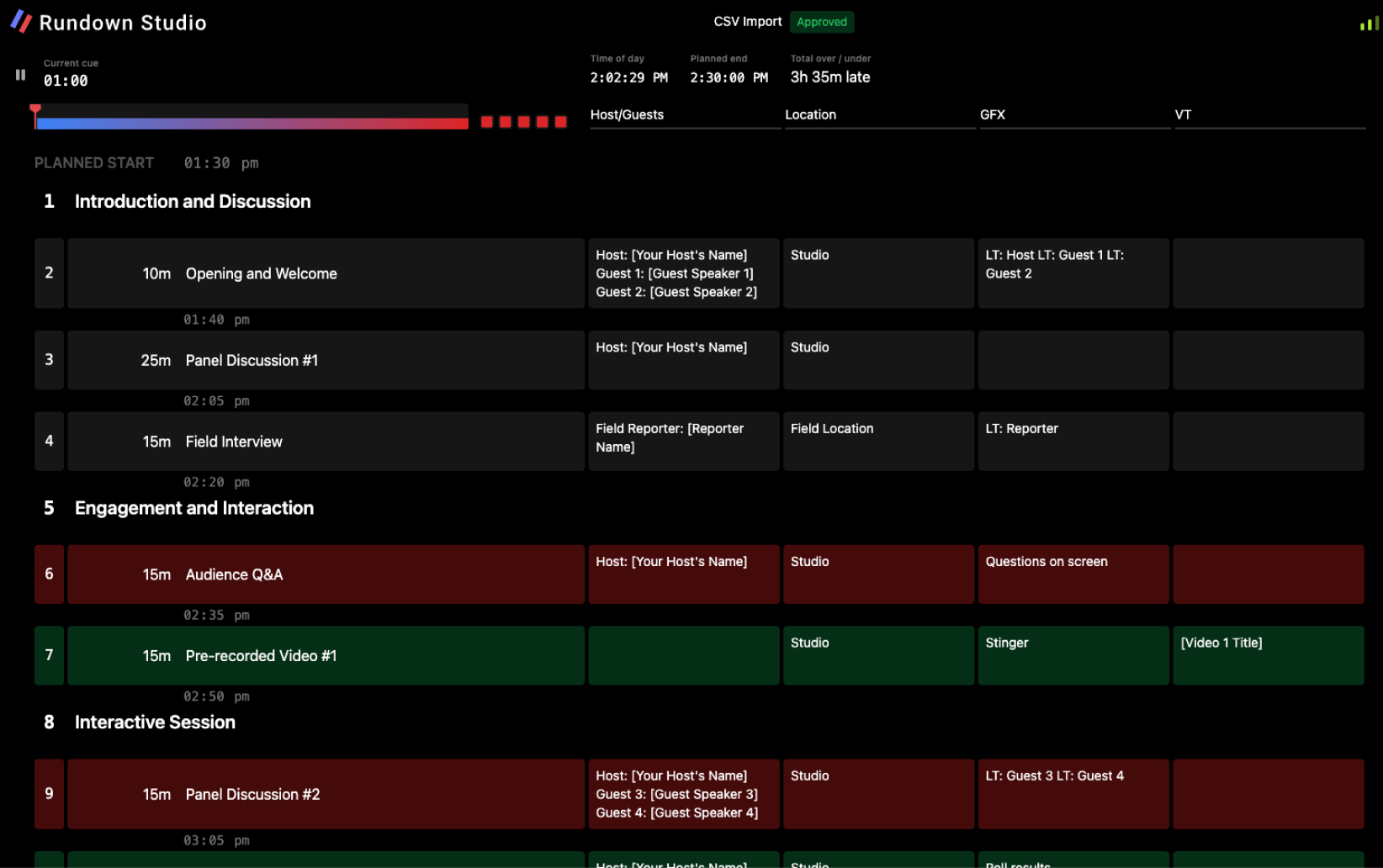 Sample run of show by Rundown Studio
Sample run of show by Rundown Studio
Unsure about switching to run of show software? Try Rundown Studio for free to create your own run of show for your next event.
Summary
This article explores the pros and cons of using Excel for planning events and shows. While Excel is a familiar and customizable tool for events and shows, it falls short in team collaboration and specialized event features.
Follow the steps in this guide to create a well-thought-out run of show. If you’re looking for more advanced options, consider run of show software. This type of software provides features not available in spreadsheets, like live updates, tailored and color-coded options, easy schedule adjustments, and automated cueing. Rundown Studio stands out for its ease of use and advanced capabilities, making your event management more efficient.