Showcalling 101 basics & software
• John Barker
Behind every successful event or show is a great showcaller. Amidst the controlled chaos of bringing a production to life, there’s one person ensuring every part of the production is perfectly synchronized and on cue.
If you’re curious about what showcalling is, how it works, and the software used in the industry, this guide is for you. Whether you work in events or productions and want a clearer understanding of this role or simply want to learn about the behind-the-scenes magic, let’s explore the world of showcalling.
What is showcalling?
Showcalling is the art and science of executing the technical aspects of a production or event in real time. It’s a complex, fast-paced role carried out by showcallers, the professionals who ensure the seamless execution of events, broadcasts, and productions.
It applies to all event formats; in-person, live, hybrid, or virtual. It involves calling out cues and coordinating multiple departments, such as lighting, sound, video, stage transitions, and talent.
From small events to tv shows to large concerts, showcalling is the invisible hand shaping the audience experience. During rehearsals, the crew focuses on their individual tasks and not on the overall event flow, so showcallers play a crucial role as the one main voice that guides the show’s operation.
Modern productions often involve intricate technology and tight schedules. Showcallers are like the glue that holds all the technical elements together. They navigate this complexity, ensuring every element is synchronized.
Showcalling is also known by various titles in different industries, with some overlap in responsibilities: Stage Manager (theatre), Technical Director (A/V productions), Floor Director (broadcasting), Event Producer, or Show Crew Lead (events).

What does a showcaller do?
Showcallers wear many hats! Imagine everything at an event or show running like clockwork. That’s the work of a skilled show caller. Showcallers call the cues and are responsible for the seamless day-to-day execution and event/show delivery experience. They put together flawless events by leading communication between the crew.
With events getting more technically complex, show callers are crucial for keeping things smooth. The show caller works together with producers, clients, and crew to ensure that every element flows together.
The specific duties of a “showcaller” may differ depending on the project, as the title is sometimes used interchangeably with event producer, show runner, or show director. In the world of AV, they might be called Technical Directors, or Stage Managers in theater.
Showcaller tasks and responsibilities
- Read and interpret the event manager/director’s brief or the client/event planner’s brief.
- Create and manage a detailed run-of-show (or rundown), ensuring all technical elements occur on cue.
- Brief the crew on the run-of-show and conduct walkthroughs if feasible.
- Call the cues, directing the technical crew for precise transitions.
- Provide stage direction for presenters and performers (“Walk Ons,” exits).
- Coordinate live adjustments with the technical team in response to changes.
- Manage timing for scripts, presenters, and performances.
- Work closely with the producer to ensure the show’s technical execution aligns with the overall vision.
When things go off-script, showcallers will adapt quickly, make on-the-fly adjustments, and use various tactics to keep the event flowing smoothly, such as:
- Collaborate with the producer on potential schedule adjustments in response to delays.
- Cue presenters with prompts displayed on teleprompters or confidence monitors.
- Have backup presenters or pre-recorded segments ready for unexpected absences.
- Switch to pre-planned ‘filler’ content (interviews, highlight reels, holding slides) in case of technical difficulties.
- Shorten or subtly expand segments to compensate for timing changes, in consultation with the producer.
💡 Besides running the show, show callers are sometimes asked to provide “voice of god” announcements for events.
The difference between a show caller and a producer
Show callers and producers drive successful events, but their jobs are distinct. Show callers bring the event to life, handling cues, timing, and technical details like a conductor leading an orchestra. Producers set the stage, shaping the event’s purpose and overall experience. Like designing a house, the producer creates the blueprint, and the show caller makes it a reality.
💡 For smaller events or budgets, it’s not uncommon for one person to take on both roles.
Show caller
- Technical orchestrator: The show caller is responsible for the smooth execution of all technical aspects of the event. This includes managing lighting, sound, video, stage transitions, and performer cues.
- Master of timing: They create and oversee the detailed run of show or script, ensuring every element is timed perfectly and occurs in the correct sequence.
- Crew leader: They communicate directly with the technical team through headsets and cues, ensuring seamless coordination for transitions and adjustments.
💡 Note: Show callers do not create, manage, or produce the event (the producer does)!
Producer
- Visionary: The producer establishes the overarching concept, theme, and creative direction of the event. They determine its goals and overall message.
- Strategic manager: They oversee the big-picture logistics like budgeting, vendor selection, personnel hiring, and managing timelines. They establish a strong foundation for the event to build upon.
- Problem solver: The producer anticipates potential challenges, develops contingency plans, and ensures the successful execution of the event from the planning stage to completion.
Ultimately, a successful event or show relies on the seamless collaboration between show caller and producer. The producer’s vision guides the show’s direction, while the show caller’s technical mastery ensures flawless execution.
Understanding showcalling software
What is showcalling software?
It’s a specialized tool that empowers showcallers to manage the technical elements of shows and events with precision. Showcalling software centralizes cue creation, rundown and script management, timing, and communication in one platform. From it, showcallers can control the entire show delivery experience, even with remote crew and guests.
It directly replaces traditional methods like error-prone spreadsheets, printouts, and handwritten notes, offering greater efficiency, accuracy, and collaboration. With cloud-based options and version control, you’ll never waste time worrying if your team has the correct run-of-show. Everyone automatically works from the latest version.
Best showcalling software
No matter your team size, we’ve rounded up the best showcalling software that will streamline your production workflow. Some of these are better suited for specific industries, while others are generic and can be used across project types.
1. Rundown Studio
Rundown Studio is a cloud-based software specifically designed to streamline show planning, cueing, and directing. Built with collaboration in mind, it is designed for showcallers, event producers, broadcasters, and production teams.
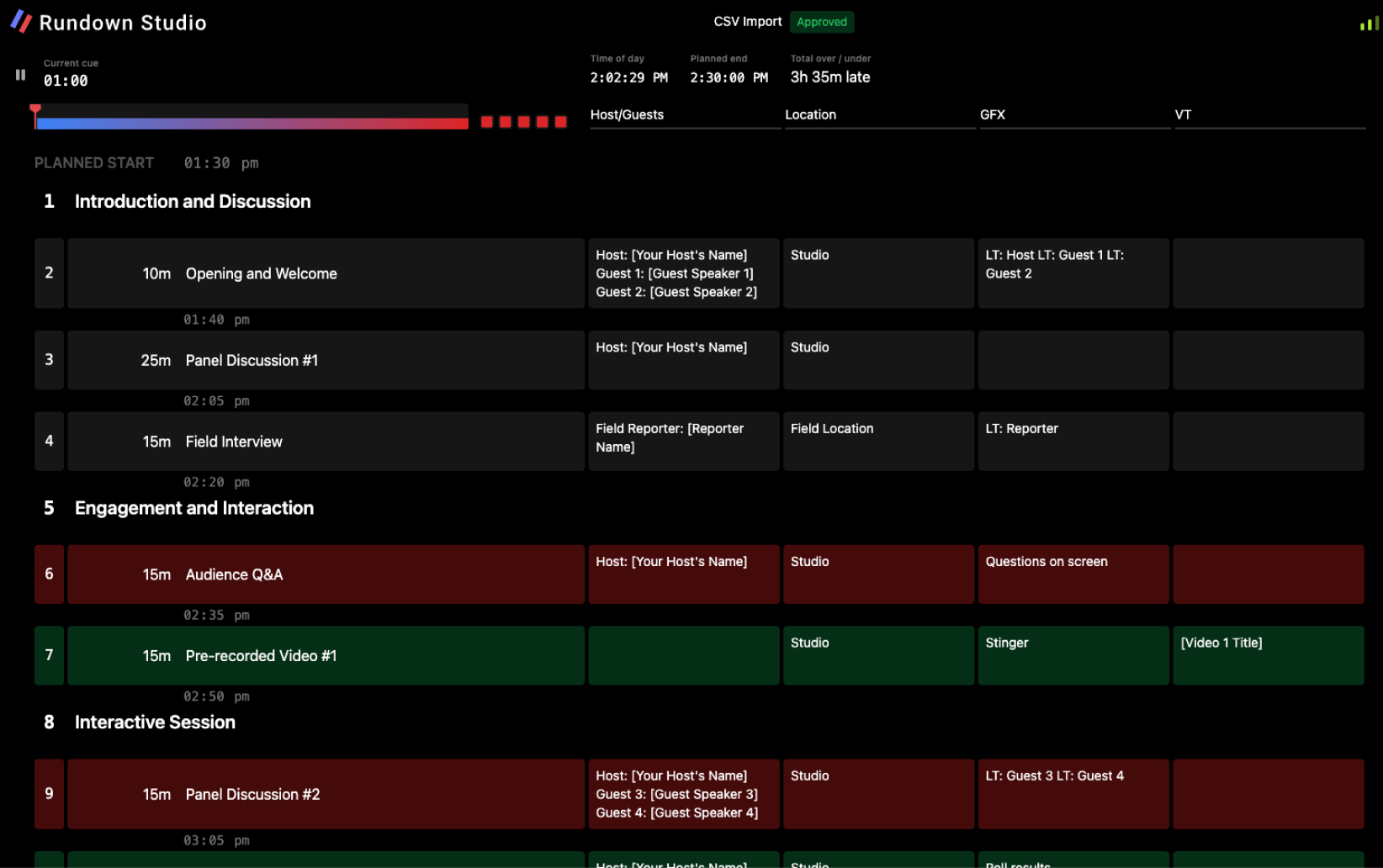
What we like
- Collaborate with ease: Remote friendly with real-time script syncing, customizable columns for different departments, and automatic time tracking.
- Intuitive interface: Easy to learn and set up. Create or import existing rundowns and start using the software immediately.
- Customizable: Custom formatting options to adapt to the specific workflows of various productions.
- Automation and control: Features such as smart cueing, automatic timing, and prompting for precise execution and delivery.
Pricing
See Rundown Studio pricing here.
2. Shoflo
Shoflo is an end-to-end solution for planning, scripting, and broadcasting events. The platform includes built-in showcalling features for precise cue management and rundowns. It offers tools for mixing video and audio, adding graphics and overlays, and incorporating remote guests.
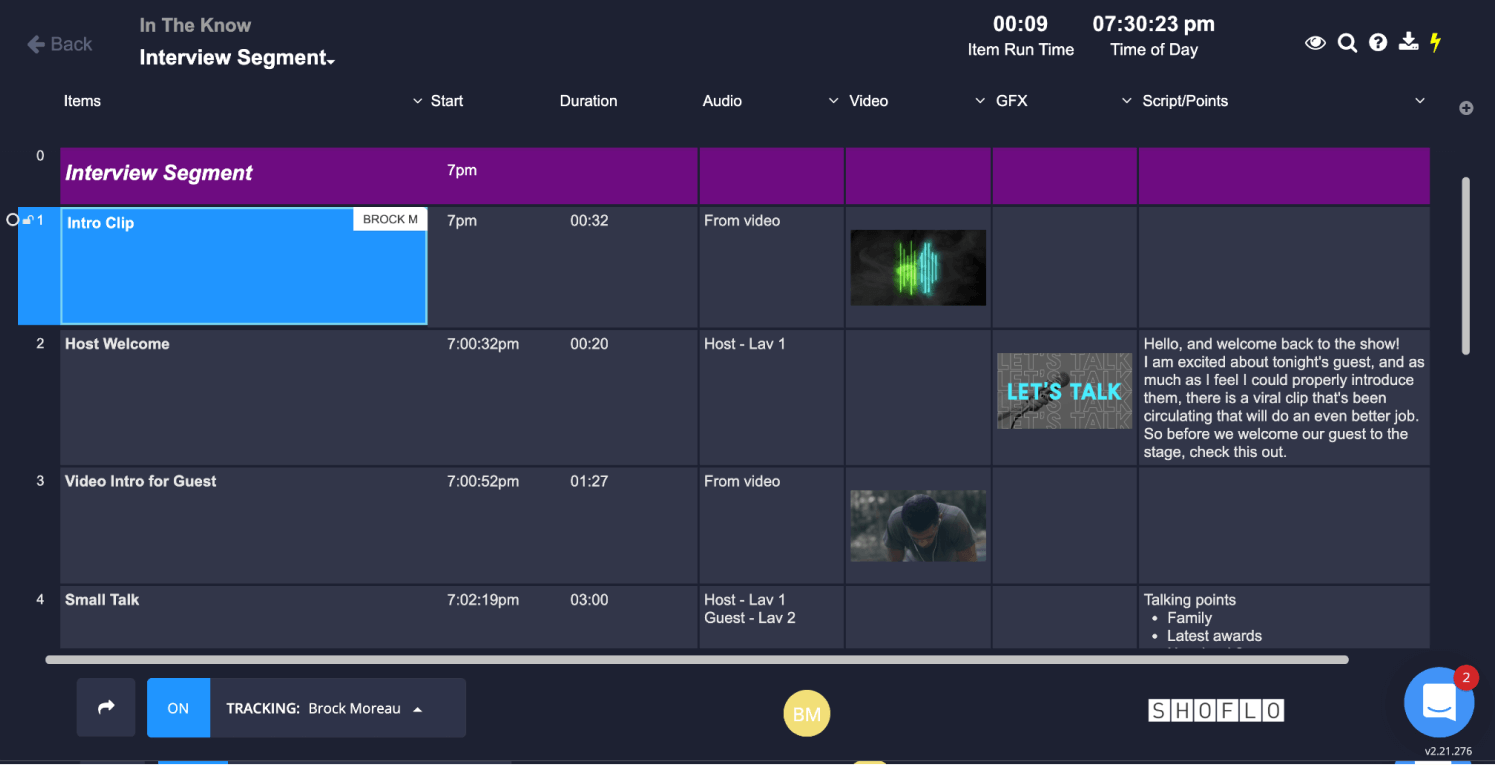
What we like
- Show caller tracking: Crew can sync devices to the producer’s to know where they are in the show.
- Multiple views: Toggle between the agenda, timers, teleprompter script, and display view.
- Industry templates: Ready-made run of show templates for various show and event types.
- Virtual teleprompter: Prompt from anywhere with a link.
- Live streaming features: The ‘Studio’ live streaming tool allows you to create, manage and edit live streams.
Pricing
Prices on request. From $950/year.
3. Cuez
Cuez is an all-in-one rundown software for collaborative editing, automated cueing, and prompting. It has a few modules so you can pick and choose from what you need, including script and rundown, timing and cueing, and web prompter.
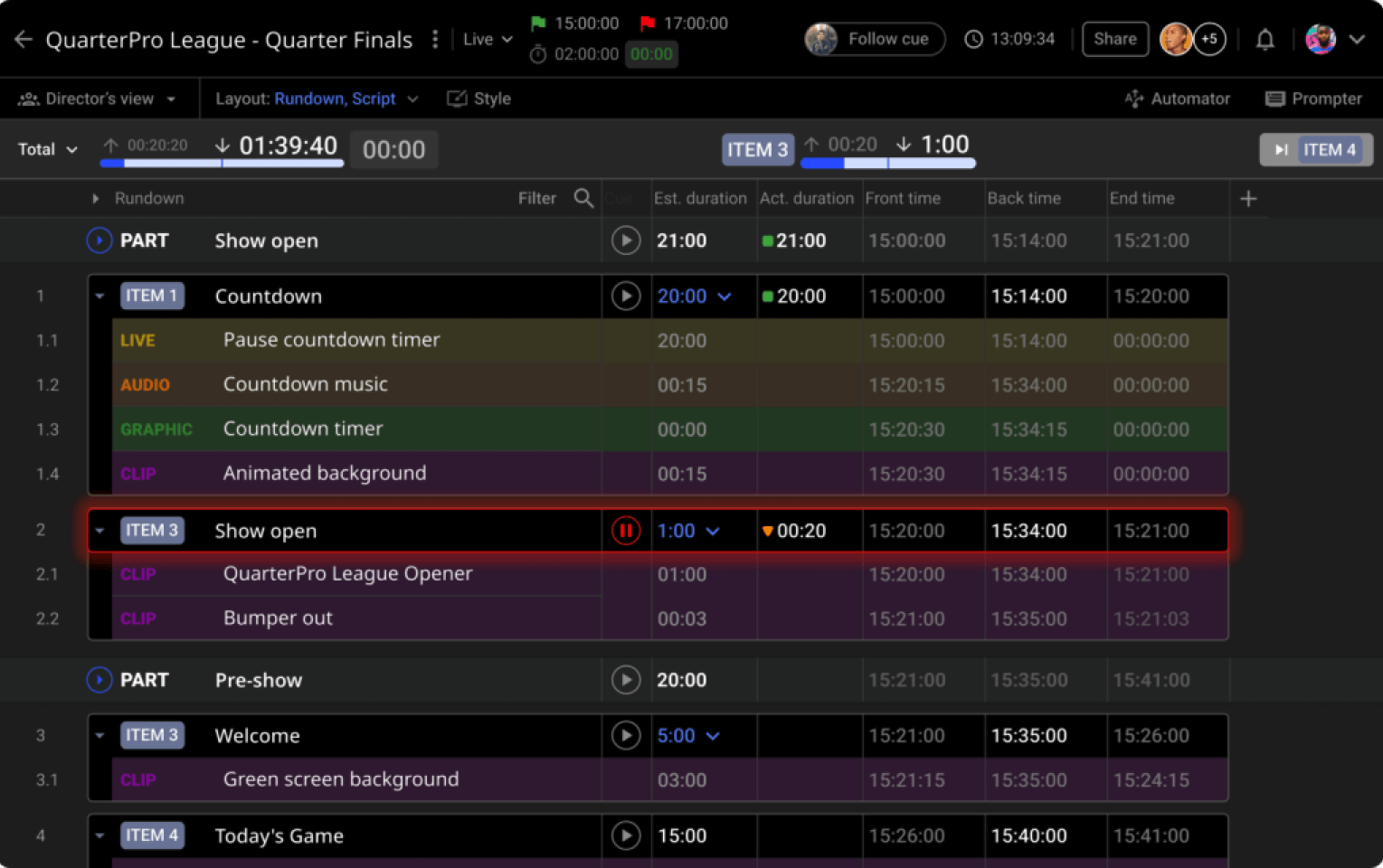
What we like
- Centralized cue management: Create and organize cues for lighting, sound, video, special effects, and more.
- Web prompter module: Allows hosts to read the script from a teleprompter with instant updates (€828+/year add-on).
- Automation: Automation for cameras, microphones, and software (€1998+/year add-on).
- Integrations: Integrates with vMix and external tools.
Pricing
- Event: From €19 per user/month (script and rundown features)
- Production: From €39 per user/month (script, rundown, timing, and cueing features)
- Broadcast: Prices on request.
Additional modules start from €828/year.
4. Rundown Creator
Rundown Creator is a rundown and script software for broadcast TV, radio, and internet show production. Teams can manage timings, collaborate on the rundown and script, and connect it to third-party teleprompter software for news and broadcasts.
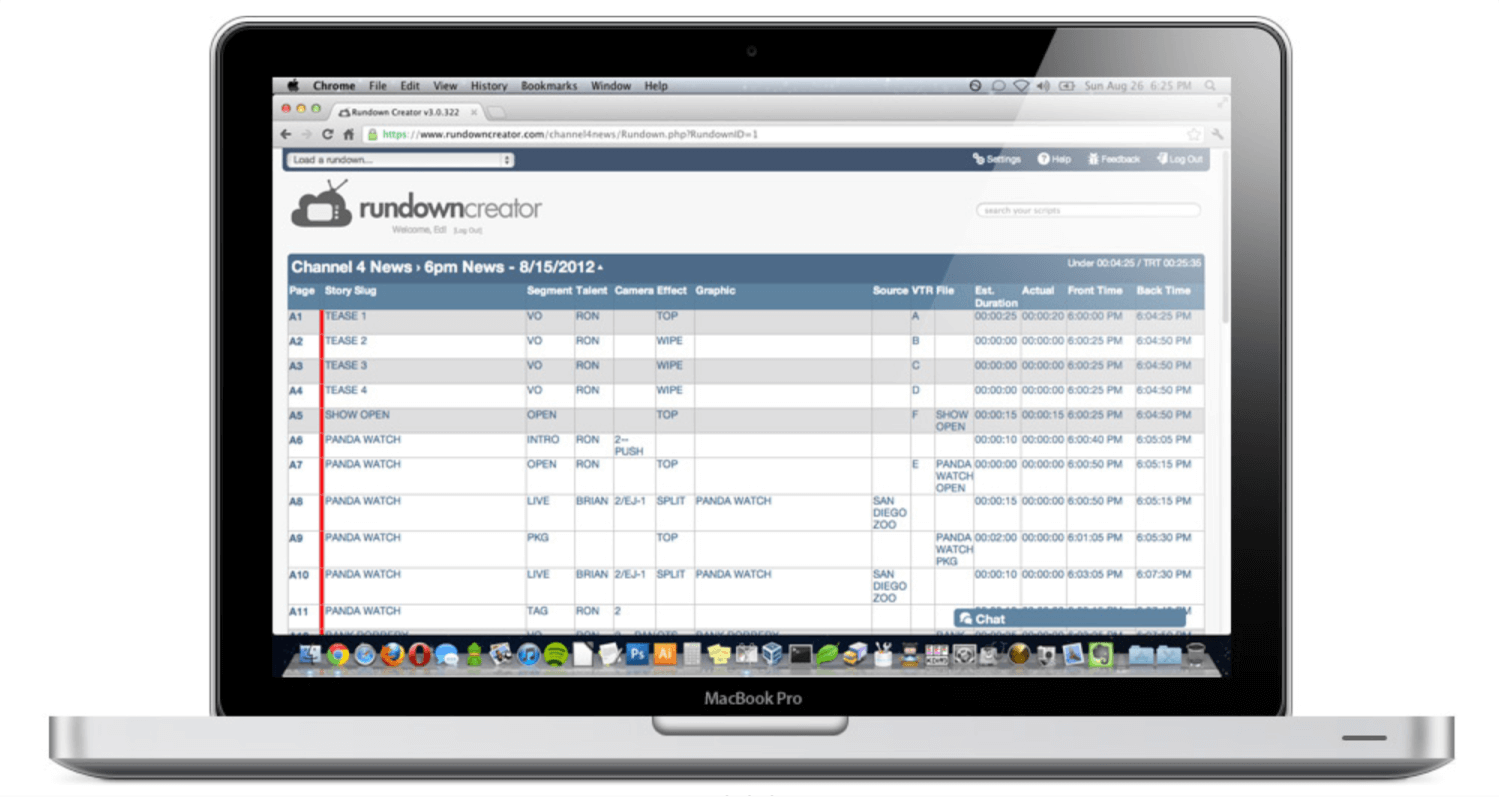
What we like
- Task management: Option to create and assign tasks related to the production.
- Templates: Create and save templates to reuse for recurring shows or events.
- Integrations: Integrates with teleprompters, TriCaster, XPression, Chyron, and Autoscript (Pro/Educational plans).
Pricing
- Basic: $40/month or $440/year (1 user)
- Pro: $90/month or $990/year (5 users)
- Educational at $660/year (25 users)
How do I become a showcaller?
If you’re intrigued by showcalling and want to explore it professionally, understand that it’s a multifaceted, demanding, yet rewarding role. Successful showcallers thrive on the fast-paced, high-pressure nature of live events, possessing a meticulous attention to detail. You’d
Learning showcalling takes more than online tutorials or a few weeks of training. Real-world experience is key in developing this skillset. Try your best to seek opportunities to shadow professionals, gain hands-on experience, and continuously build your knowledge base and a deep understanding of the entire production process.
💡 Pro tip: Find a mentor, volunteer on smaller productions, or intern at event companies to gain firsthand exposure.
Key traits and skills
Think you have what it takes to be a showcaller? Here are the most essential traits and skills for the role:
- Technical knowledge: Develop a strong understanding of audio, video, lighting systems, stage mechanics, and showcalling software.
- Strong communication skills: Become a clear, concise communicator, able to direct the crew with precision, even under pressure.
- Problem solving mindset: Learn to troubleshoot technical issues quickly and decisively.
- Adaptability: Embrace the unpredictable nature of live events while remaining flexible and solution-oriented.
- Comfortable with uncertainty: Excel at making quick decisions when plans change (and they always do!).
- Attention to detail: Catching and preventing potential issues before they become show-stopping glitches.
- Time management: Keep the event on schedule by managing run-of-show timelines and cue sequences.
- Leadership and composure: Guide the crew with confidence and remaining calm in high-pressure situations.
What makes a good showcaller?
A good showcaller thrives on the thrill of live events, blends meticulous technical expertise with decisive action, and fosters a collaborative team spirit under pressure. When the job is well done, it is invisible to the audience; all they see is a great event that went on without a hitch. When things take an unexpected turn, that’s when a good showcaller truly shines. They step in, take control, ensure a seamless experience, and keep the show on track. Showcallers need to clearly communicate with different departments and backgrounds, and tend to possess strong interpersonal skills and the ability to connect with diverse personalities.
💡 Remember, becoming a great showcaller takes practice and dedication. Seize opportunities, work hard, and always keep learning.
Bonus: Show caller lingo
Here’s a list of showcaller lingo and jargon you’ll encounter across various productions, events, theatre, and broadcasting:
- Cue: A signal to execute a specific action (e.g., lighting change, sound effect, performer entrance).
- Run of show (ROS)/rundown: A detailed timeline of the event or show, listing all cues and their timing.
- Running over: The show is likely to be longer than planned and we need to save time.
- Running under: The show is likely to be shorter than planned.
- Call time: The time when crew or talent is expected to be at the location and ready to work.
- Presenter notes/confidence monitor: A screen facing the presenter, displaying their notes or the presentation slides.
- Audio sting: A short piece of music or sound effect used as a transition or for emphasis.
- Voice of God (VOG): The unseen announcer making announcements or narrating segments.
- Green room: A lounge area where talent waits before going on stage or on camera.
- Tech rehearsal: A rehearsal focusing on the technical aspects of the production, such as lighting, sound, and set changes.
- Dry run: A rehearsal without the technical elements, focusing on blocking and performance.
- Standby: A cue for someone to be ready for their upcoming action.
- Go: The cue to execute the action.
- Walk-On/Walk-Off: Cues for performers to enter or exit the stage.
- Backstage: The behind-the-scenes zone of an event or production where preparations occur.
- Wrap: The completion of a shooting or an event session.
- Blackout: Darkness on stage, all lights off.
- Front of house: Audience-facing. Refers to all areas and operations visible to the audience or guests.
- Back of house: Behind-the-scene. Refers to the areas and functions that the audience does not see.
Summary
Showcalling is the hidden force behind the smooth execution of events, broadcasts, and productions. Good showcallers are the key to a successful event, flawlessly executing technical elements, coordinating departments, and keeping perfect timing.
If you’re passionate about events (or broadcasting, shows, or theatre), detail-oriented, and thrive under pressure, showcalling might be the perfect career path. Aspiring showcallers should actively seek hands-on experience, network within the industry, familiarize themselves with showcalling software, and always keep learning! The adrenaline rush of running great shows and events never gets old.