What is a Production Rundown in Live Broadcast or Live Production
• John Barker
When you tune in to watch a live broadcast, whether it’s a live TV show, a sporting event, an esports live stream, corporate presentation, or a live concert, you’re witnessing a complex orchestration of various elements that come together seamlessly. Behind the scenes, one essential document keeps everything in sync and ensures that the show goes off without a hitch: the production rundown. In the world of live broadcast and live production, a production rundown is the unsung hero, meticulously detailing the show timing, script, and technical aspects of the event.
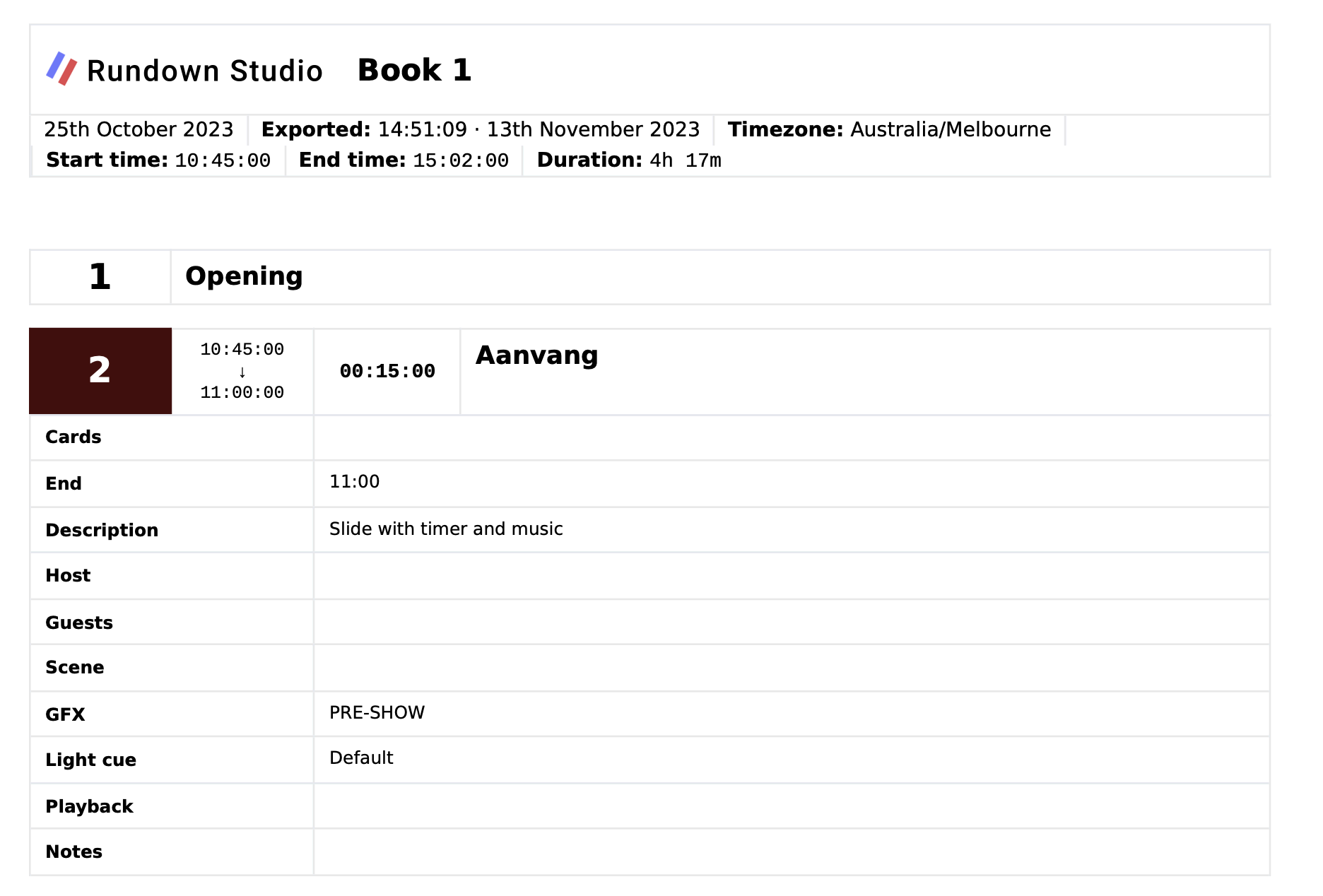
Defining a Production Rundown in Live Broadcast
A production rundown for live broadcast is a detailed document that serves as a blueprint for the entire production. It outlines every aspect of the live show, from start to finish. This document includes crucial information such as the show date, time, and location, segment breakdown, scripted cues and transitions, and precise timing and scheduling. Think of it as the conductor’s score in a symphony, guiding every instrument and musician.
Components of a Live Broadcast Production Rundown
Let’s take a closer look at the key components that make up a live broadcast production rundown:
-
Show Date, Time, and Location: This basic but essential information ensures that everyone involved is on the same page regarding when and where the live broadcast will take place.
-
Segment Breakdown: Live broadcasts are typically divided into segments or scenes. The rundown outlines the content and objectives of each segment, such as opening sequences, interviews, commercials, and closing remarks.
-
Scripted Cues and Transitions: Any spoken or scripted content is detailed in the rundown. It includes dialogue, cues for hosts or presenters, and instructions for camera operators to capture specific shots.
-
Timing and Scheduling: Perhaps the most critical aspect of a live broadcast rundown is the precise timing and scheduling. It dictates when each segment begins and ends, ensuring that the broadcast adheres to a predetermined schedule.
-
Show Asset Tracker: This is used to keep track of all on-air assets that might be required for a show. That could include things like, intro videos, company logos, Powerpoint or Keynote presentation, Lower third (naming titles) or background music tracks. This make its very easy to spot if anything is missing for the show before its too late!
The Purpose and Benefits of a Live Broadcast Production Rundown
Why are production rundowns so vital in the world of live broadcast? Here’s why:
-
Minimizing Errors and Technical Glitches: With every aspect of the broadcast planned in advance, there’s less room for errors. The technical crew can ensure that the right equipment is ready at the right time, reducing the risk of technical glitches.
-
Streamlining Communication Among the Production Team: A production rundown acts as a common reference point for everyone involved, enhancing communication and coordination among the crew, directors, producers, and talent.
-
Keeping the Broadcast on Schedule: In live broadcast, time is of the essence. A well-structured rundown helps ensure that the show stays on schedule, making it easier to transition seamlessly from one segment to the next.
Creating a Live Broadcast Production Rundown
Now that we understand the importance of a production rundown, let’s explore how to create one:
-
Gathering Essential Information and Collaborating: Start by collecting all the necessary details for the broadcast. Collaborate closely with your team members to ensure that no aspect is overlooked.
-
Formatting and Organizing: A well organised rundown is easier to navigate during the broadcast. Use a clear and consistent format for the document to make it accessible to all team members. For example, commonly, each cue is broken out into columns for each team. So a cue may have a column for Audio, another column for Camera and another for Graphics and so on. This allows members of one team to easily understand what’s required of them for each cue.
Colour coding also simplifies rundowns. For example all cues for camera operators might be highlighted in Yellow making it easy for operators to differentiate their cues from the several others on a rundown page.
-
Utilizing Specialized Software or Tools: Many professionals in the live broadcast industry use specialized software or tools designed for creating rundowns, just like Rundown Studio. These tools help streamline the process and make it easier to adjust the rundown as needed during a live broadcast.
Using a Production Rundown During a Show
In the lead up to the show, rundowns are often shared amongst teams usually as printed paper or by sharing a link to an excel or Google spreadsheet. With Rundown Studio you can use the in-built sharing functionality to do this instead.
To use it during a show, everyone involved in the production will follow along based on the timestamps provided in their best hopes to try and keep things on time. Often this is facilitated by a crew member with the role of “showcaller”.
Role of the showcaller
A showcaller is a crucial role in the seamless execution of live productions, serving as the central communication hub and orchestrator of the various elements within the production. They are often the gatekeeper of the production rundown and will read from it directly during the show. The showcaller coordinates with different departments, including camera, lighting, graphics, sound, stage management, and talent, ensuring that all components come together cohesively. The showcaller will read from the rundown document calling each segment of a show and preparing the next segment.
They are responsible for cueing transitions, managing the timing of the show, and creatively solving any unexpected issues that may arise during the live production. A showcaller’s ability to remain calm under pressure, communicate effectively with the production team, and make split-second decisions is essential for the success of the event. Their expertise lies in creating a synchronized and captivating experience for the audience by overseeing the precise execution of every element in real-time.
Syncing a rundown across multiple devices
Rundowns are often living documents. Even all the way up to the commencement of a show and during it, things are constantly changing. This means rundows across teams need to be kept in sync!
If you’re using a tool like Rundown Studio, all devices will stay in sync automatically.
Crew members will either have printed copies of the latest rundown, or if using Rundown Studio, they just need access to a connected device and everything will update automatically in realtime.



Displayed on a large screen
Large TV displays of a rundown are also common in a production environment. With many crew sitting at the production desk looking at screens filled with cameras, scripts or other video assets, it’s a perfect place to position the rundown so it’s easy to read for everyone.
Shown to presenters or talent on stage
On stage presenters or talent also often have the responsibility of keeping things on track. Many productions opt to display segments of the rundown on a large TV monitor to them as well, to show them how far into the current segment they are and what’s coming up next.
Rundown Studio has a custom display option for exactly this purpose!
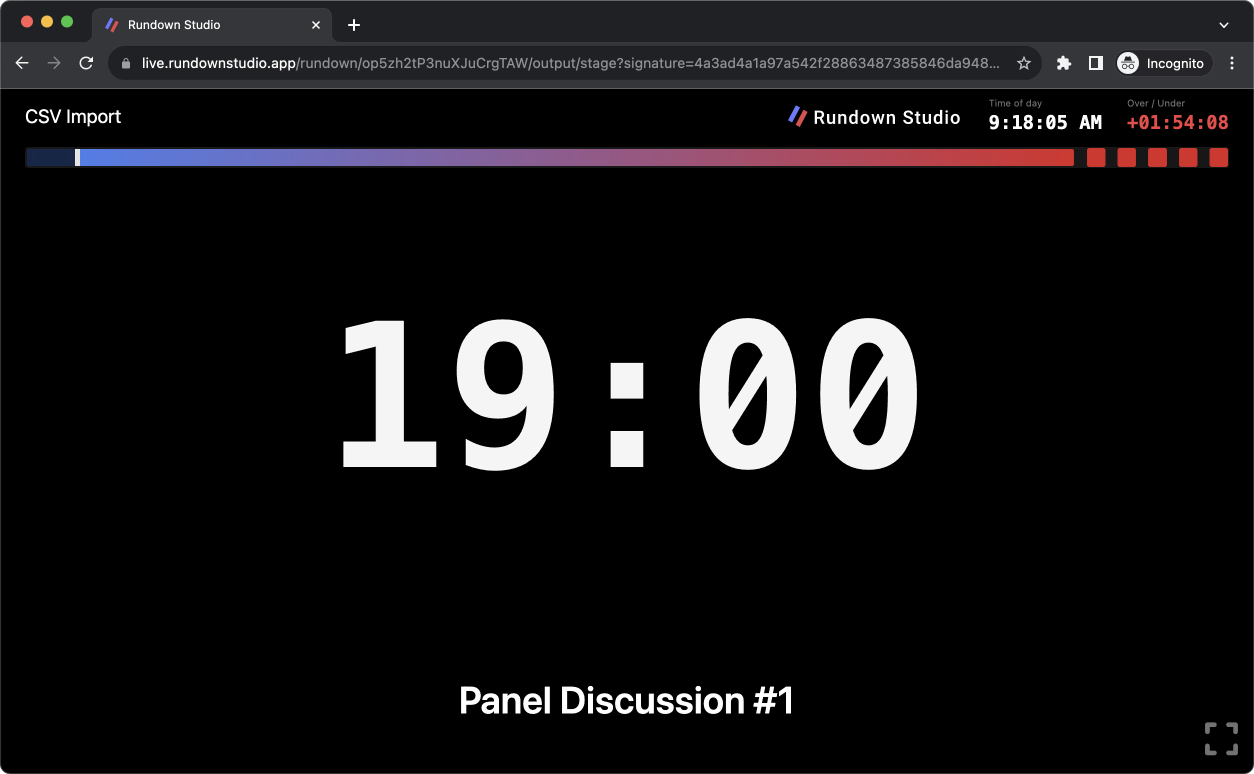
Examples of Live Broadcast Production Rundowns
Let’s take a peek behind the scenes with some real-world examples from the live broadcasting industry. These rundowns may seem complex, but they are the secret to the smooth execution of your favorite live shows.
Example 1: Live TV Show
Imagine a late-night talk show. The rundown details the opening monologue, guest interviews, musical performances, and even audience interactions. It ensures that every segment starts and ends on time, keeping the show engaging and entertaining.
Example 2: Esports Broadcast
Esport productions can be very complex, with a lot of different players and graphics packages required to be shown on the broadcast. There is also many collaborating production crew members, from camera operators to in-game viewers and replay operators. The rundown helps tie all this together.
Example 2: News Broadcast
In a live news broadcast, a rundown is a lifeline. It outlines the order of news stories, the time allocated to each, and when to cut to commercials. The production team relies on it to deliver breaking news to your screen with precision.
Challenges and Solutions
Creating a live broadcast production rundown is not without its challenges. Technical glitches, last-minute changes, or unexpected events can throw a wrench into the best-laid plans. However, professionals in the field have developed strategies to address these challenges swiftly. For example, backup plans and contingency cues are often included in rundowns to tackle unforeseen circumstances.
A benefit of using a tool like Rundown Studio, is that any changes made to cue timing or order will autocalculate times and populate across all devices in sync. That means your run of show is always up to date and second perfect.
Conclusion
In the dynamic world of live broadcast and live production, the production rundown is an unsung hero, guiding every moment, every transition, and every technical operation. Without it, the mesmerizing shows and events we enjoy would be much more challenging to execute. So, the next time you’re captivated by a live broadcast, remember the intricate planning and coordination happening behind the scenes, all thanks to the production rundown.
Consider implementing a production rundown in your live production workflows, and witness the transformation in your ability to deliver seamless, engaging live broadcasts. If you want to supercharge your production experience, consider giving Rundown Studio a try!