How to create a run of show in 7 easy steps
• John Barker
Follow this structured guide to learn how to create a run of show to organize an event, production, or live show. Planning and executing events and productions requires careful coordination and organization skills. Whether you are organizing a live, hybrid, or virtual event, you’ll need a way to manage the flow and sequence of events.
The run of show is crucial in managing complex schedules, coordinating multiple teams or departments, and serves as a reference point when unforeseen changes or technical issues occur. From selecting the right tools to avoiding mistakes, we’ll help you navigate the process of creating a run of show (also known as an event agenda, show flow, running order, run sheet, or event rundown).
What to know before building a run of show
Run of shows and event agendas are used in various settings, but they all serve the same purpose: to provide a clear roadmap to guide everyone involved toward a successful event or production. Here are three things to keep in mind before you start:
1. Type of event
Recognize the specific requirements and nuances of each event type. A theater production’s cue sheet and production script will differ significantly from a sports event’s game script or event timeline. Here’s how to tailor your run of show for different settings:
- Events: Focus on audience flow, venue logistics, precise timing, and coordination of speakers or performers.
- TV, film, and theater: Concentrate on the script, scene transitions, coordination of cast and crew, and planning of technical elements like lighting and sound. Include rehearsal schedules.
- Live shows: Design your run of show to embrace flexibility and spontaneous moments, particularly during audience participation segments. Detail technical cues and roles, and have backup plans or segments.
- Live streaming: Detail each segment, aiming for an engaging flow and progression. Include technical setup details for camera angles, sound effects, graphics, and overlays.
- Individual segments (e.g., keynotes, panel discussions): Arrange the sequence of speakers or panelists thoughtfully, taking into consideration what was before and after each segment. Allow sufficient time for audience interaction, and focus on keeping speakers on time.
- Format: Live events will involve different components from a virtual or hybrid event.
2. Goals and objectives
Begin by clarifying your event or production goals and objectives. Establishing these gives the team a well-defined direction.
- What do you hope to achieve with your event or show?
- Define your objectives, whether it’s to reach a specific audience, get pre-orders or sales, educate, inspire, secure media coverage, or connect attendees. Having a clear goal will guide all subsequent decisions and help you shape the overall flow of your run of show.
3. Identifying who is involved
Consider using a RACI matrix to manage your team effectively in events and productions. This tool categorizes team members as Responsible, Accountable, Consulted, or Informed. It clarifies roles, streamlines communication, and prevents task overlap, ensuring the event runs smoothly with a well-coordinated team.
For example, during a live broadcast:
- The showrunner (A) is accountable
- Technical staff (R) handle the equipment
- Content team (C) gives creative direction
- Sponsors (I) are kept in the loop.
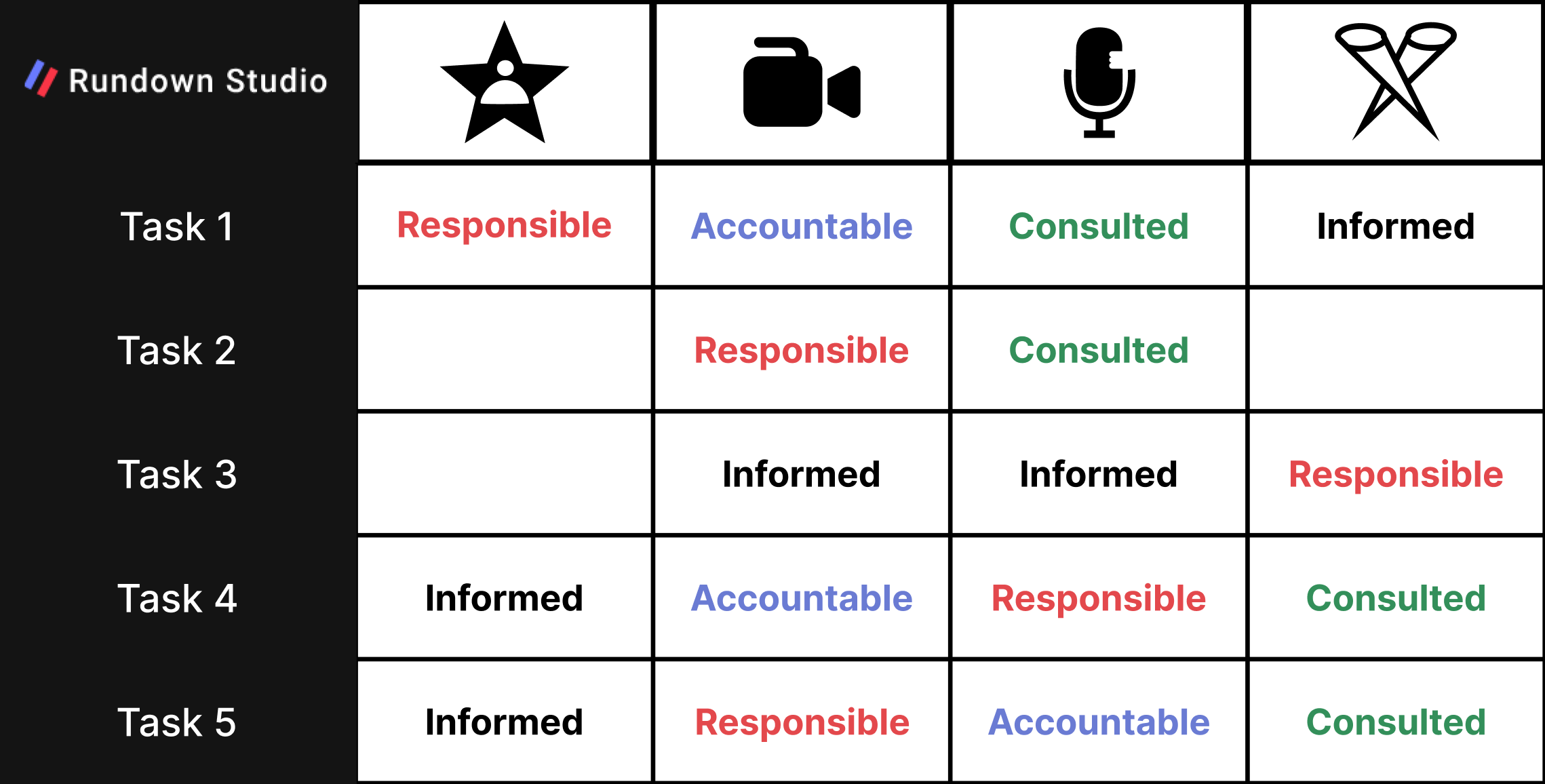
You can coordinate activities and schedules more effectively with a clear understanding of who is involved. The Responsibility-Accountability-Consult-Inform model is also easily understood by everyone, even if they’ve never used it before.
How to create a run of show: step-by-step
Now that you understand the key components of a run of show, let’s explore how to create one effectively. Follow these steps while paying attention to important details:
Step 1: Choose a tool to create the run of show
Start by deciding on the most suitable tool for your run of show. This decision can enhance teamwork, minimize mistakes, and ensure your event flows smoothly. Most people use spreadsheets or rundown software because they organize information well in columns and rows. We’ll briefly mention the pros and cons of each option:
Option 1: Spreadsheets (Microsoft Excel, Google Sheets)
- Pros: Versatile, accessible, and free.
- Cons: Lacks collaboration features, no proper version control, and complicated formulas are prone to errors.
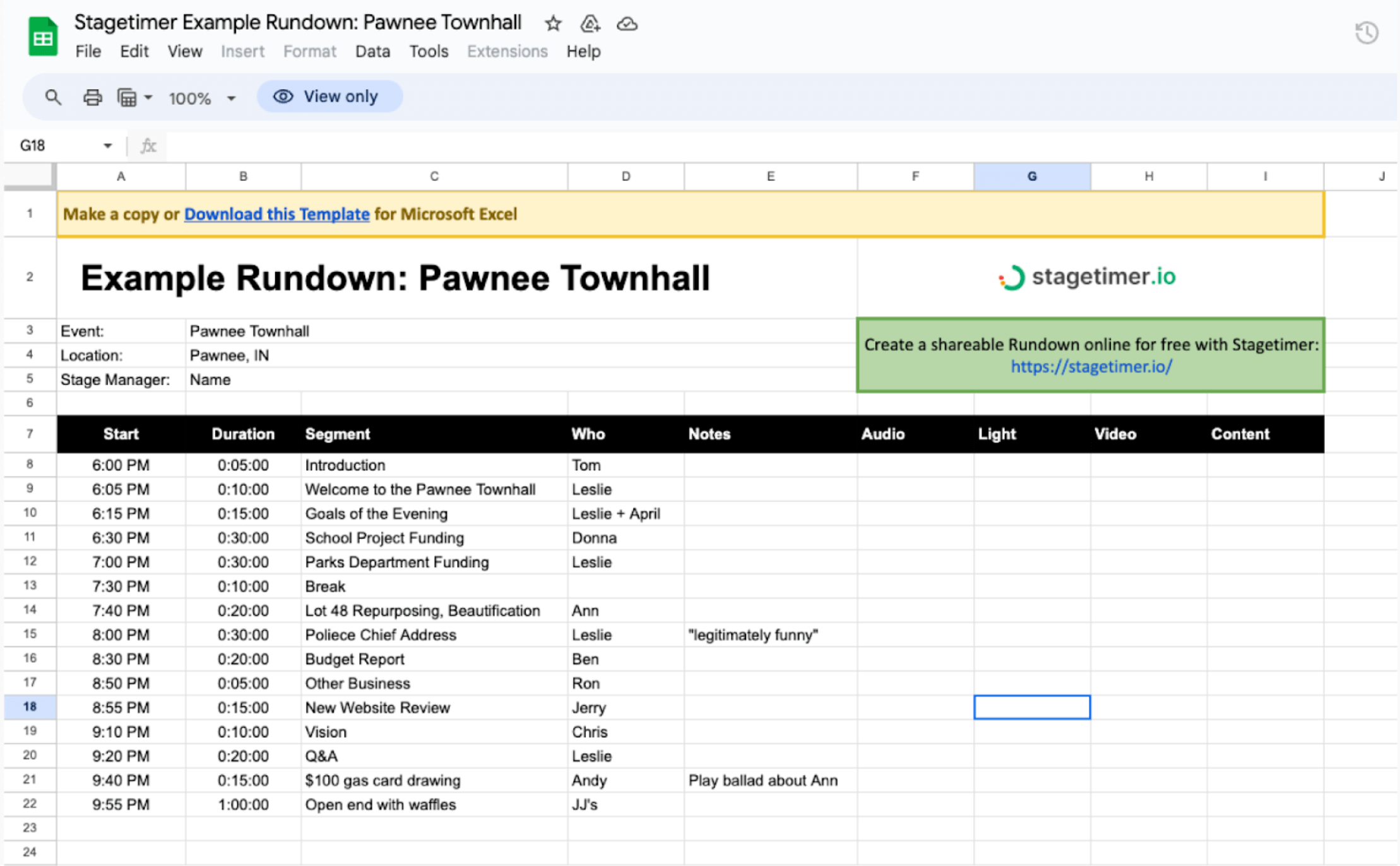
💡 Learn more: Pros and cons of using Excel run of shows (+ templates)
Option 2: Google Docs or Microsoft Word
- Pros: Free and easy to use.
- Cons: Inflexible, no automatic time calculations, and requires manual updates and recalculations if there are changes.
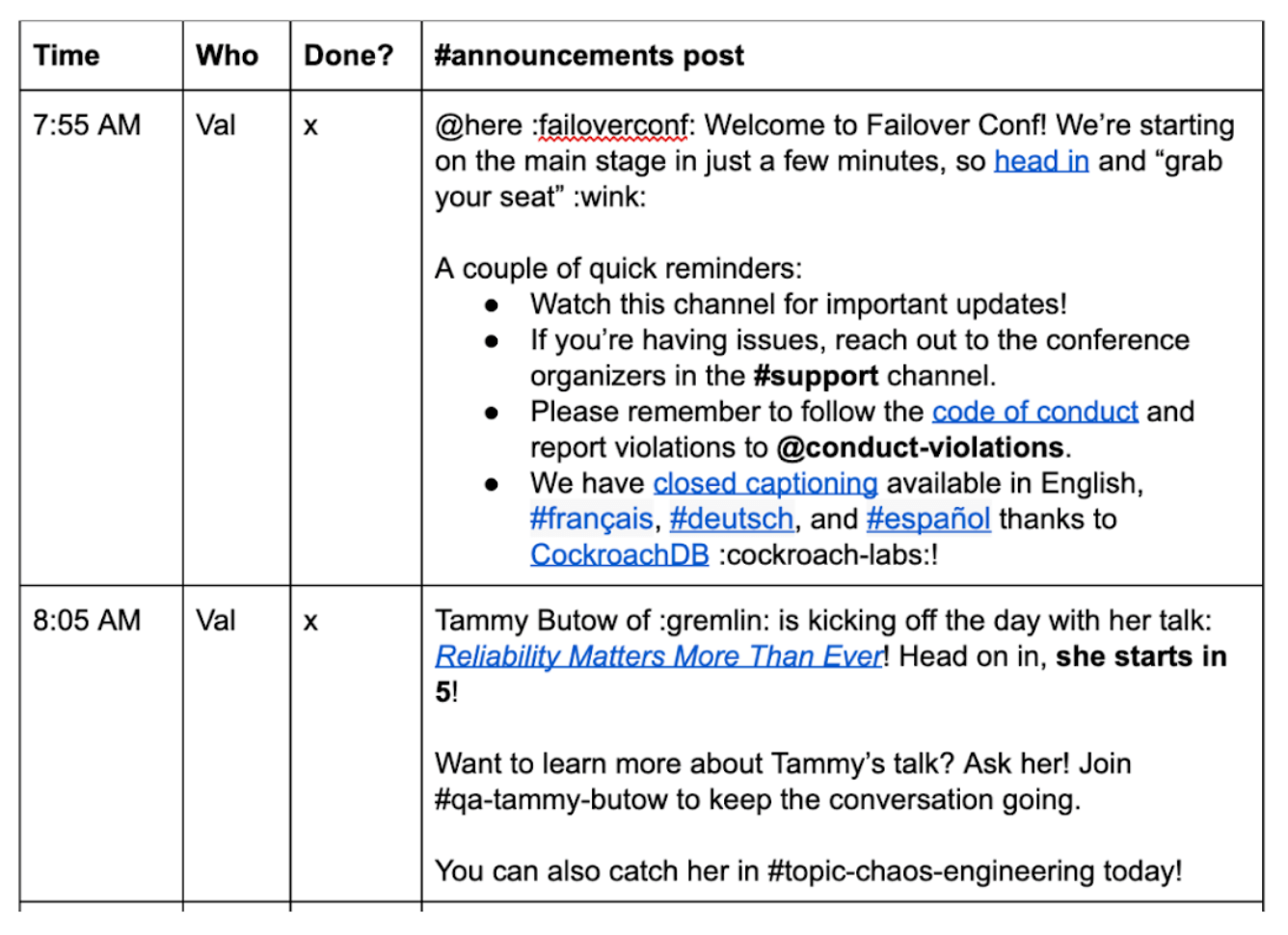
Option 3: Rundown software
- Pros: Specifically designed for event management and productions, with features such as automatic time updates, version control, integrations, and cue tracking.
- Cons: Some rundown tools can be complex and costly.
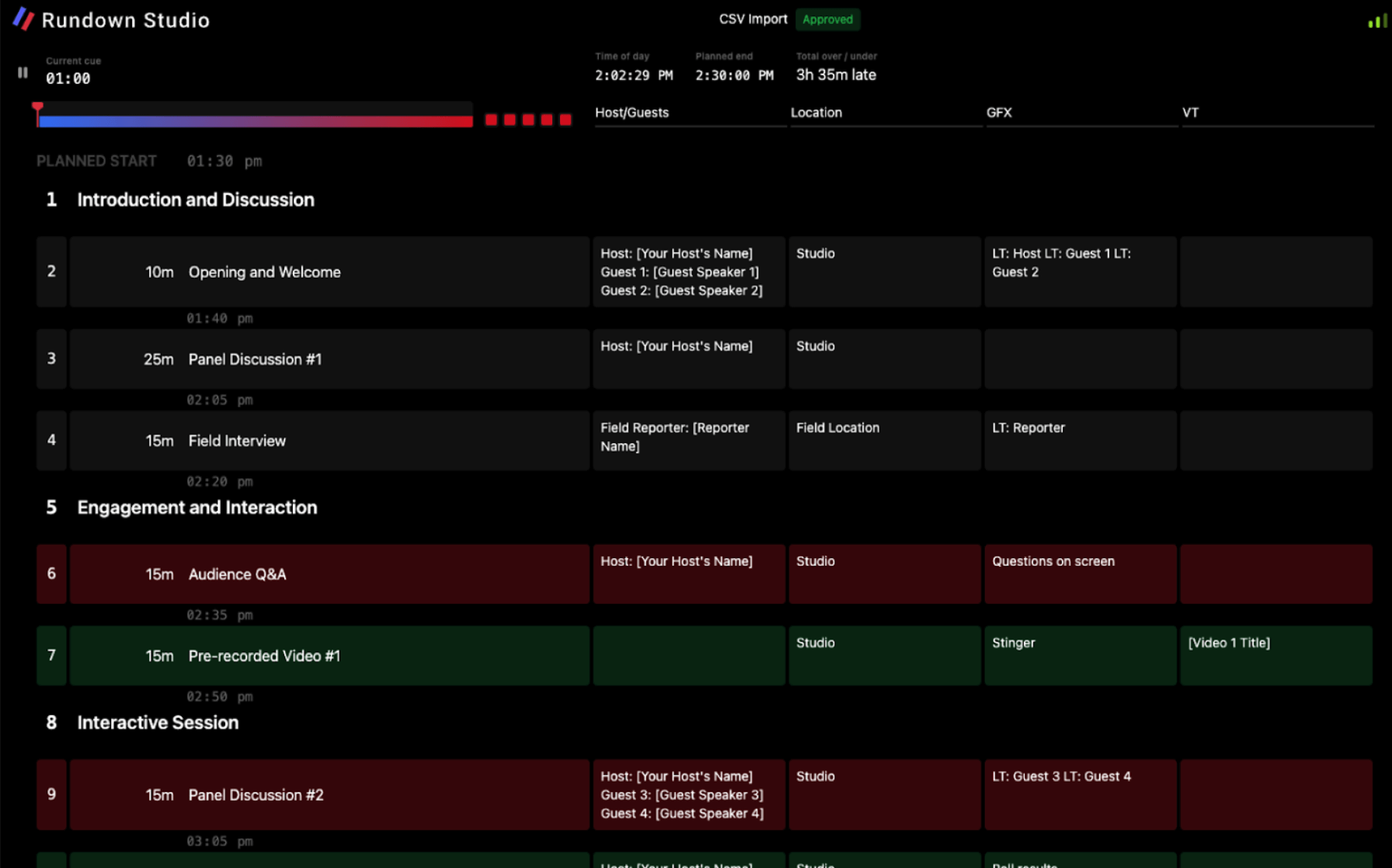
Regardless of the tool chosen, assess your event’s complexity, team size, and collaboration needs. Rundown software is available for various budgets, so you can efficiently manage events, shows, and productions.
💡 Read more: Best paid and free rundown software for production teams in 2024
Step 2: Define production departments
In this step, categorize the teams or departments involved in your event or production. Determine which ones require a column in your run of show. Then, assign columns to departments integral to event execution, like Stage Management or Audio-Visual, to detail specific cues and timings.
💡 Common departments include technical team, audio-visual, talent, logistics, catering, security, and marketing. Your event might have specific needs, like costume design for a theater production or a set design team.
Step 3: Create a high-level timeline
Next, list each key segment or session of your event as a row in your run of show. This outline serves as a high-level overview of the event flow. Tips for planning the sequence of events:
- Allocate enough time for each element of the event.
- Account for any technical setup required before each session.
- Plan for breaks and transitions between main event segments.
Following a top-down sequence, use a row for each line item or segment.
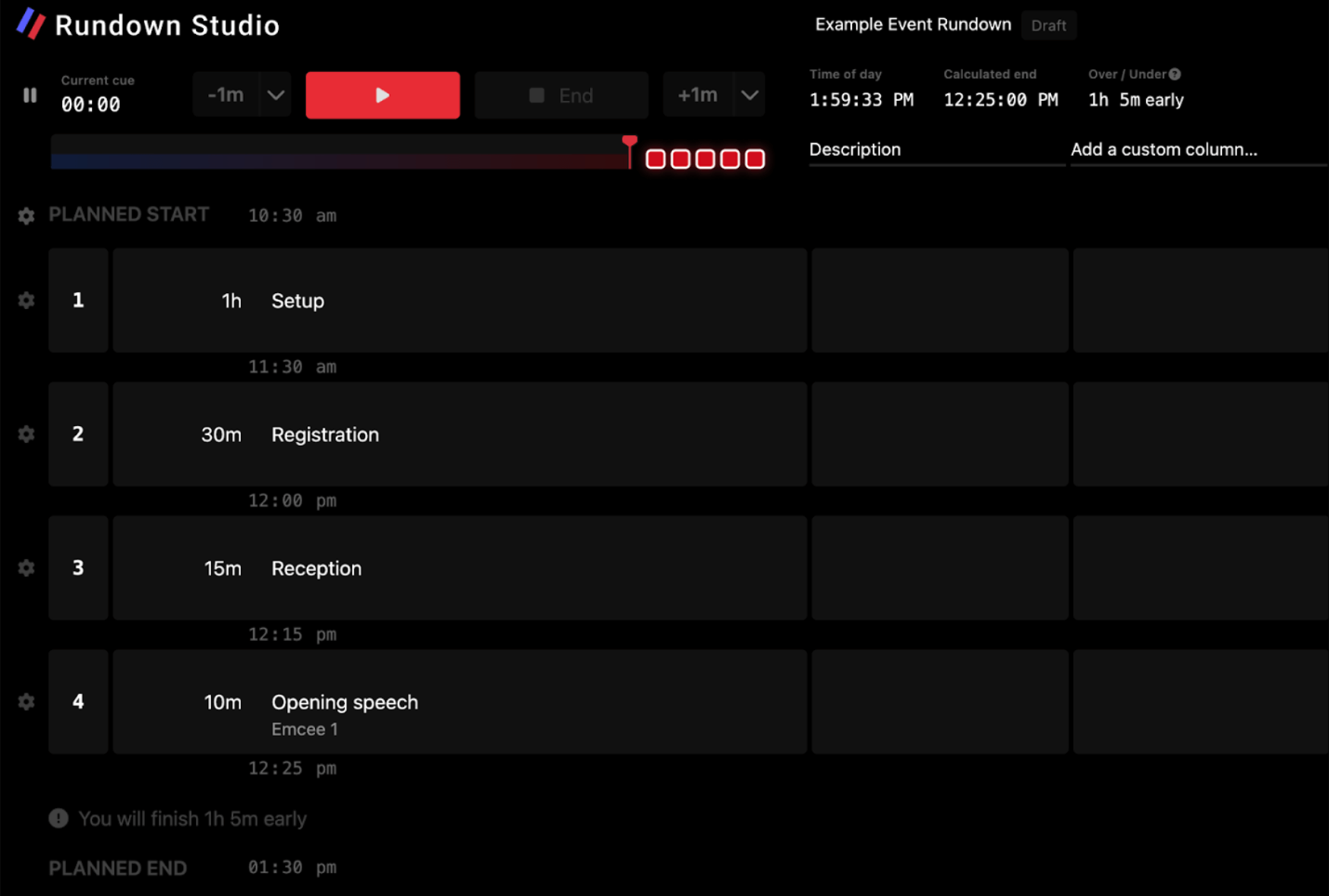
By clearly defining these main elements, you ensure they are given the necessary attention and seamlessly incorporated into your event flow. Rearrange them as necessary.
Step 4: Add details to each line item
Now, fill each row and column with details, even minor event details. Ideally, the run of show should act as the master document, offering a single, up-to-date source of information for everyone involved. Include:
- The title of each segment or task.
- Start and end times for each segment.
- Transitions between segments or speakers.
- Names of talent, speakers, presenters, or performers.
- Assigned responsibilities.
- Equipment or technical requirements.
- Media files and documents (or links).
- Cues for audio, visual, and lighting crew.
- Relevant supporting information or descriptions (e.g., discussion topic).
- Special instructions or notes.
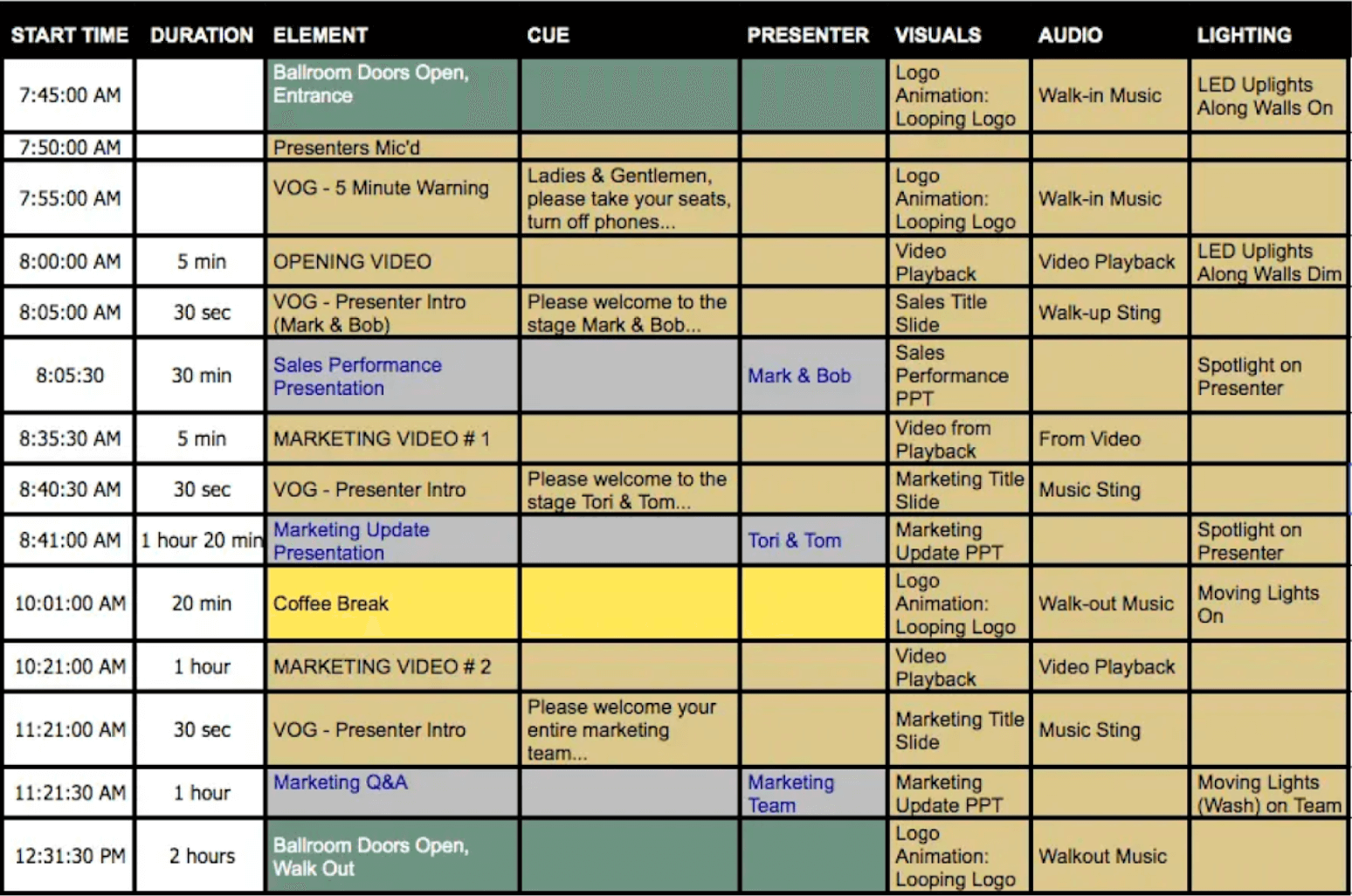
Depending on your event or production type, your run of show may also include venue details, audience engagement time, audience breaks, meal times, caterers, rehearsal schedules, safety protocols, and post-event tasks.
💡 Pro tip: Allocate sufficient time for transitions to ensure smooth handovers between different segments. They also provide buffer periods for unexpected delays.
Step 5: Distribute and rehearse
When the run of show is completed with all details accurately reflected, promptly share it with the team. Opt for efficient distribution methods like email, shared links, or cloud documents to ensure everyone gets it. Avoid printed copies if possible; modern rundown software and tools provide easy access on various devices, making physical copies unnecessary.
Optional: Organize a rehearsal (or multiple rehearsals for larger events) where the run of show is walked through in real-time. This helps ensure everyone understands their role and how the event will flow.
💡 Pro tip: Pay attention to managing multiple versions when using spreadsheets or Word documents. Consider rundown software for hassle-free version control.
Step 6: Gather feedback
Gather feedback from the team to make final adjustments. If you had rehearsals or dry runs, take note of any factors that require fine-tuning, such as:
- The arrangement and flow of the event or show.
- Under or overrunning segments.
- Any timing discrepancies.
- Transitions or lack thereof.
- Any areas of confusion.
- Segments that didn’t flow as smoothly as expected.
- Logistical constraints.
- Unforeseen circumstances (i.e., poor weather conditions).
- Backup plans, segments, or additional content.
After making changes, be sure to update the run of show and redistribute it to all relevant parties!
Step 7: Finalize
At this final step, ensure that everyone confirms they have received the latest version of the run of show and understands their responsibilities. Usually, the show caller or producer oversees the run of show and serves as the main point of contact for any questions and issues. And that’s it for now till the actual day!
💡 Pro tip: Treat the run of show as a dynamic, living document that evolves. Stay receptive to necessary adjustments and updates.
Tips for creating a run of show
Creating a run of show requires meticulous planning and organization. Here are some tips to ensure it’s comprehensive, clear, and effective.
Tip #1: Use color coding
Color coding is a great way to make large amounts of information scannable. Assign specific colors to different types of information or departments (e.g., audio, lighting, talent) for easy visual reference. Colors can significantly enhance readability and help team members quickly locate relevant sections.
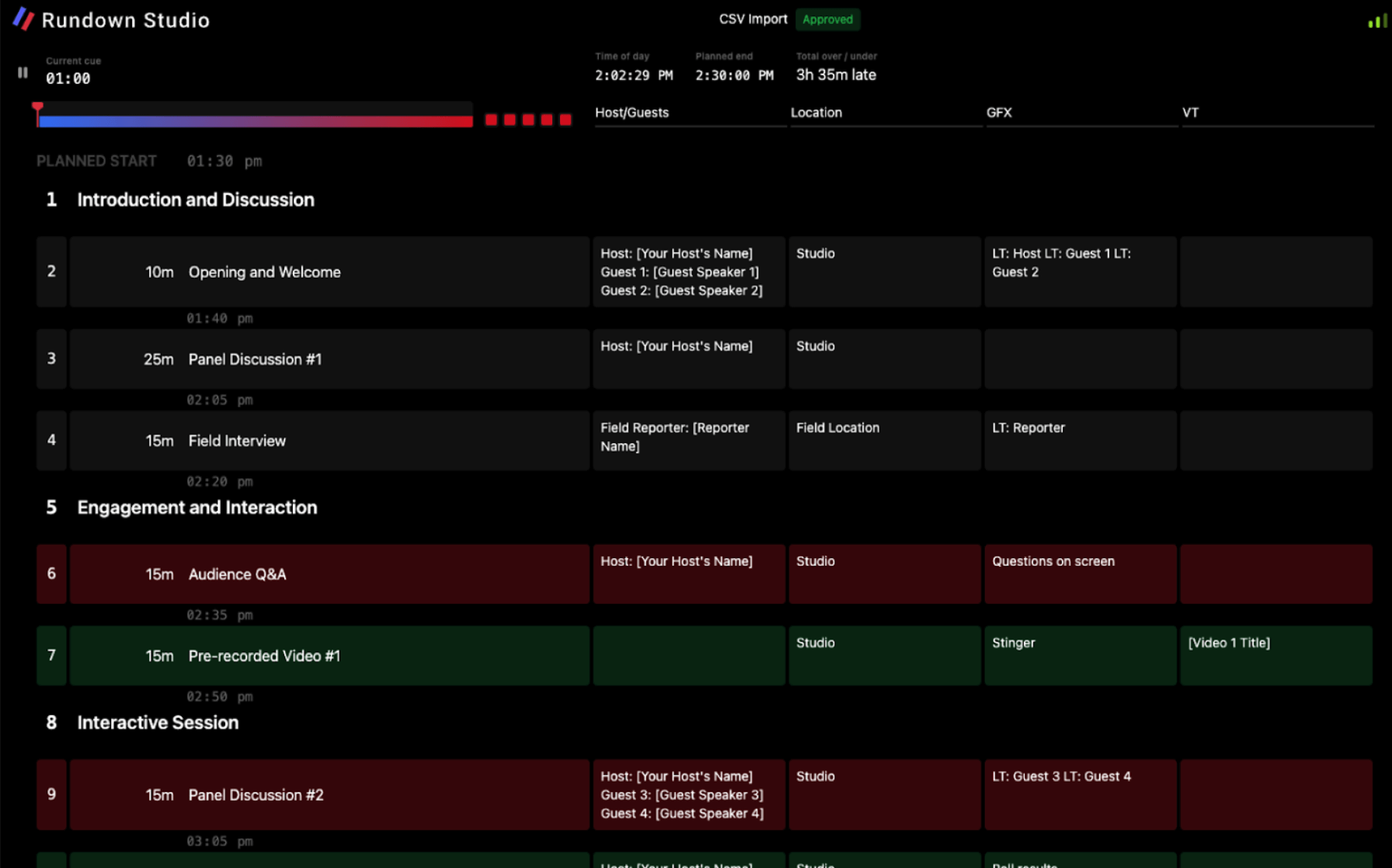
Tip #2: Know crew lingo and abbreviations
Run of show documents are used in fast-paced, high-pressure environments where production staff don’t have time to read long lines of descriptions. You’ll notice the examples we’ve shown contain crew lingo and abbreviations. Using the correct terms across the team can prevent confusion and misunderstandings.
Common crew lingo:
- Cue: A signal or prompt that indicates it is time for someone to take a specific action.
- Running over: The show is likely to be longer than planned and we need to save time.
- Running under: The show is likely to be shorter than planned.
- Call time: The time when crew or talent is expected to be at the location and ready to work.
- Green room: A lounge area where talent waits before going on stage or on camera.
- Tech rehearsal: A rehearsal focusing on the technical aspects of the production, such as lighting, sound, and set changes.
- Dry run: A rehearsal without the technical elements, focusing on blocking and performance.
- Hot mic: A microphone that is live and picking up sound.
- A-roll: The primary footage in a video production.
- Backstage: The behind-the-scenes zone of an event or production where preparations occur.
- B-roll: Supplementary video footage used to support, enhance, or visually diversify the A-roll content.
- Wrap: The completion of a shooting or an event session.
Some show and production abbreviations:
- A/V: Audio/visual.
- B-roll: Supplementary footage that adds depth to a story, often used in broadcasting and streaming.
- DSM: Down Stage Monitor.
- FX: Effects. Refers to audio or visual effects used to enhance the production.
- GFX: Graphics.
- MOS: Mit Out Sound/Motor Only Sync.
- PA system: Public address system.
- SFX: Sound effects.
- VFX: Visual effects.
- VO: Voice over.
- VOG: Voice of God.
- VT: Video tape or video track.
Mistakes to avoid with your run of show
Realizing at the eleventh hour that the run of show doesn’t correctly match the event’s order can catch the team unprepared, especially when rehearsal opportunities are limited.
These are common mistakes to avoid:
#1: Lack of clarity
It can be tempting to skip over details and assume that the team understands vague references like “Welcome video intro” and what it entails. Refrain from unclear descriptions and instructions that may lead to misinterpretation and mistakes.
- Every segment and transition should be clearly outlined.
- Include simple and precise information.
- Add instructions, production cues, event details, and assignments.
#2: Poor version control and management
Constant updates are a norm for event agendas and run of shows. A lack of automatic version tracking can result in the circulation of multiple conflicting versions.
- Always label each version distinctly.
- Have a clear distribution workflow whenever there is a new version.
- Maintain consistent communication to keep the team aligned.
💡 Pro tip: Use rundown software for seamless, automatic version tracking.
Summary
Creating a run of show is integral to the success of any event, show, or production. It synchronizes different aspects of the event or production where multiple people and departments are involved. Take time during pre-production to plan the outline based on the specific event type, setting clear goals and objectives, and defining key roles.
This article covers how to create a detailed run of show in 7 steps, whether you use spreadsheets, word processors, or specialized rundown software. We’ve also included helpful tips like utilizing color coding for organization, jargon, abbreviations, and typical mistakes to avoid.
Proper planning is half the battle won and can save you much time and stress on the event day! One last thing - before the big day, take a moment to double-check and ensure that your run of show is ready. Good luck!
