Common Rundown Mistakes (and How to Avoid Them)
• John Barker
Live productions move fast.
When something goes wrong, there’s no pause button. That’s why your rundown matters. It’s not just a schedule, it’s the beating heart of your show. But even the most experienced teams can sometimes slip up and small mistakes can snowball into big problems.
Whether you’re producing a hybrid event, a virtual broadcast, or a live show, avoiding these common pitfalls will help everything run more smoothly. With the right habits and tools, your show stays on track and your team stays in sync. Rundown Studio is the purpose-built solution that catches the gaps, clarifies the edits, and keeps every second running smoothly.
Still using static docs? That’s risky
Spreadsheets and PDFs might feel familiar, but they fall short when things start to shift. Live events are unpredictable. Once someone makes a change to a cue or a timing block, that printed version or shared file is already outdated. One team member may be working off the wrong version, and suddenly you’re out of sync.
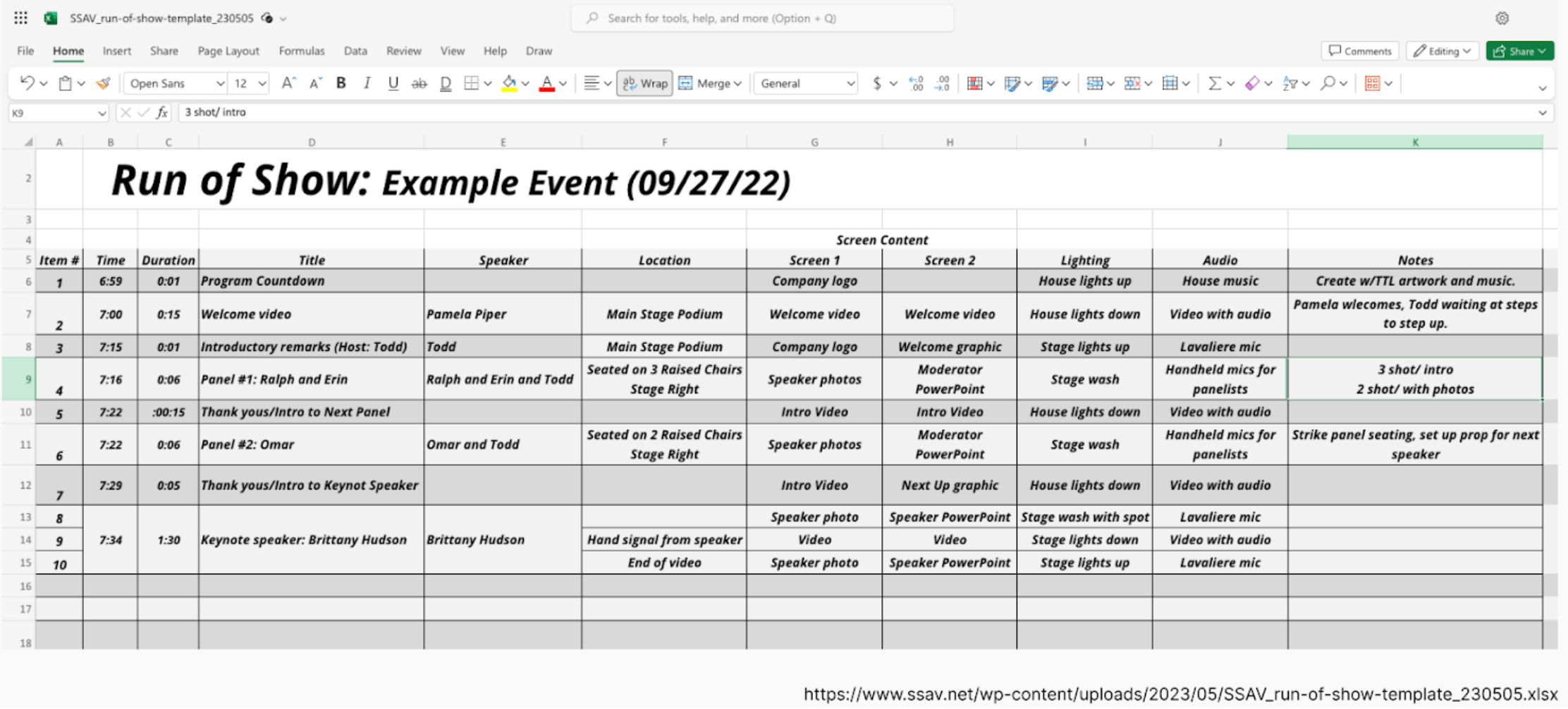
Live, cloud-based rundowns solve this. When everyone is looking at the same, always-updated version, confusion disappears. Rundown Studio lets your team collaborate in real time, from anywhere, without relying on outdated cue sheets or email chains.
No buffer time leaves you no backup plan
A tightly packed show rundown might look great at a glance. But if one speaker runs long or there’s a small tech hiccup, it all starts to unravel. Without time buffers, your production has no room to adapt. That tension can snowball quickly into missed cues or rushed transitions.
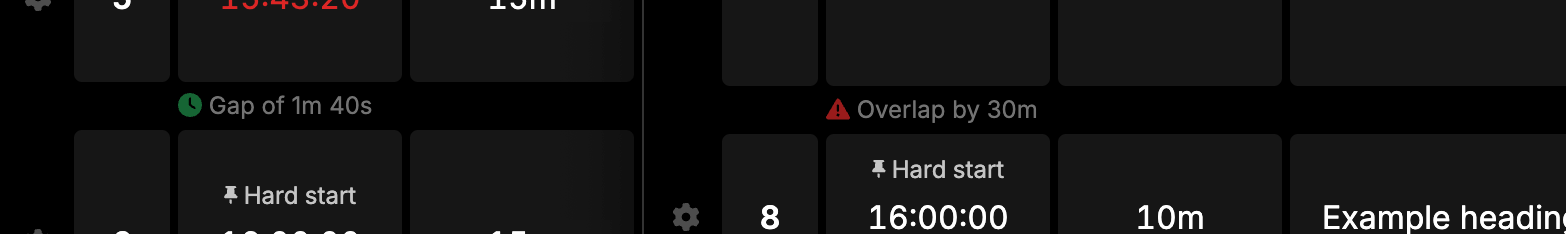
Adding even short gaps around high-risk moments gives your team space to reset. It makes the difference between scrambling to catch up and calmly adapting to the flow. Rundown Studio makes it easy to see timing at a glance and adjust it as needed, without throwing off the rest of the show.
Unshared changes can undo the best plans
Making changes on the fly is part of the job. But if those updates don’t reach the right people at the right time, they can cause major problems. Maybe the graphics team never hears about a timing change. Maybe a video cue gets dropped in without alerting the operator Suddenly, you’ve got a live mistake that could have been avoided.
With web-based solutions like Rundown Studio, you cna be sure that your team is in sync with all the latest changes.
When everyone can edit, no one’s in control
Giving full access to the whole team might seem collaborative, but it can get messy. A small change from the wrong person can throw off a segment or overwrite a key note. It’s not about limiting creativity. It’s about protecting the structure of your show.
With Rundown Studio, you can assign roles and control access. The graphics team sees their segments. The showcaller controls the master timeline. Everyone works within clear guardrails. It keeps things running clean and reduces avoidable errors before they happen.
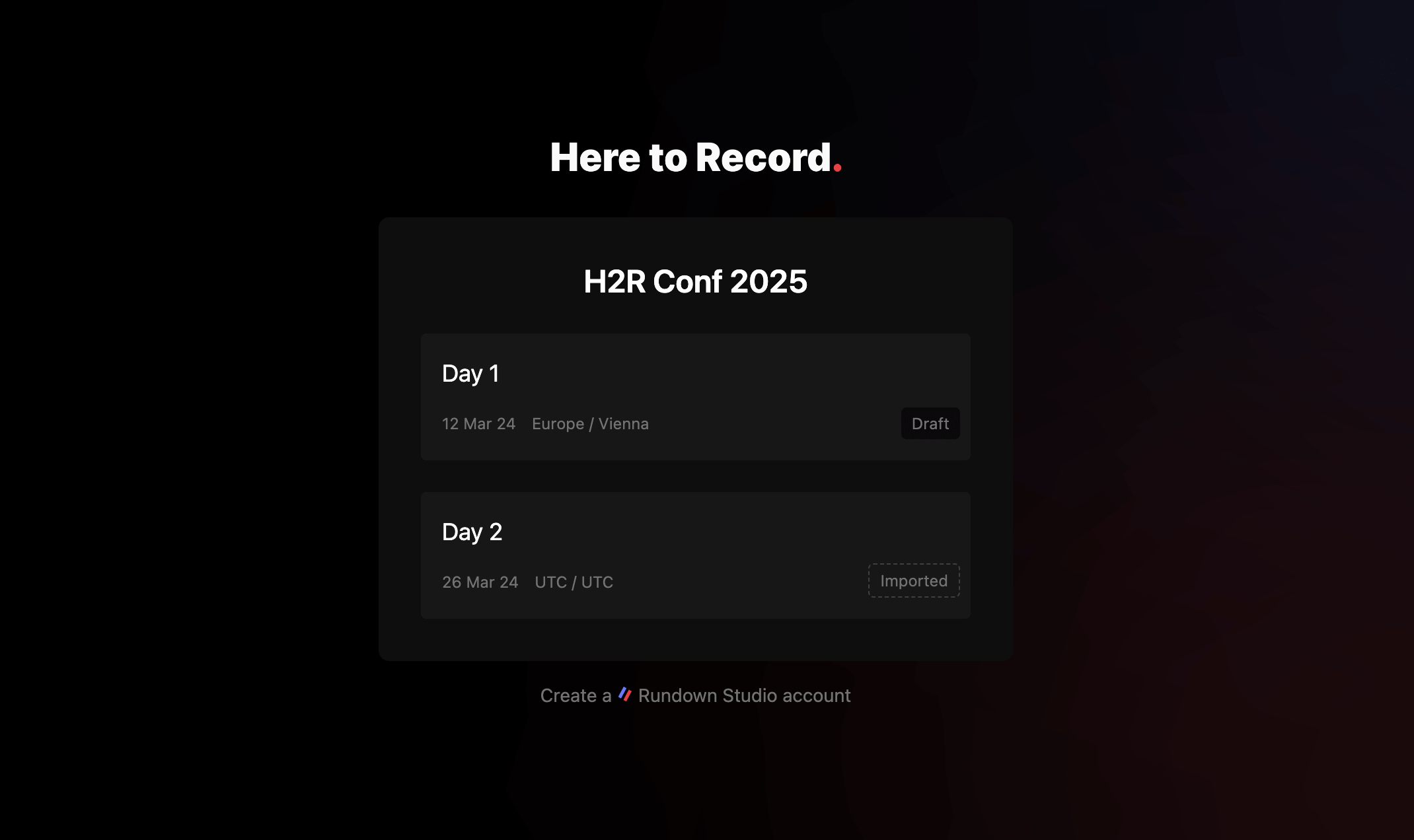
You rehearsed the show, but did you rehearse the rundown?
Walking through the content of a show is standard. But if your team isn’t also practicing with the actual rundown tool they’ll use live, you’re setting them up for avoidable stress. Even experienced crews can miss cues if they’re unsure how to use the software on show day.
Rehearsing with the live rundown gives your team a chance to get comfortable with it. They can learn how to check for updates, respond to changes, and use the features confidently. That practice pays off when the pressure’s on.
Final thoughts: keep the chaos in check
Live shows are full of surprises. That’s part of what makes them exciting. But your rundown should bring clarity, not confusion. When you swap out static files for a live tool, build in flexibility, and get the whole team working from the same plan, your production becomes a lot easier to manage.
Rundown Studio helps you stay organized and adaptable. It’s built for real-time collaboration, easy role management, and last-minute updates that don’t cause panic. Whether you’re running a local stream or a global broadcast, it gives you a clear path forward.
