What's new in v2.10
• John Barker
Text Variables
Text Variables allow you to use the $ key within a cell and enter a variable to store important information that may change over time.

This can be super helpful for…
- Video durations: Track asset lengths and keep them updated when new edits come in.
- Call times: Crew and talent arrival times used across pre-show notes, standby cues, and production schedules that often shift.
- Guest/Sponsor names and pronunciations: Interview subject details used across intro segments, lower thirds, question blocks, and outro credits.
- Venue or location names: Shooting locations mentioned in multiple segments, used in graphics, and referenced in logistics notes.
- And lots more.
Get started by adding a Text Variable and using it in your rundown - Learn more about how it works in our documentation.
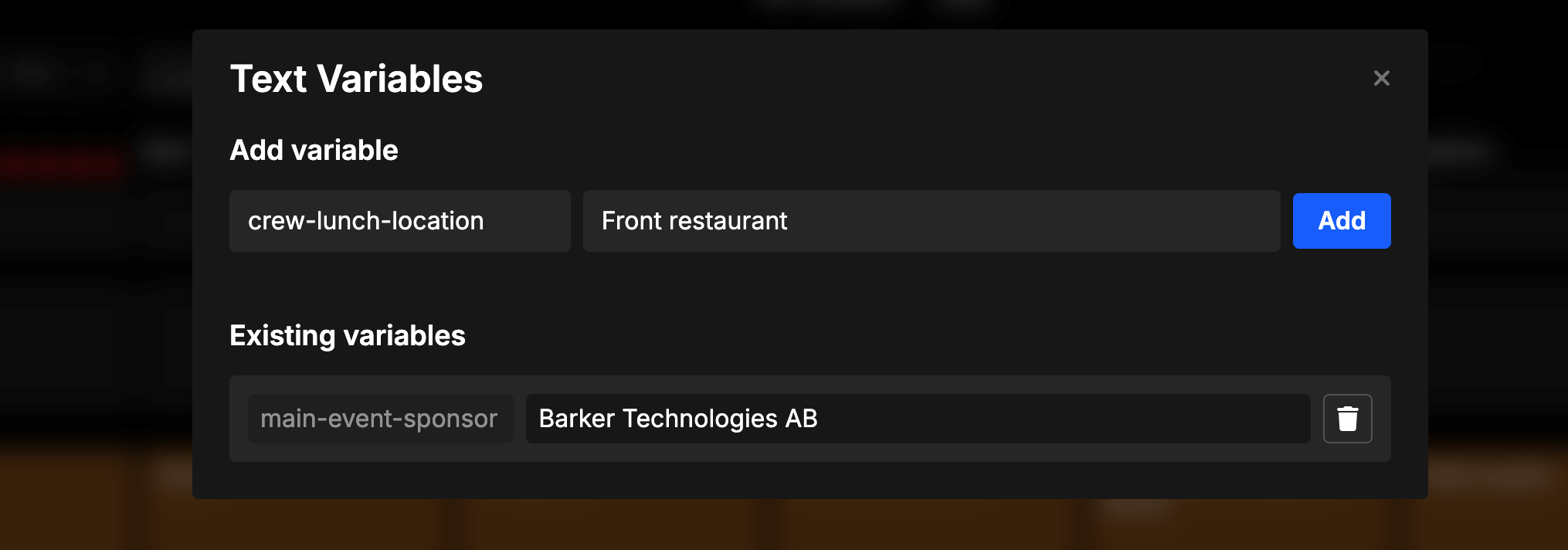
Duplicate an event
Now you can quickly and easily duplicate an event (and all it’s rundowns) with the click of a button.
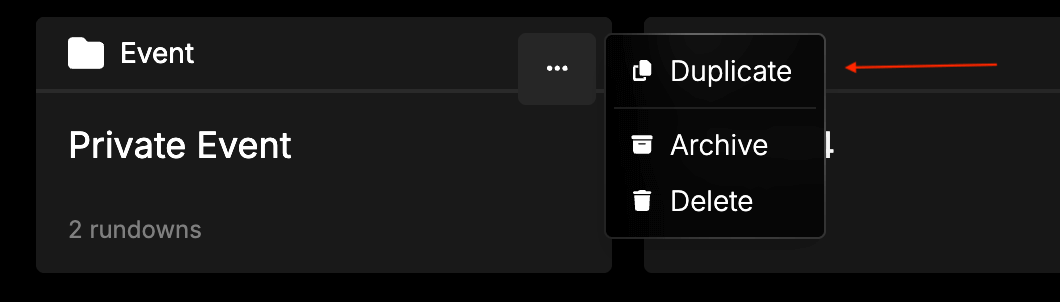
New in the Public API
Update a specific cue from our API. Send the following request and body:
PATCH: /rundown/{rundownId}/cues/{cueId}
Body:
- title <string>: Set the cue’s title.
- subtitle <string>: Set the cue’s subtitle.
- duration <number>: Set the duration of the cue (in milliseconds).
- startMode <fixed|flexible>: Hard Start (fixed) or Soft Start (flexible) cue.
- startTime <date-time>: Start time as a timestamp - Only applied to Hard Start cues.
And more…
- Fix: Upload large files to any cell is now working as expected.
- Fix: “Jump to Cue” API now handles non-running rundowns.
- Fix: Refactored internal time ticking logic to ensure smoother performance when running a show.
Thanks a bunch for using Rundown Studio. Stay up to date with development with our email newsletter.