What's new in v2.5
• John Barker
Rundown Studio v2.5 lands today adding private note‑taking, and PDF exports for all customers.
Private Notes
All rundown viewers get their own “Private Notes” column. Use it for backstage reminders, sponsor call‑outs, or any quick “don’t forget” thoughts – without cluttering the shared rundown.
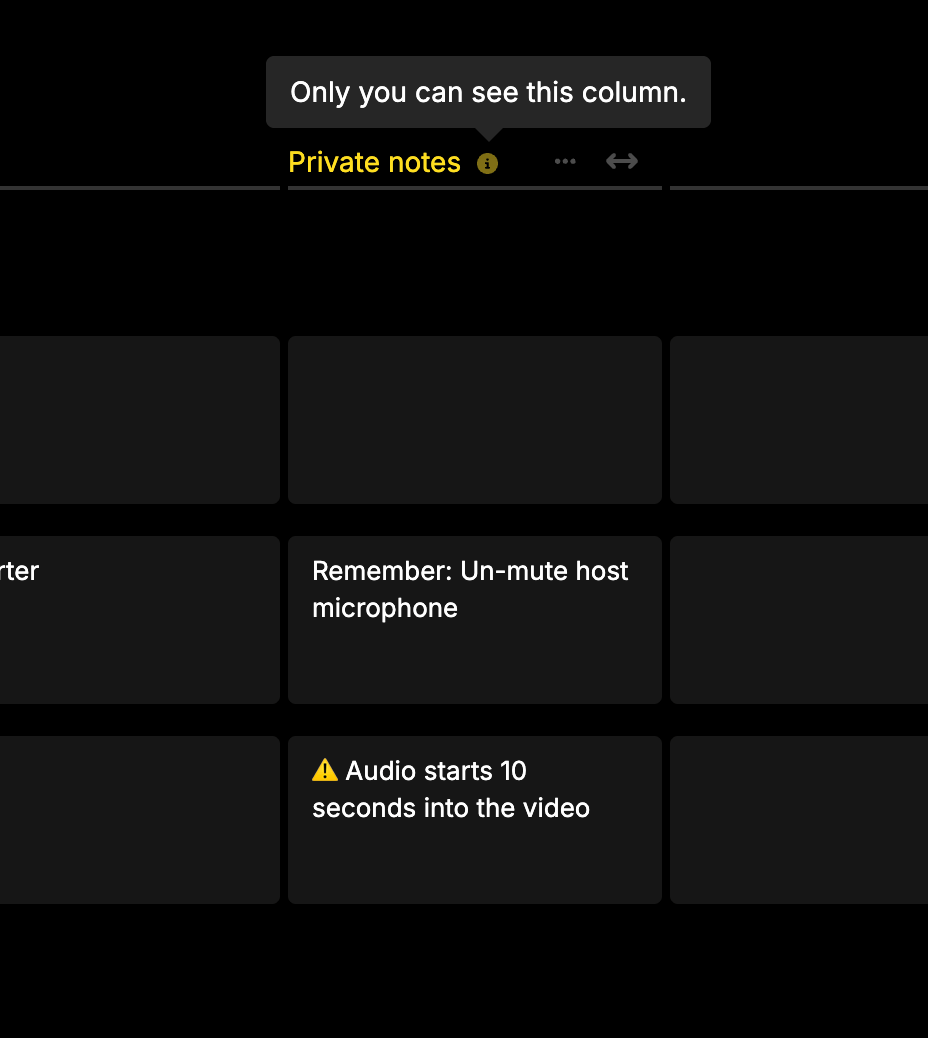
All you have to do is send a guest link to anyone, and they will be given the option to log in and add their own private notes column.
From there, their private notes come with them as they switch devices!
PDF & CSV for Everyone
All customers of Rundown Studio - no matter what paid plan you are on - can now export PDFs and CSVs of your rundown.
This means you can now export a neatly formatted PDF or CSV, complete with timings, content, and notes, ready to share with talent, crew, or clients in seconds - Or just keep it as a backup.
Small Touches
- Add line breaks inside Title or Subtle columns with SHIFT+ENTER keyboard command.
- The Companion module gains a “Previous” command for fast cue rewinds (be sure to update your Companion version)
- While editing text, the menu bar now travels with you while you move down a cell.
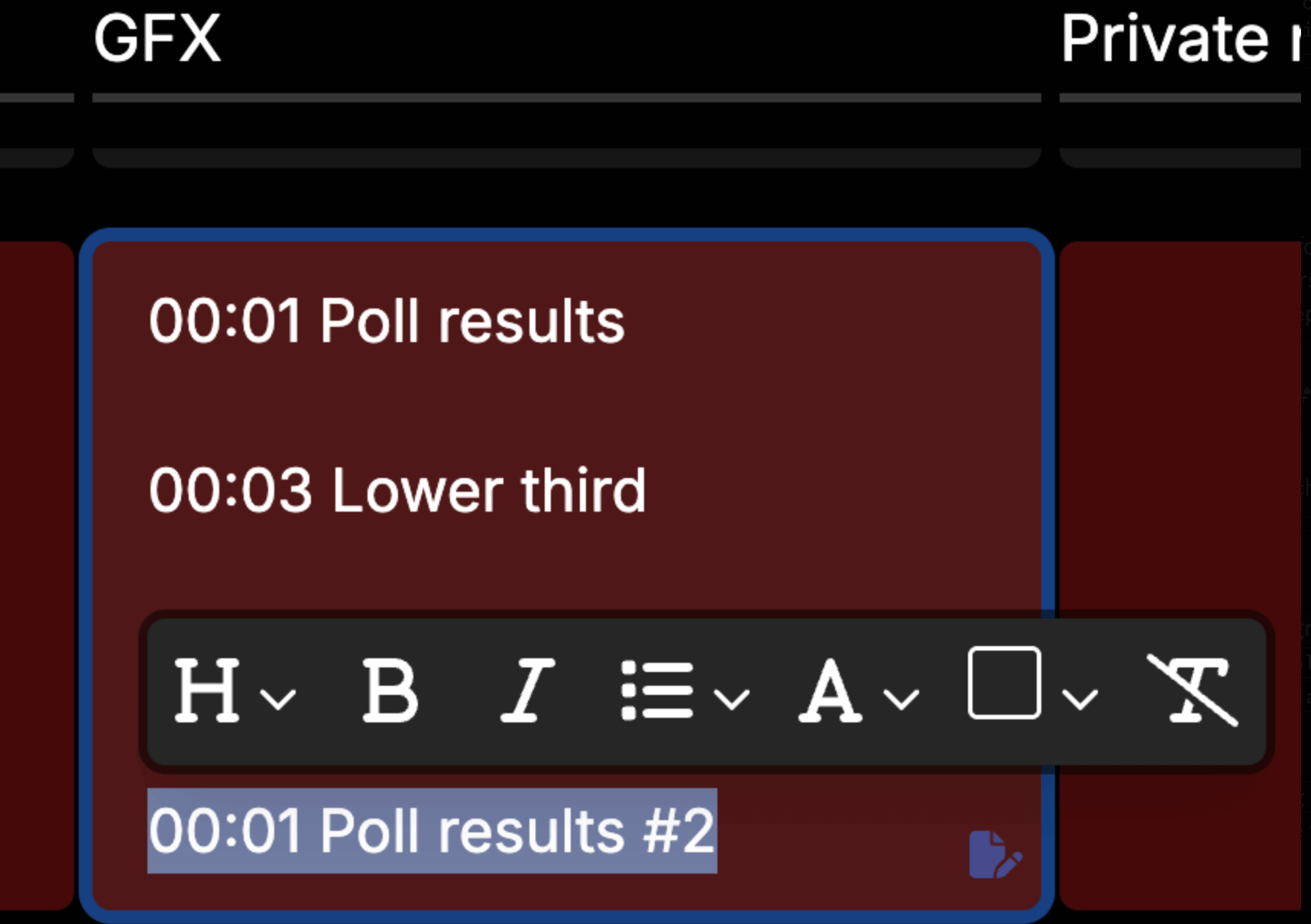
Fixes
- Batch moves now take into account headings.
- Fixes to the rundown name input field.
- Removing a user from a team no longer throws errors when they next log in.
- A new date picker makes choosing show dates painless.
- CSV exports adopt the HH:MM:SS duration format for easier import/export.
- The floating bar disappears the moment a rundown ends.
- List output now scrolls to the right cue every time
- End‑time calculations are firmly anchored to the rundown’s start date for accuracy
Looking Forward
Stay in the loop – subscribe to our newsletter for release alerts and workflow tips: Join the newsletter.
Rundown Studio 2.5 is live – log in, explore the new tools, and keep your productions running flawlessly.
Thanks for making shows with Rundown Studio.