What's new in v2.8
• John Barker
Improved CSV import
So long, AI
We’ve rewritten our import process from the ground up for an improved, step-by-step approach. This means saying goodbye to our reliance on AI and a shift toward using human intelligence - talk about a step back in time.
But really, we tried the AI import approach since we figured it would be a smart way to pull data in and put data in the right place. The result ended up being more of a hassle than anything else. Rundowns needed to be tweaked a lot and AI - as it tends to do - had a mind of it’s own.
One step at a time
Our new 3 step process walks you through the import and ensures all the data is where it ought to be when the rundown is imported.
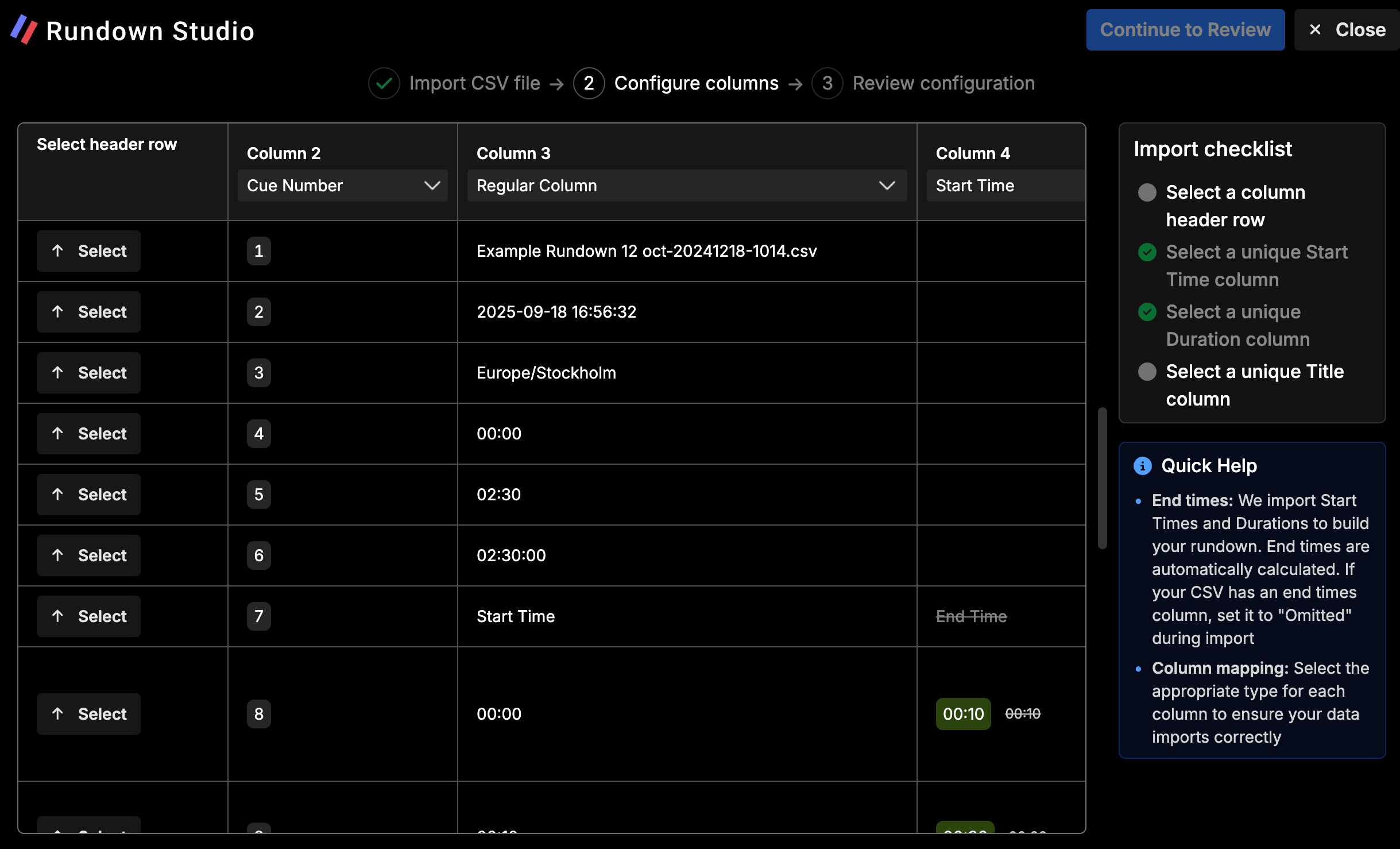
This also gives us lots of room in the future for importing all sorts of data and formatting it correctly.
Get the full details in our documentation.
Mentions
Mentions is a totally new feature in this release - let’s explore how you might use it in a rundown.
Use the @ key on your keyboard to trigger the Mentions list.
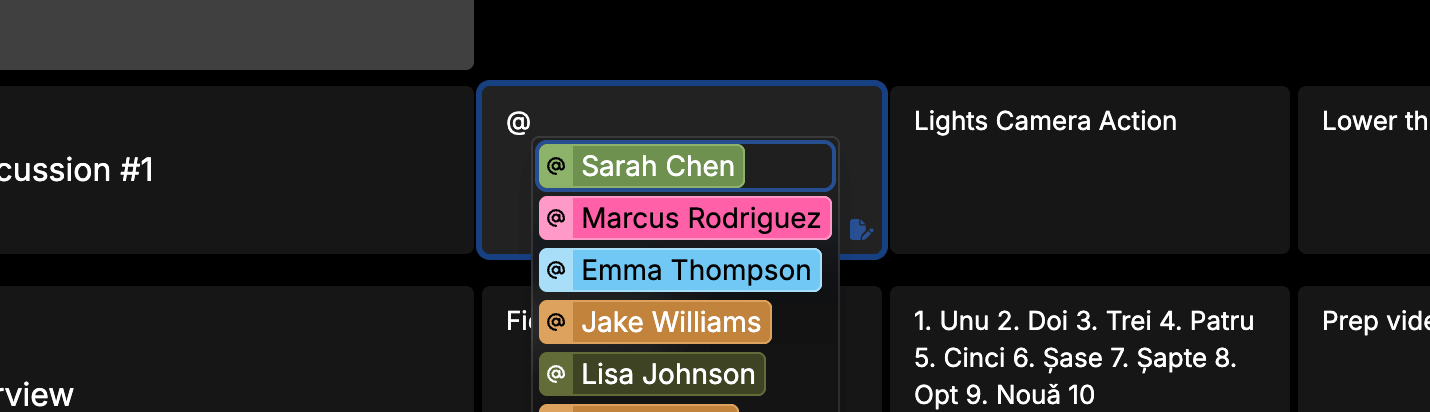
Video overview
We created Mentions to solve a common challenge we see when building rundowns for shows: We have a set of people or positions involved in any given production, and we want to highlight them in a custom way throughout the rundown.
With a Mention, you can highlight a person, position, place, or just about anything else you can think of. Hovering over a Mention will also provide a richtext popup for your rundown viewers to see even more details.
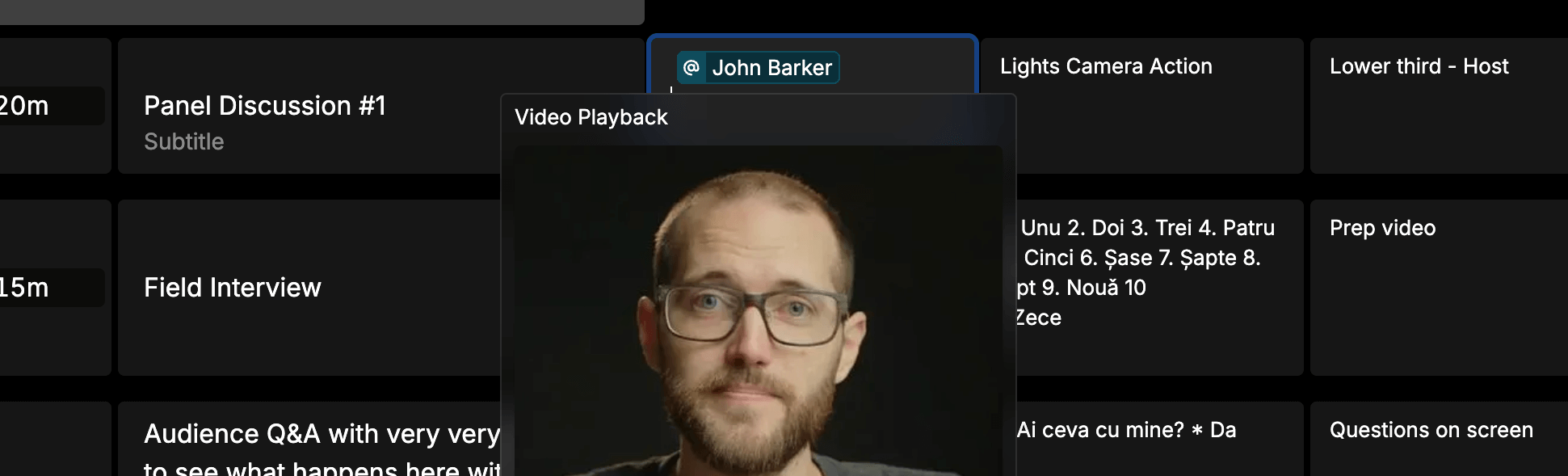
You can create as many Mentions as you need within the rundown and as details change, you can edit your Mentions whenever you need to.
This can be super helpful for…
- Crew members: Store job titles, images and important details about each crew member.
- Camera positions: Drop in pre-rendered images or photos of each camera position as a visual of what the show should look like.
- Sponsors and clients: Keep logos, contact info, and specific branding requirements for each sponsor easily accessible during live reads.
- Venue locations: Store floor plans, stage layouts, and key contact numbers for different shooting locations or remote sites.
- Equipment presets: Document specific gear configurations, settings, and setup photos for cameras, lighting rigs, or audio equipment.
- Guest speakers: Maintain bios, pronunciation guides, headshots, and talking points for interview subjects and panel participants.
- And loads more!
We’ve created a full guide on how Mentions work in our documentation.
Huge performance gains
As our tool has grown, so have your rundowns - we’ve seen some HUGE ones!
With this in mind, we have reworked a huge portion our our internal rendering logic to support rundowns of any size.
You’ll likely not notice much difference for smaller shows, but for shows with hundreds of cues it’s a big improvement. We have added many optimizations to ensure every show runs smoothly from start to finish.
And more…
- Hide on export: We’ve added a new per-cue option that hides items from PDF and CSV exports.
- Prompter output additions:
- “Auto-scroll to active cue” setting will automatically move the prompter output to the current cue.
- Cues list. A new menu has been added listing all the cues on the rundown.
- Many other small improvements to how the app works.
Thanks a bunch for using Rundown Studio. Stay up to date with development with our email newsletter.