Getting started
What is Rundown Studio?Create an accountRundown
Rundown basicsSettingsRunning a showImport CSV rundownAPICompanion ModuleEvent
Event basicsSharing eventsSharing and outputs
Read-only rundownEditable rundownOutputPDF exportCSV exportAccount
Your teamSubscription and invoicesUpdates
ChangelogImport CSV
Importing your existing rundown from Google Sheets or Microsoft Excel documents can be done much faster with our Import CSV feature.
Getting started
First, you’ll want to download a CSV copy of your rundown from the external tool. This can often be done in the export menu.
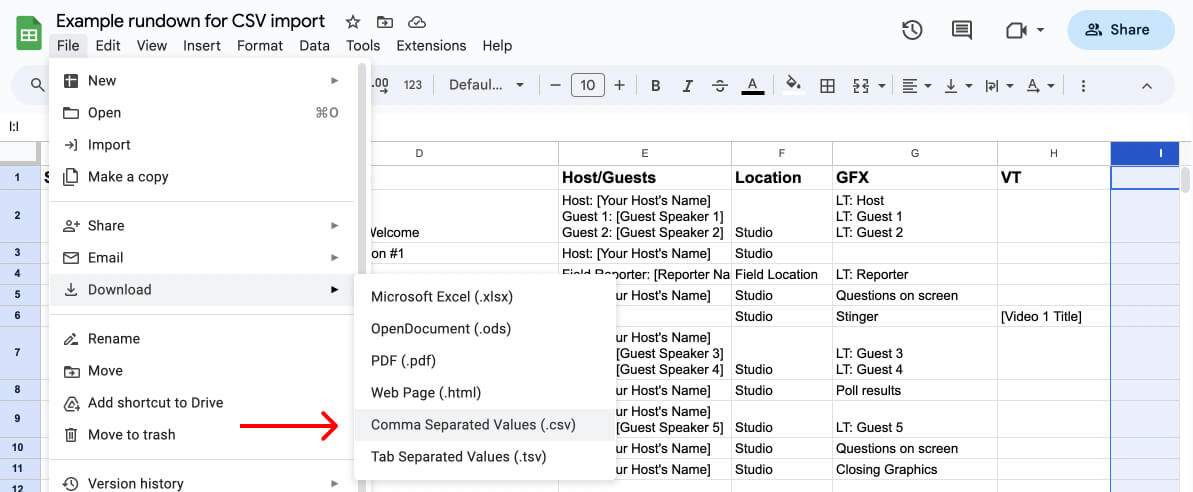
Once you have your CSV downloaded, sign into your Rundown Studio account and head over to the dashboard to start the import process.
Not sure where you start, try making a copy of our starter template. You’ll find that here.
Importing a CSV
In the dashboard, click the “Import CSV” where you can upload the CSV you have just exported from the external service or software.

Once uploaded, we will take it from there.
AI time
We use OpenAI’s GPT API to extract, sort and clarify all the data within your rundown - this helps us make smart decisions about what is a start/end time, the duration of each of your cues and all the things we need to know to appropriately turn the CSV into a rundown.
Not to worry though, we keep all your original data in the rundown and don’t make changes - this process is mostly for understanding the rundown and formatting it.
While we use OpenAI’s API for this step, it does not use data to train it’s API. Learn more about that on openai.com.
Check your email
When your rundown is ready, we add it to your account and send you an email with a direct link to it.
On the rare occasion that the process fails, we will send you an email mentioning the error and a link to a document that we know works well - we ask that you try moving your data into that document as a mid-solution.
Just like any other rundown
From there, you can use this freshly created rundown just like any other one in your account - and better yet, you don’t need to do any more work to populate all the data into your account.