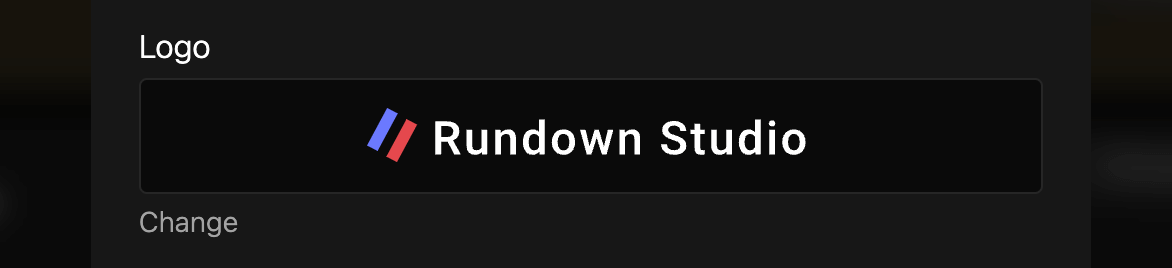Getting started
What is Rundown Studio?Create an accountRundown
Rundown basicsSettingsTrashMentionsText variablesRunning a showImport CSV rundownAPICompanion ModuleEvent
Event basicsSharing eventsSharing and outputs
Read-only rundownEditable rundownOutputPrompterPDF exportCSV exportAccount
Your teamSubscription and invoicesUpdates
ChangelogRundown settings
Adjust settings to have your rundown look and feel the way you'd like it to.
Opening settings
Open the rundown settings from any rundown by visiting the top-right menu.
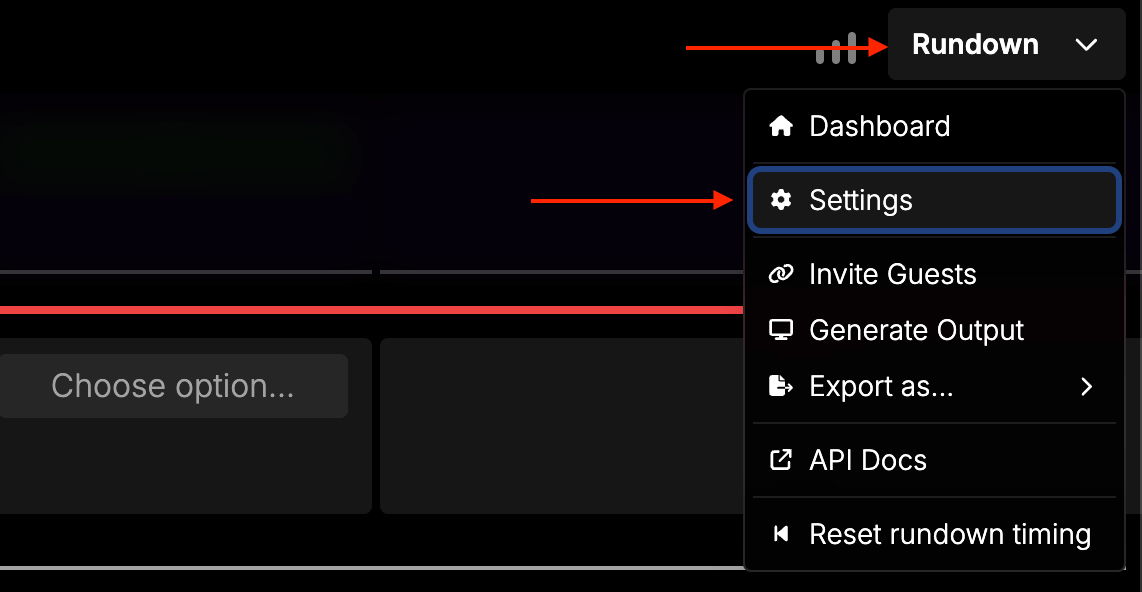
Date
Adjust the date of your rundown right within the settings window.
The date is important as it is reflected across your rundown and any exports you make.
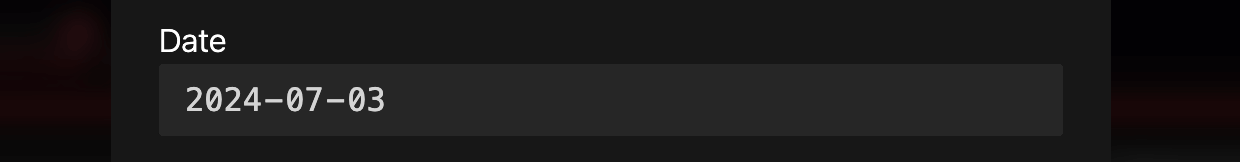
Timezone
Set the overall timezone to be used on your rundown within the settings window.
This will adjust all times within your rundown and outputs.
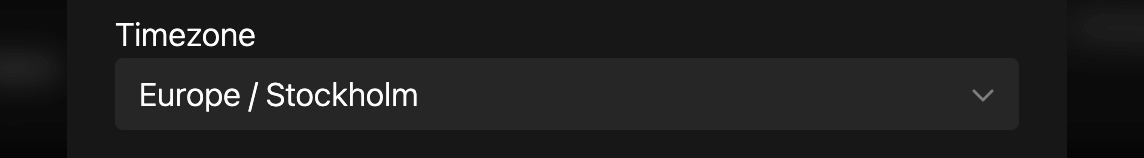
Active cue highlight color
When running a show, you can choose to have the Active Cue retain the background color that you have set, or use a full red option.
Choose the option that best suits you and your crew.
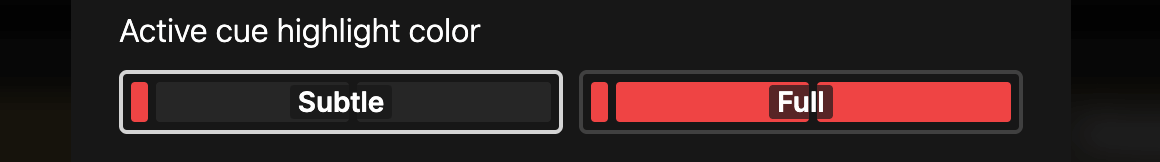
Time of day display
You can manually choose how all time of day clocks are displayed within Rundown Studio.
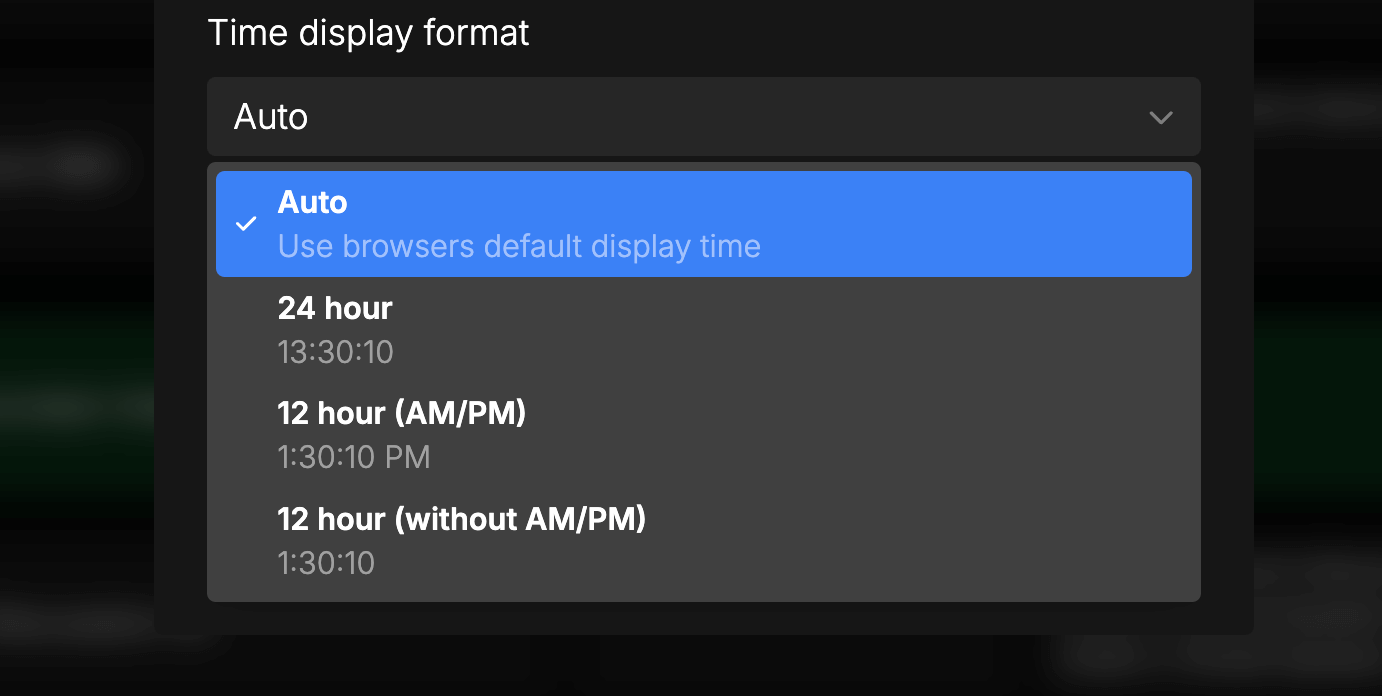
Visit the Rundown Settings option and choose between:
- Auto: This will use your browsers default time display.
- 24 hour: 13:30:10
- 12 hour (AM/PM): 1:30:10 PM
- 12 hour (without AM/PM): 1:30:10
You chosen display format will appear on all clocks including:
- The rundown start and end times.
- PDF and CSV exports.
- Guest links.
- Rundown output links.
Logo
You can upload a custom logo for use on your rundown, outputs and PDF exports.
This will also override an event logo (if you set one).
Just click “change” and upload an image from your computer.