Getting started
What is Rundown Studio?Create an accountRundown
Rundown basicsSettingsRunning a showImport CSV rundownAPICompanion ModuleEvent
Event basicsSharing eventsSharing and outputs
Read-only rundownEditable rundownOutputPDF exportCSV exportAccount
Your teamSubscription and invoicesUpdates
ChangelogRead-only rundown
Sharing your rundown with a freelancer, client or third-party is super simple with our read-only rundown link.
This gives someone access to some - or all - of the rundown within allowing them to make any changes and potentially ruin your whole show.
It’s also a great way to expand your team within Rundown Studio without adding lots of people to your account.
Creating a link
In the Rundown menu, choose “Invite Guests” to get access to the read-only rundown link.
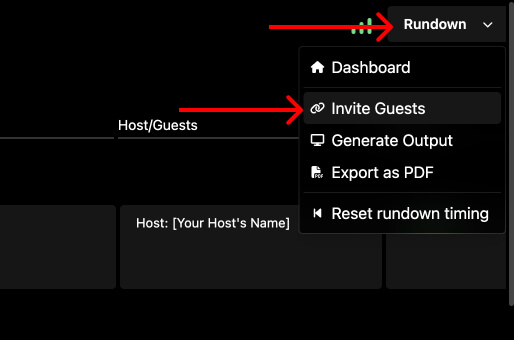
This will open up the Invite Guests modal where you can configure the read-only link for your guest.
Visible columns
In the visible columns selection area, you can choose which columns to include - this is super handy when you only want a certain department to see the information that is most relevant to them - or maybe hide particular details from your client.
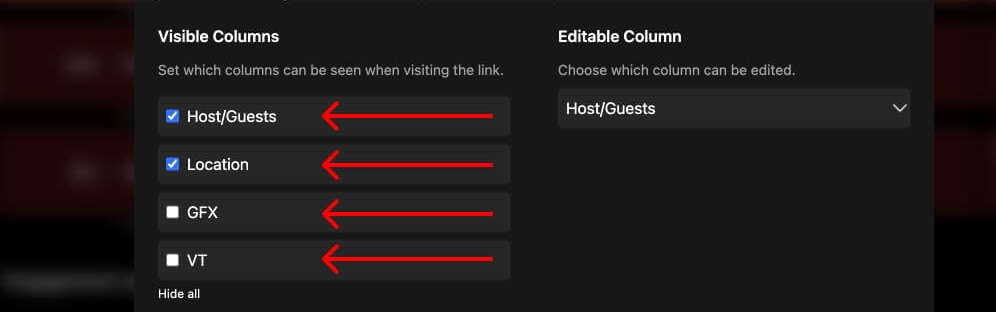
Checking and unchecking these boxes will update the URL and ensure that the link receiver only sees what they should see.
Editable column
You can choose to get some edit access to another person with these links - read more about that in this section.
Opening the read-only link
You can double-check the content of the link by copying it to your clipboard, or scanning the QR code.
It’s often a good idea to open it in an incognito tab just to double check you are sending the right link.
When opened, you’ll see your rundown data, but with all the interactivity removed and any columns hidden that shouldn’t be seen.
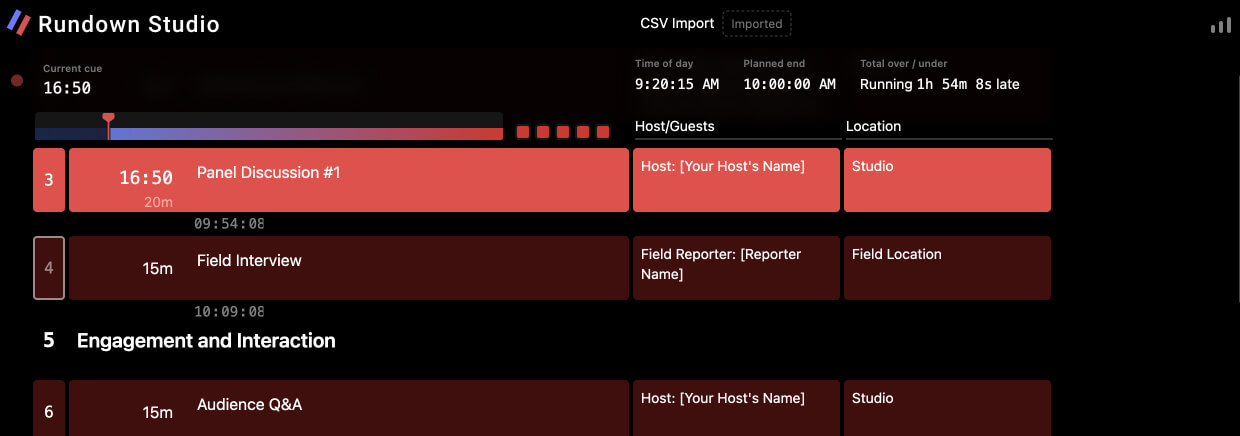
Security check
The keen eyed will notice that the URL contains a list of columns that should be hidden, and one might think that removing these from the URL would allow these columns to be shown again, but not to worry.
We’ve added an extra signature to all links to ensure that the link itself is not altered by anyone you have sent it to.
While this makes for a slightly longer URL, it’s worth it for the added relief that people cannot tamper with what you are sending to them.