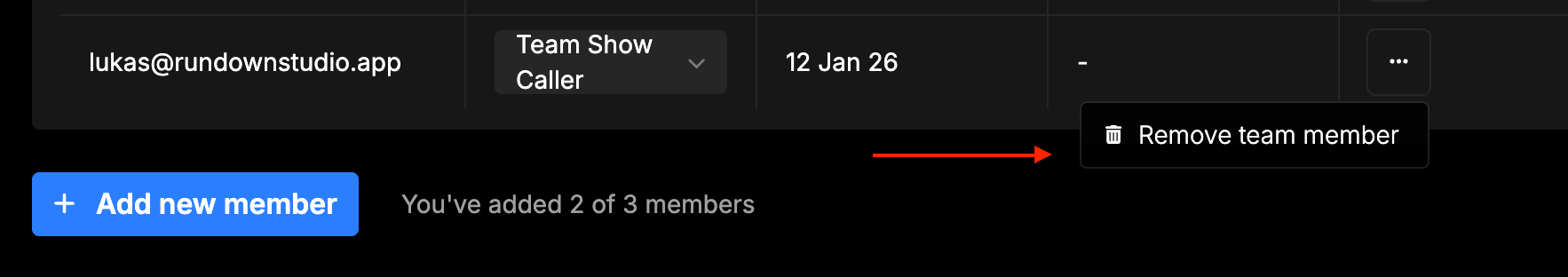Getting started
What is Rundown Studio?Create an accountRundown
Rundown basicsSettingsTrashMentionsText variablesRunning a showImport CSV rundownAPICompanion ModuleEvent
Event basicsSharing eventsSharing and outputs
Read-only rundownEditable rundownOutputPrompterPDF exportCSV exportAccount
Your teamSubscription and invoicesUpdates
ChangelogYour team
Make changes to your team and add/remove members.
Changing your team name
Update your team name by entering a new name into the “Team Name” input.
When you’re done, click outside the input and your changes will be saved.
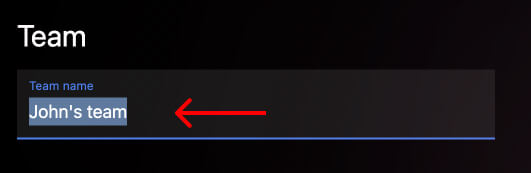
Adding team members
Add new members to your team with the “Add new member” button below the current list of team members.
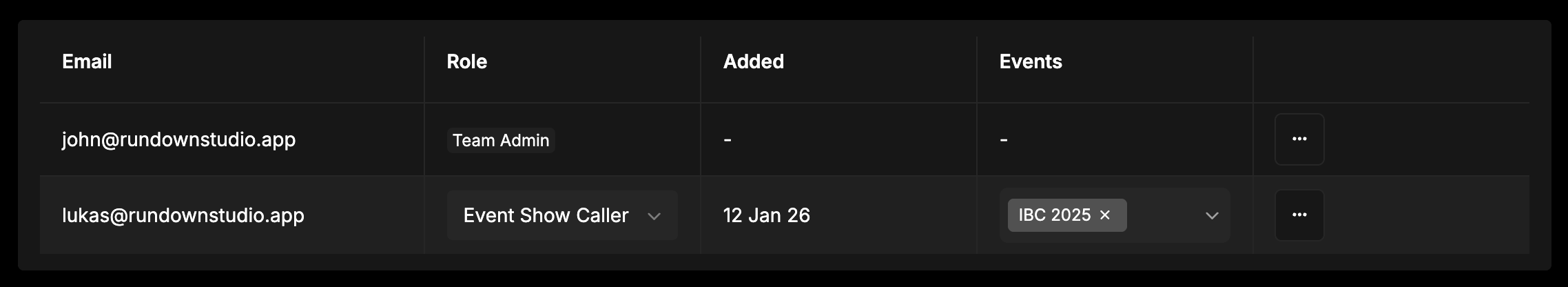
From here, you can choose if that team member should be:
- Team Admin: Fully control over the account.
- Team Show Caller: Can see/edit/control all events and rundown.
- Team Editor: Full edit access to all events/rundowns but cannot control rundowns.
- Team Viewer: Can see all events/rundowns but cannot edit them.
- Event Show Caller: Can see/edit/control specific events.
- Event Editor: Can see/edit specific events.
- Event Viewer: Can see specific events.
Once you enter their email address and role, they will receive an invite link asking them to accept your invitation.
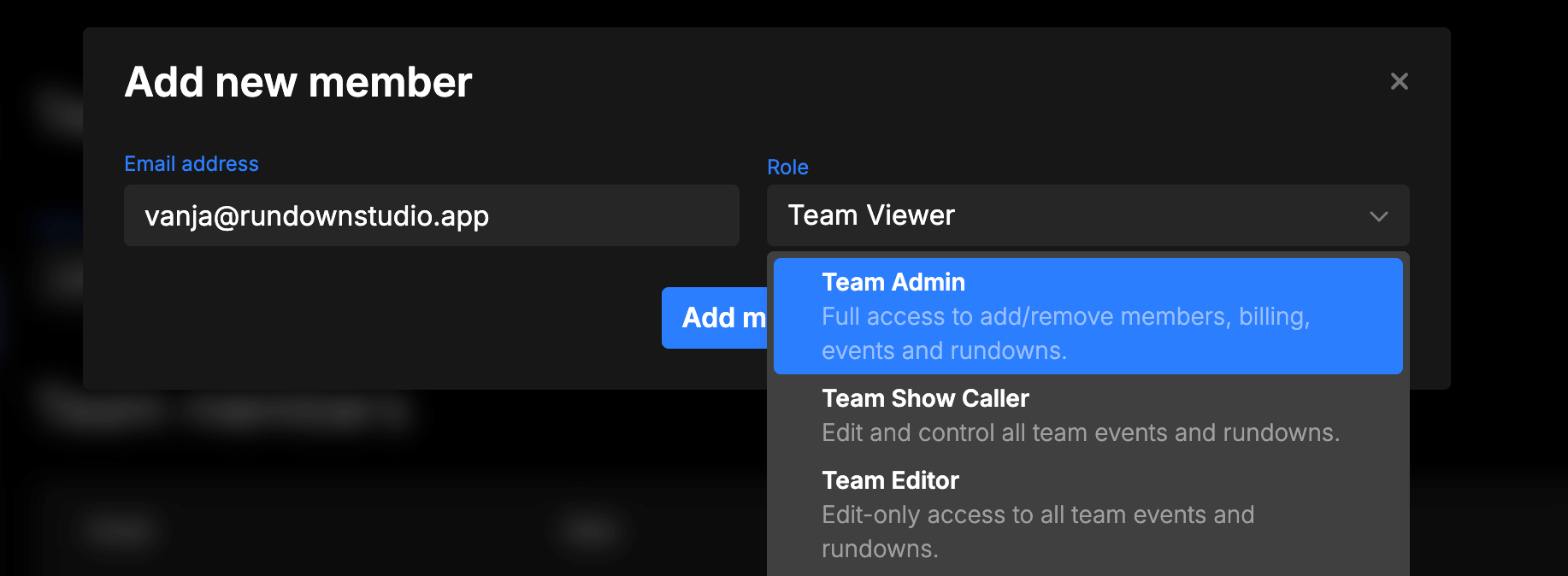
Re-assign a team member role
You can easily change the role a team member has by changing their role within the dashboard.
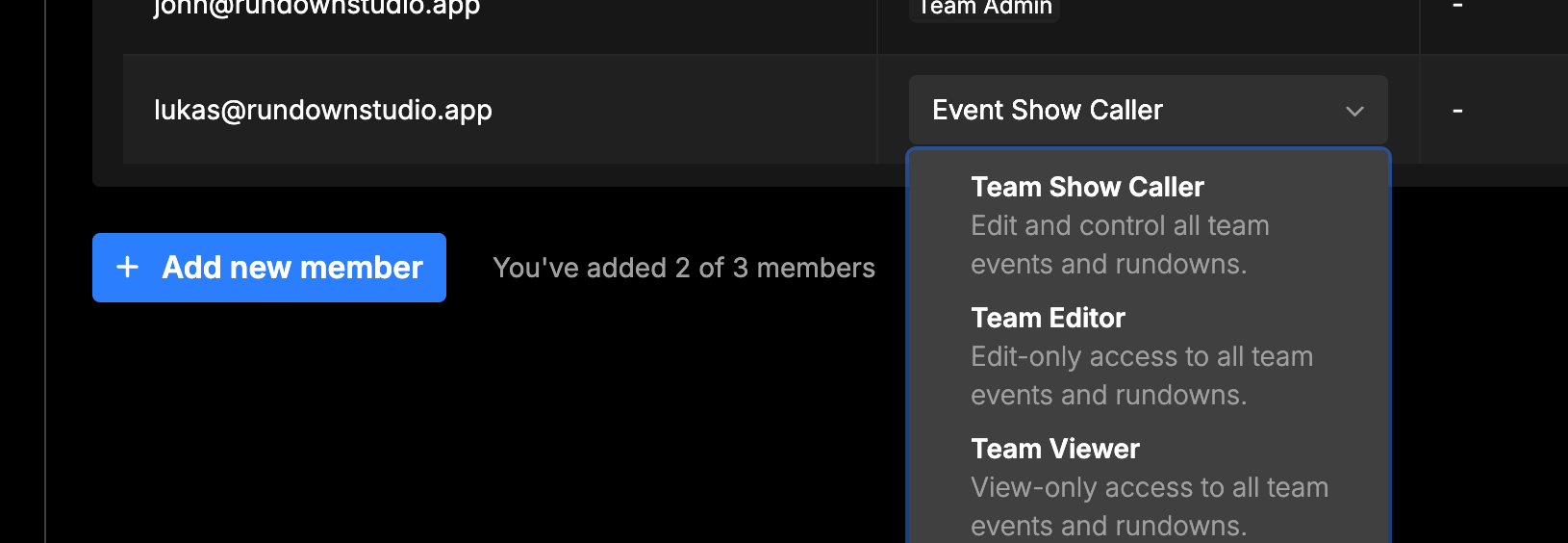
Removing a team member
When the time comes to remove a team member, use the “…” button next to their name and choose “remove” to kick them from your team. This will happen instantly.