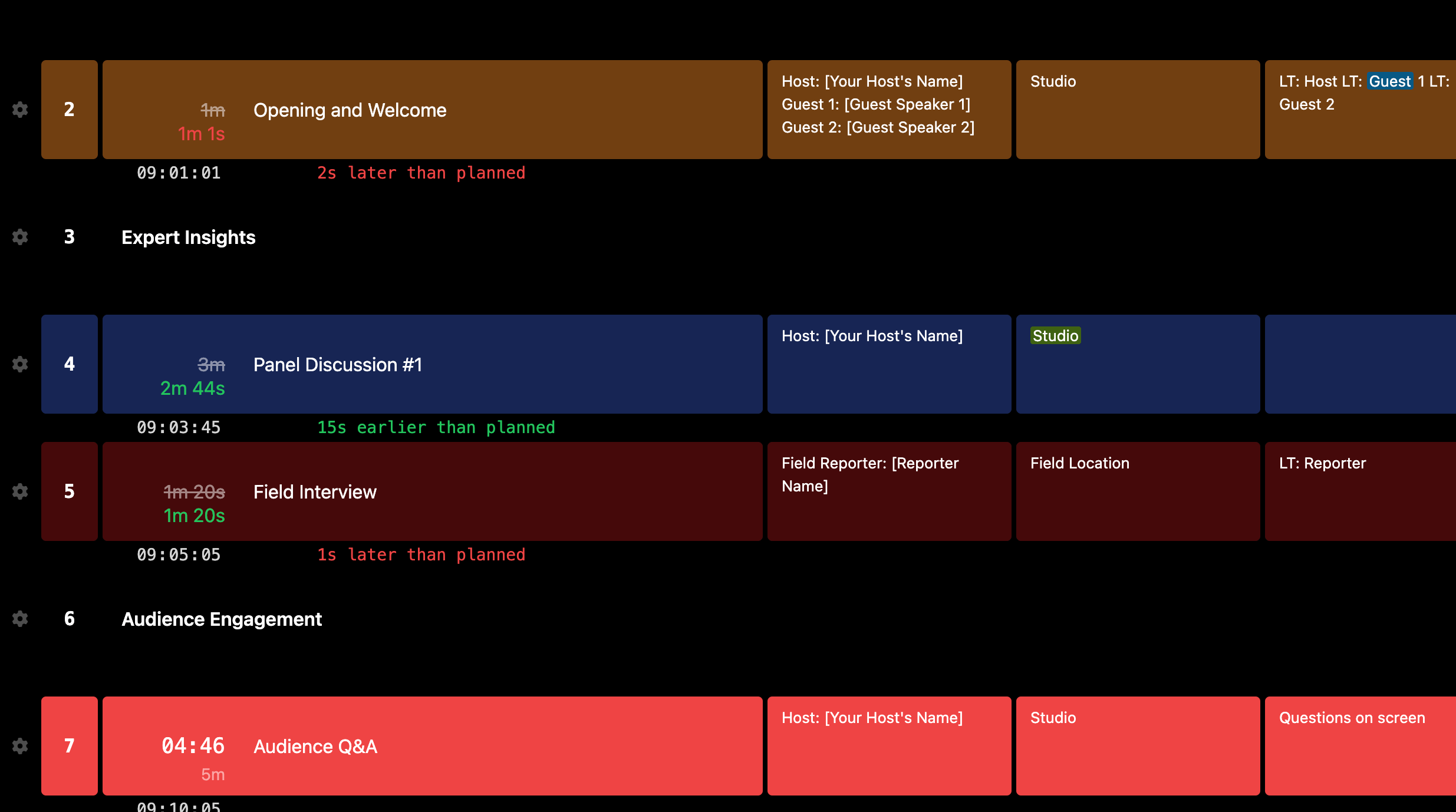How Rundown Studio streamlines show and event planning
• John Barker
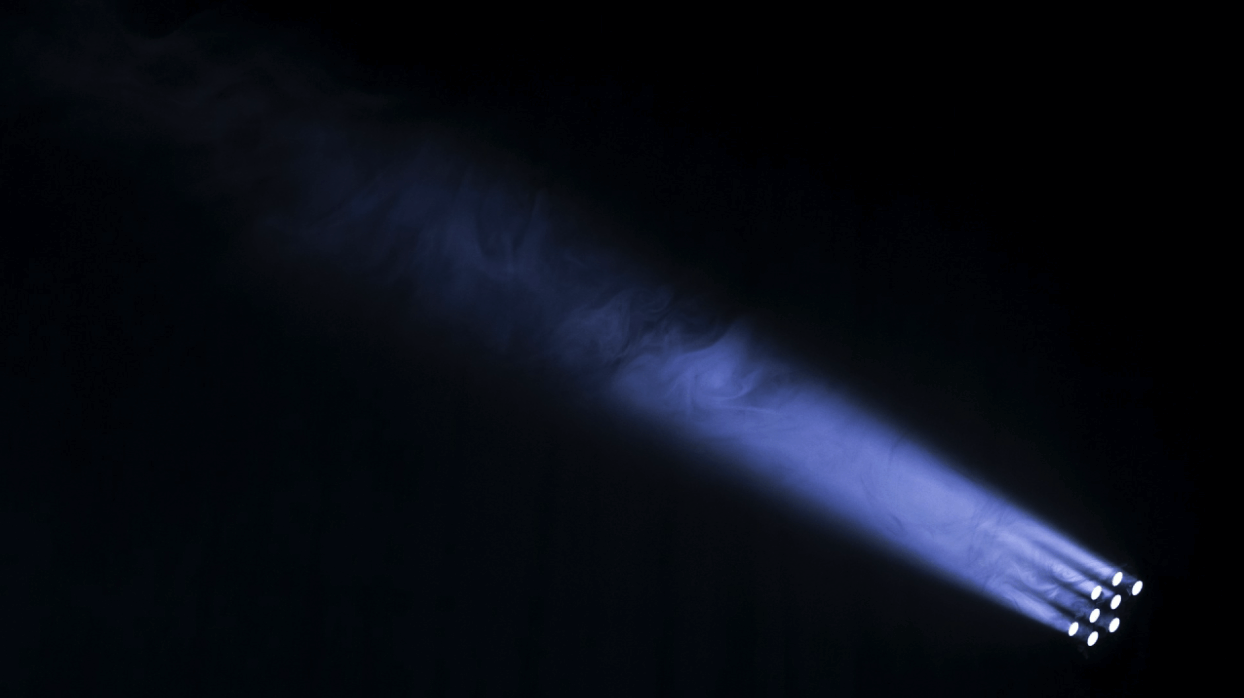
Introduction
A rundown is the foundation of a successful production or event, regardless of scale. Without it, you risk delays and miscommunication. But crafting that perfect rundown can be challenging. Let’s explore how Rundown Studio’s rundown features help optimize pre-production planning and live event execution so your show runs smoothly from start to finish.
What is show planning?
Show planning is the comprehensive process of designing, organizing, and executing a live event, live stream, show, or production. Also known as event planning, show planning covers the design and execution of various events, such as live performances, corporate events, live streams, esports competitions, exhibitions, theatrical productions, live sporting events, and TV and broadcast programs.

Designing and producing a show/event involves these key steps:
- Ideation, conceptualization, and goal setting
- Budgeting and finances
- Venue and logistics
- Breakdown, program, and content
- Rundown (or event agenda) creation
- Coordinating departments, guests, and vendors
- On-going real-time management
- Execution
There are often several roles involved in show and event planning, and the specific person in charge might vary depending on the size and complexity of the event. An event planner does everything in small events, including show-calling duties. Large-scale productions often have a hierarchy, with a producer in charge overall, working closely with a show director, technical director, and showcaller.
💡 Related article: Showcalling 101: basics & software
Rundown Studio features for Show and Event Planning
Rundown Studio transforms show planning with intuitive tools and features that simplify the creation and management of your rundowns. The cloud-based platform is designed for effortless collaboration and ease of use for on-site and distributed (remote) teams. A well-structured rundown—whether you call it a run of show, event agenda, cue sheet, or game script—is the key to a smooth, professional production that leaves your audience impressed.
Pre-Production
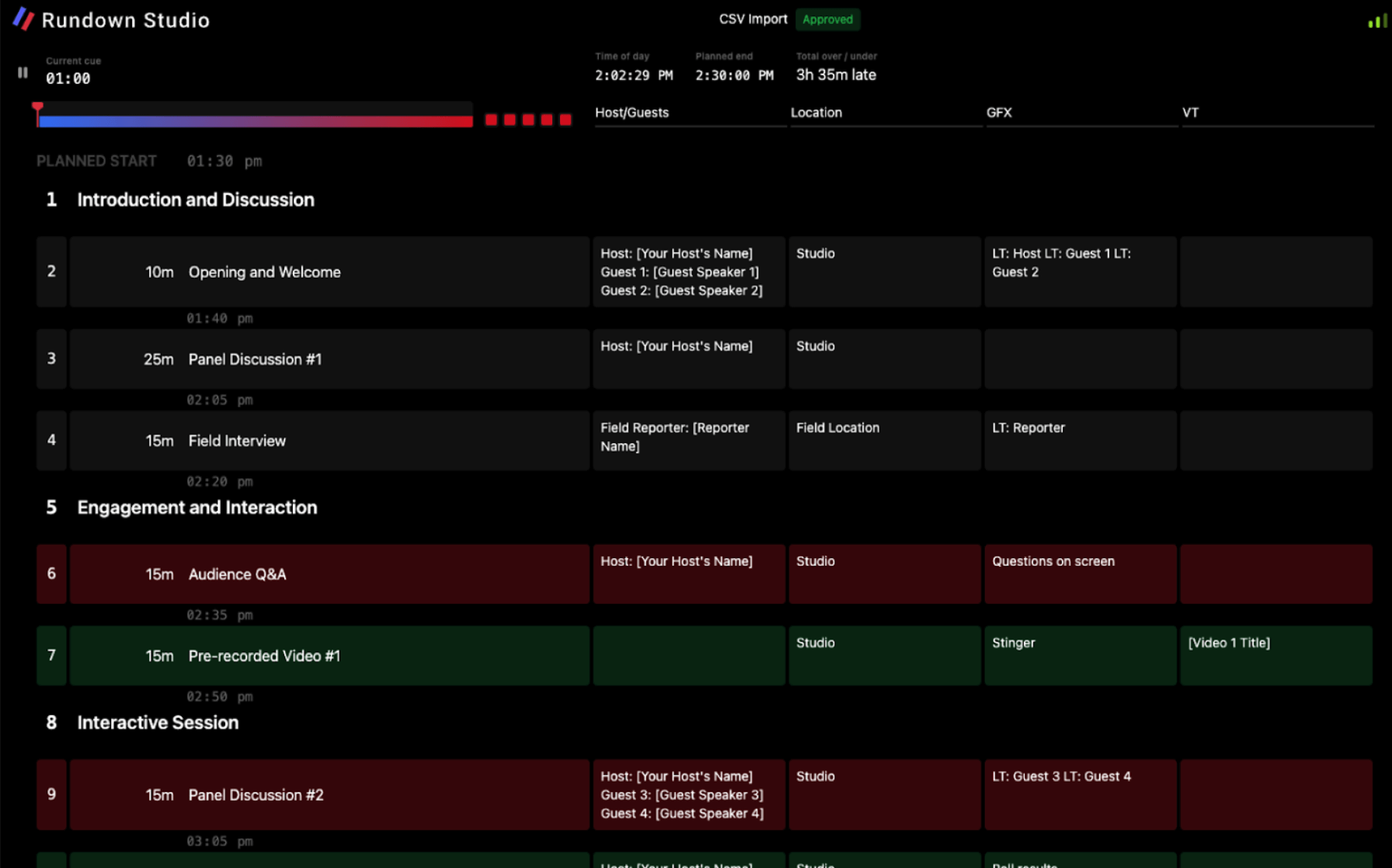
Show Planning
Rundown Studio simplifies show planning by letting you work directly within your event rundown. Start by outlining the main segments of your show—type them straight into the platform, line by line. This visual breakdown brings immediate clarity, creating a foundation for further discussion, resource allocation, and scheduling.
Dynamic Rundowns/Event Agendas
A well-crafted rundown is the backbone of any successful show or event. Effortlessly create your rundown with drag-and-drop blocks or import existing spreadsheets. Build without limits—add unlimited columns and rows, and say goodbye to time-consuming manual front/back time calculations and mistake-prone formulas. Create groups and sub-cues for better rundown organization and management so you can rearrange huge sections of your rundown at a moment’s notice.
💡 Related article: How to create a run of show in 7 easy steps
Formatting Options
Frustrated by the rigidness of typical spreadsheets or rundown software? Rundown Studio empowers you to create visually organized, highly customized rundowns that match your unique workflow.

Go beyond plain text with rich formatting options, checkboxes for those essential to-do lists, and in-cell dropdowns to streamline recurring information. Instantly improve readability with color-coding, highlighted text, and headings. A clear visual hierarchy is critical in those high-stakes show moments, ensuring you can quickly find the information you need.
Centralized Media Management
Drag-and-drop audio, video, scripts, and important documents straight into your rundown cells for instant access and peace of mind. Avoid confusion over versions and file names and accelerate your production workflow across departments. File types supported: images, PDF, Word and Excel files. Perfect for live broadcasts, stage productions, corporate events, and more.
Smart Team Collaboration
Rundown Studio’s remote-friendly features enable your team to work together seamlessly, regardless of location and time zones. Grant role-based editing rights so the professionals can update specific columns within their area of responsibility while preserving the overall show flow.
Working across timezones
Avoid scheduling mishaps when working with remote collaborators or teams across different cities. Our timezone-smart exports automatically adjust event timings based on each user’s location, ensuring everyone is on the same page and eliminating confusion.
Invite Guests for Free
Invite as many guests, freelancers, or third-party vendors as you need, with no extra charges. We make sharing simple and cost-effective. Grant specific editing permissions or view-only access as required.
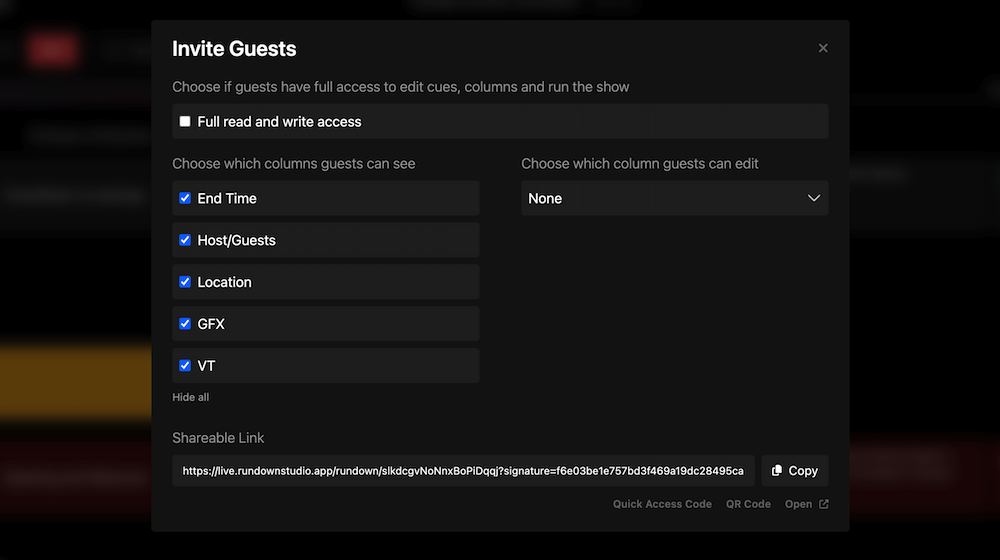
Send your guests a private link or QR code to follow your event directly from any web browser—no app download is required.
Export or Print the Rundown
Need your rundown offline as a backup or to send it to clients and vendors? Download it as a PDF and print the rundown for easy access, or export as a CSV for use with third-party tools. Choose landscape or portrait formatting for the perfect layout.
Production (on-site/remote)
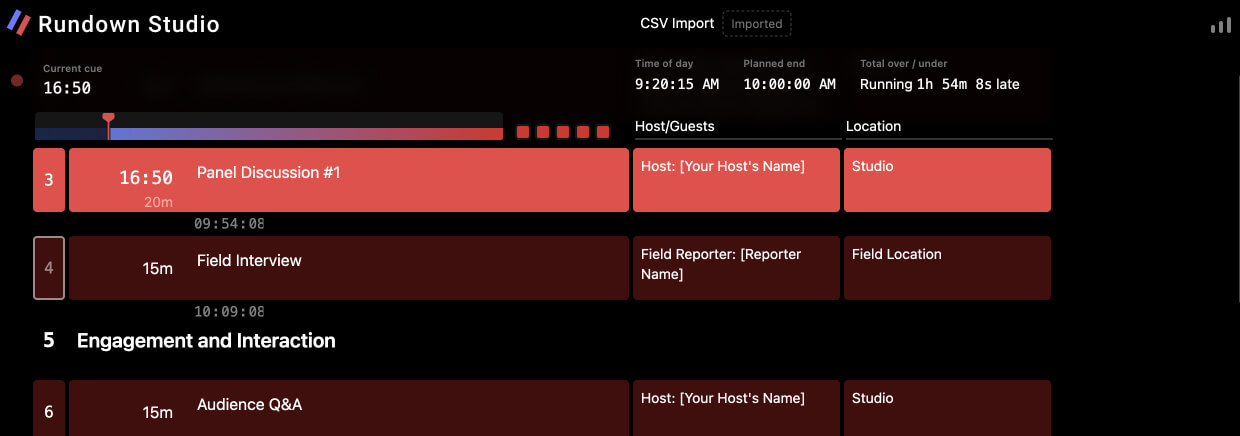
Single source of truth
A live event demands precision, and your rundown is the key. It’s your centralized blueprint for timings, cues, and responsibilities, providing a single, constantly updated reference point. Forget scattered notes or outdated information—your team has a shared, reliable source of truth with a cloud-based rundown, allowing them to execute accurately and efficiently.
Cue Timing & Automation
Run your show your way with adaptable cue management. Choose between manual control, where you trigger each cue on demand, or leverage cue automation to streamline the show’s flow—letting each line item start automatically after the previous one ends. Remain in complete control, even with automation. The showcaller or event producer can skip and rearrange cues on the fly to adapt to unexpected changes.
💡 Related article: Running a show on Rundown Studio
Automatic Time Calculations for Live Changes
Adjust your rundown with ease, even mid-show. Modify front and back timings, rearrange segments, and add or remove time as needed. With every change, new timings are automatically calculated and reflected across devices. Eliminate error-prone spreadsheet formulas, remove all guesswork, and confidently keep your show on track.
Flexible Stage Displays
Create the perfect setup by transforming existing monitors, tablets, or smartphones into confidence monitors and timers. With customized outputs, you can tailor various views for all screen sizes.
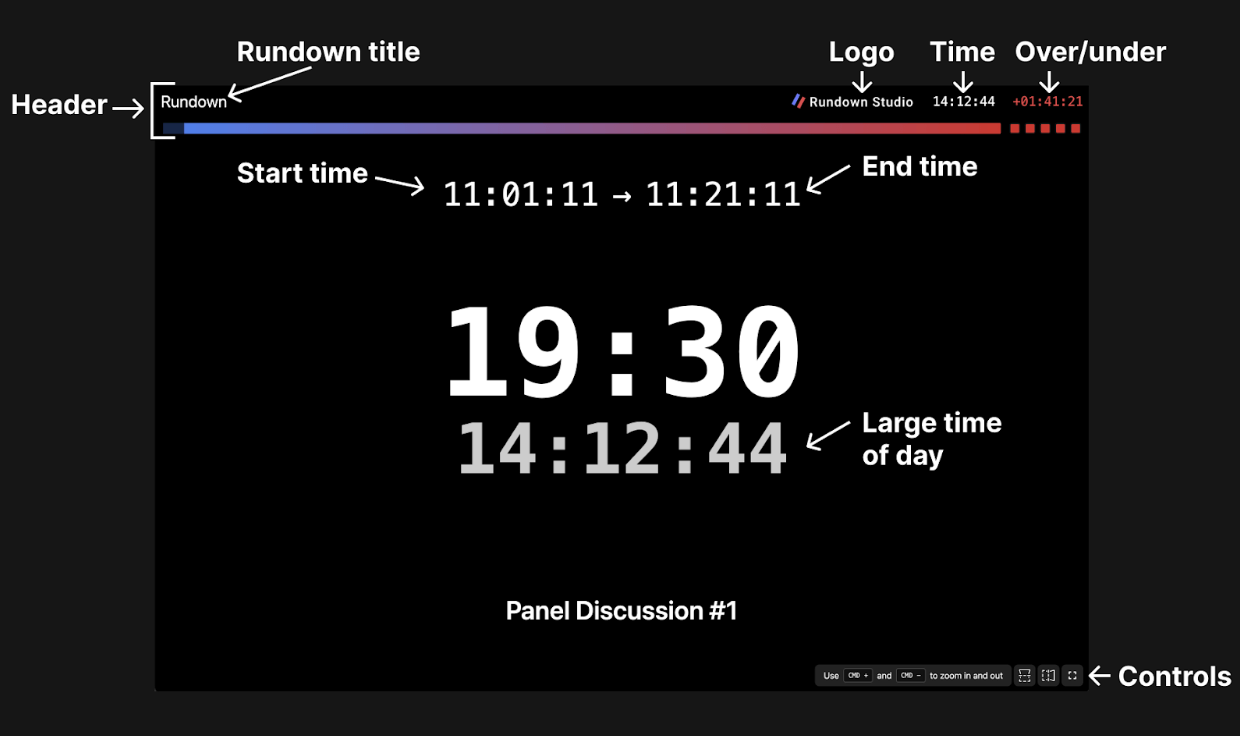
The new Script output is perfect for displaying large text on a teleprompter or autocue. Enjoy the flexibility to place as many screens as you need and wherever you want.
Integrates with studio equipment
Use Bitfocus Companion to connect Rundown Studio to all your other broadcast equipment, such as presentation switches, video playback software, and teleprompters. You can connect via the official Companion module or our API. Advanced configuration is available with the API socket.
Real-time show caller tracking
Real-time show tracking on any device keeps your team on the same page. Stay aligned with the showcaller with clear cue highlighting, live updates, and visibility on precise timings and over/underruns.
Post-Production
Manage multiple shows and events
Rundown Studio helps you manage multiple shows/events simultaneously. Its dashboard allows you to easily search and sort rundowns. For events with multiple rundowns, easily group rundowns by event for seamless reference and comparison across various productions. Upload custom logos for each event to replace the default Rundown Studio logo on all your rundowns, outputs, and exports, ensuring consistent branding throughout your production.
Import new show/agenda
Planning your next event? Use rundown templates or import CSV files of previous shows to reuse them.
Learn from past shows
Maximize the value of every production! After your show or event concludes, select “End Show” to save all actual timings. This creates a detailed post-show breakdown, revealing how long each segment took. Analyze past rundowns—including their timing, cues, and notes—to identify patterns and improve future productions.